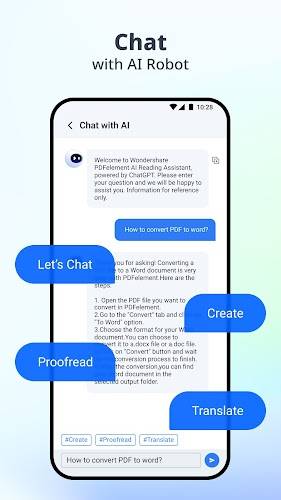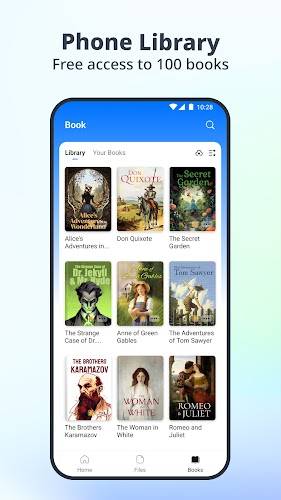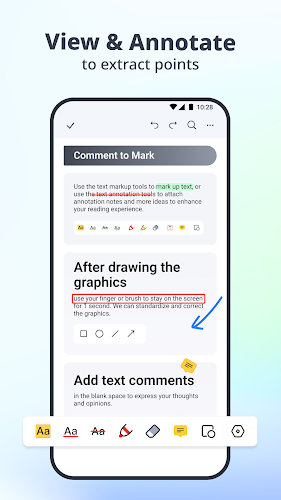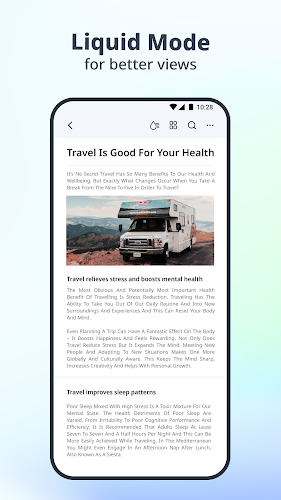PDFelement-PDF Editor & Reader
Category : ProductivityVersion: 4.6.6
Size:60.14MOS : Android 5.1 or later
Developer:Wondershare Technology
 Download
Download Experience the future of PDF management with PDFelement – the AI-powered PDF editor, reader, scanner, and converter. This cutting-edge software elevates PDF functionality to unprecedented levels. Leverage AI to instantly answer questions directly from your PDFs via the "Chat with PDF/AI" feature, summarize lengthy documents, proofread for accuracy, and even rewrite text for improved clarity.
Edit PDFs with the ease of a Word document, enjoy enhanced readability with Liquid Mode, and access a vast library of 8800+ original English books. Seamlessly scan and OCR documents, convert PDFs to various formats, annotate, create, compress, merge, fill and sign forms, and securely store and share your PDFs. Upgrade to premium for unlimited AI features and boost your productivity.
Key Features of PDFelement:
AI-Powered PDF Features:
- Chat with PDF/AI: Get instant, accurate answers directly from your PDF.
- AI PDF Summarizer: Condense lengthy PDFs into key points, generate abstracts, and extract keywords.
- AI PDF Rewriting: Improve accuracy by proofreading and correcting grammar, spelling, and word choice.
Edit PDFs Like Word: Edit text and images directly within the PDF with unparalleled ease. Utilize font editing tools for effortless adjustments to size and spacing.
Professional PDF Reader: Liquid Mode optimizes your reading experience by dynamically adjusting the PDF to fit your screen. Bookmarks provide intuitive navigation. Enjoy access to a library of 8800+ original English books and utilize the read-aloud feature with customizable voice, speed, and volume.
Scan and OCR: Digitize paper documents effortlessly with the built-in scanner and OCR capabilities. Extract text from images or PDFs for easy searching and editing.
PDF Converter: Convert PDFs to various formats, including Microsoft Word, Excel, PPT, text, HWP, and more. High-resolution image conversions (JPG, PNG, TIFF, BMP, and GIF) are also supported. Create PDFs from various sources, including Microsoft Office files and images.
Annotate PDFs: Add annotations such as text, sticky notes, corrections, shapes, and arrows. Highlight text and add comments with various styles.
Tips for Optimal Use:
- Utilize AI features like "Chat with PDF/AI" and the "AI PDF Summarizer" to maximize productivity.
- Explore the extensive editing capabilities for comprehensive PDF customization.
- Optimize your reading experience with the professional PDF reader features.
- Leverage the scanning and OCR functionality for efficient document digitization.
- Convert PDFs to different formats quickly and efficiently.
Conclusion:
PDFelement empowers you with unparalleled capabilities for PDF editing, reading, scanning, and conversion. Experience the streamlined efficiency of AI-powered features and advanced tools. Download PDFelement today and embark on a smarter PDF journey.


John Wick 5 Will Be Radically Different: Stahelski

Alienware Aurora R16 with RTX 5080 GPU Launches at $2,350
- Katana Dragon: Zelda Meets Ninja Gaiden on Mobile 1 weeks ago
- Genshin Impact Adds U.S. Age Verification 1 weeks ago
- VR Reshapes Social Media and Digital Hangouts 1 weeks ago
- Sydney Sweeney Leads Split Horror Thriller 1 weeks ago
- Dunk City Dynasty Announces Release Date 1 weeks ago
- Mega Kangaskhan Returns for Pokémon Go Raid Day 1 weeks ago
- Anycubic Kobra 3 & Ace Pro Bundle Hits $225 With Coupon 1 weeks ago
- Bleach: Brave Souls Marks 10 Years with Cö shu Nie Anthem 1 weeks ago
- Overwatch 2: Explaining C9 in Gameplay 1 weeks ago
-

Productivity / 2.7.5 / by Dickensheet & Associates, Inc. / 50.40M
Download -

Photography / 1.1.4.0 / by Face play Photo Editor & Maker / 123.69M
Download -

Personalization / 3.420.0 / 10.35M
Download -

Tools / 1.6.0 / by Country VPN LLC / 67.71M
Download -

Communication / 1.0 / 5.29M
Download
-
 Deltarune Chapters 3 & 4: Save Files Compatible with Predecessors
Deltarune Chapters 3 & 4: Save Files Compatible with Predecessors
-
 NBA 2K25 Unveils Updates for 2025 Season
NBA 2K25 Unveils Updates for 2025 Season
-
 Goat Simulator 3 Unleashes Ultimate Customization with Shadowy Update
Goat Simulator 3 Unleashes Ultimate Customization with Shadowy Update
-
 New York Times Strands Hints and Answers for December 25, 2024
New York Times Strands Hints and Answers for December 25, 2024
-
 Uncharted Waters Origins adds new relationship chronicle with Safiye Sultan in July update
Uncharted Waters Origins adds new relationship chronicle with Safiye Sultan in July update
-
 Roblox: Sprunki Killer Codes (January 2025)
Roblox: Sprunki Killer Codes (January 2025)