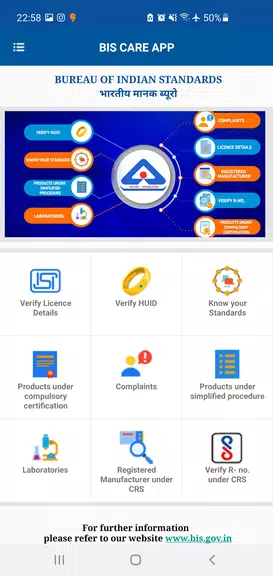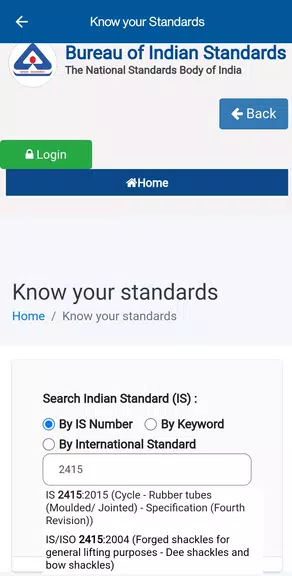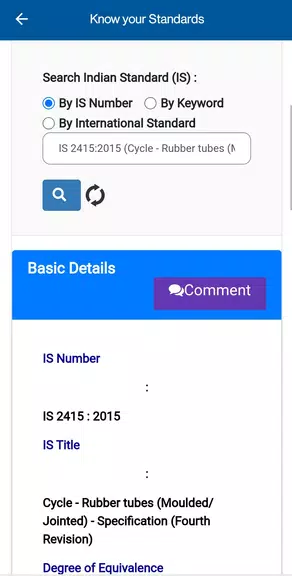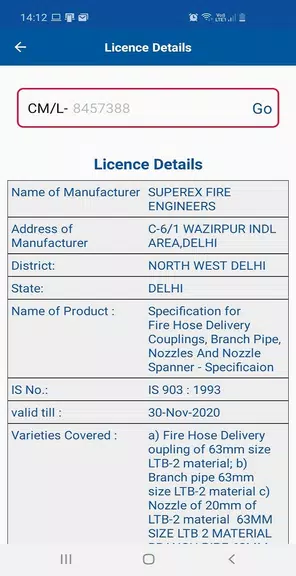BIS CARE
Category : ToolsVersion: 4.0
Size:10.40MOS : Android 5.1 or later
Developer:Bureau of Indian Standards
 Download
Download Take control of product quality with just a few taps on your phone using the BIS CARE app. Enter the license number, HUID, or registration number found on any item to instantly access key details—including the manufacturer's name and address, license validity, covered varieties, listed brands, and current registration status. Don’t tolerate substandard goods, mark misuse, or false quality claims—use the Complaints feature to report any concerns. Submit your complaint easily, attach relevant proof, and receive a tracking number so you can follow up as our team addresses the issue.
BIS CARE App Features:
- Authenticity Verification:
Quickly confirm the legitimacy of ISI, Hallmark, or CRS Registration marks by entering the license, HUID, or registration number on the product.
- Complaints Registration:
Easily report substandard items, misuse of certification marks, or misleading claims through the app's Complaints section.
- User-Friendly Interface:
Register or log in smoothly with OTP authentication for quick and hassle-free complaint submission.
User Tips:
- Provide Evidence:
To help resolve your complaint faster, include any relevant photos or documents as supporting evidence.
- Select Complaint Type:
Pick the correct category from the available options to ensure your report reaches the right department.
- Stay Informed:
Keep your complaint number safe for future reference and to check the status of your report if needed.
Conclusion:
The BIS CARE app puts the power in your hands to verify marked products and report concerns with ease. Its intuitive design and streamlined complaint process help you take action against counterfeit and substandard goods. Download now to safeguard your purchases and support higher quality standards across the market.


John Wick 5 Will Be Radically Different: Stahelski

Alienware Aurora R16 with RTX 5080 GPU Launches at $2,350
- Katana Dragon: Zelda Meets Ninja Gaiden on Mobile 6 days ago
- Genshin Impact Adds U.S. Age Verification 6 days ago
- VR Reshapes Social Media and Digital Hangouts 1 weeks ago
- Sydney Sweeney Leads Split Horror Thriller 1 weeks ago
- Dunk City Dynasty Announces Release Date 1 weeks ago
- Mega Kangaskhan Returns for Pokémon Go Raid Day 1 weeks ago
- Anycubic Kobra 3 & Ace Pro Bundle Hits $225 With Coupon 1 weeks ago
- Bleach: Brave Souls Marks 10 Years with Cö shu Nie Anthem 1 weeks ago
- Overwatch 2: Explaining C9 in Gameplay 1 weeks ago
-

Productivity / 2.7.5 / by Dickensheet & Associates, Inc. / 50.40M
Download -

Photography / 1.1.4.0 / by Face play Photo Editor & Maker / 123.69M
Download -

Personalization / 3.420.0 / 10.35M
Download -

Tools / 1.6.0 / by Country VPN LLC / 67.71M
Download -

Communication / 1.0 / 5.29M
Download
-
 Deltarune Chapters 3 & 4: Save Files Compatible with Predecessors
Deltarune Chapters 3 & 4: Save Files Compatible with Predecessors
-
 NBA 2K25 Unveils Updates for 2025 Season
NBA 2K25 Unveils Updates for 2025 Season
-
 Goat Simulator 3 Unleashes Ultimate Customization with Shadowy Update
Goat Simulator 3 Unleashes Ultimate Customization with Shadowy Update
-
 Uncharted Waters Origins adds new relationship chronicle with Safiye Sultan in July update
Uncharted Waters Origins adds new relationship chronicle with Safiye Sultan in July update
-
 Roblox: Sprunki Killer Codes (January 2025)
Roblox: Sprunki Killer Codes (January 2025)
-
 New York Times Strands Hints and Answers for December 25, 2024
New York Times Strands Hints and Answers for December 25, 2024