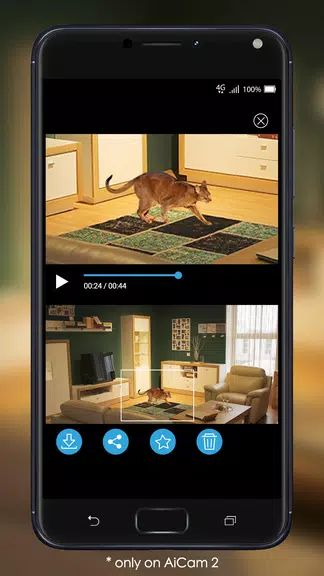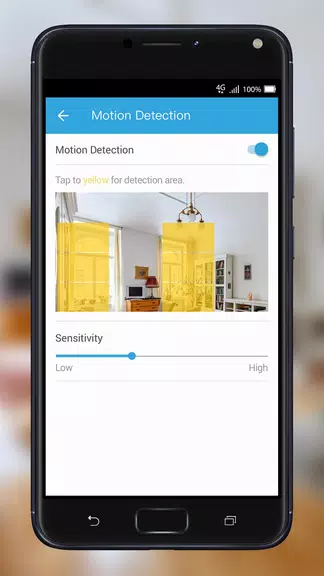ASUS AiCam
Category : ToolsVersion: 2.0.73.0
Size:57.20MOS : Android 5.1 or later
Developer:ASUSTeK Computer inc.
 Download
Download The ASUS AiCam app stands as the perfect companion for effortlessly managing your AiCam devices. Its user-friendly design makes it simple to stream live footage, toggle between multiple cameras, snap photos, and communicate via two-way audio through its integrated microphone and speaker. Customize your experience further by tweaking audio and motion sensor settings for tailored alerts and notifications. For secure storage, recordings can be kept in the ASUS WebStorage cloud service, which offers a free tier providing continuous rolling recording for seven days.
ASUS AiCam Features
Seamless Setup & Control: Effortlessly configure and manage one or more AiCam devices straight from your Android smartphone or tablet with just a few taps.
Advanced Sensors & Alerts: Adjust AiCam's audio and motion sensors to notify you of noise or movement, with options to view video clips instantly.
Cloud Storage & Viewing History: Securely record and store footage in the ASUS WebStorage cloud service. The free 24/7 plan supports continuous rolling recording for seven days. Use the intuitive Timeline to locate specific videos and save cherished moments with My Favorite.
Crystal-Clear Footage Anytime: AiCam’s light sensor automatically switches on IR LEDs during low-light conditions, delivering crisp HD quality around the clock.
User Tips
Customize Detection Zones: Set specific areas for motion sensors within the app to reduce false alarms and ensure precise notifications.
Leverage Two-Way Communication: Utilize AiCam's built-in mic and speaker for real-time conversations with individuals nearby.
Effortlessly Share Videos: Share captured videos easily with loved ones by leveraging the app's sharing feature to send clips over the internet.
Final Thoughts
The ASUS AiCam app combines an array of appealing features such as straightforward setup, sophisticated sensors, cloud integration, and high-quality imaging day or night. With user-friendly tools like Timeline and My Favorite, users can rest assured their property remains under constant surveillance. Follow these guidelines to maximize your AiCam experience and elevate your monitoring capabilities.


John Wick 5 Will Be Radically Different: Stahelski

Alienware Aurora R16 with RTX 5080 GPU Launches at $2,350
- Katana Dragon: Zelda Meets Ninja Gaiden on Mobile 6 days ago
- Genshin Impact Adds U.S. Age Verification 6 days ago
- VR Reshapes Social Media and Digital Hangouts 1 weeks ago
- Sydney Sweeney Leads Split Horror Thriller 1 weeks ago
- Dunk City Dynasty Announces Release Date 1 weeks ago
- Mega Kangaskhan Returns for Pokémon Go Raid Day 1 weeks ago
- Anycubic Kobra 3 & Ace Pro Bundle Hits $225 With Coupon 1 weeks ago
- Bleach: Brave Souls Marks 10 Years with Cö shu Nie Anthem 1 weeks ago
- Overwatch 2: Explaining C9 in Gameplay 1 weeks ago
-

Productivity / 2.7.5 / by Dickensheet & Associates, Inc. / 50.40M
Download -

Photography / 1.1.4.0 / by Face play Photo Editor & Maker / 123.69M
Download -

Personalization / 3.420.0 / 10.35M
Download -

Tools / 1.6.0 / by Country VPN LLC / 67.71M
Download -

Communication / 1.0 / 5.29M
Download
-
 Deltarune Chapters 3 & 4: Save Files Compatible with Predecessors
Deltarune Chapters 3 & 4: Save Files Compatible with Predecessors
-
 NBA 2K25 Unveils Updates for 2025 Season
NBA 2K25 Unveils Updates for 2025 Season
-
 Goat Simulator 3 Unleashes Ultimate Customization with Shadowy Update
Goat Simulator 3 Unleashes Ultimate Customization with Shadowy Update
-
 Uncharted Waters Origins adds new relationship chronicle with Safiye Sultan in July update
Uncharted Waters Origins adds new relationship chronicle with Safiye Sultan in July update
-
 Roblox: Sprunki Killer Codes (January 2025)
Roblox: Sprunki Killer Codes (January 2025)
-
 New York Times Strands Hints and Answers for December 25, 2024
New York Times Strands Hints and Answers for December 25, 2024