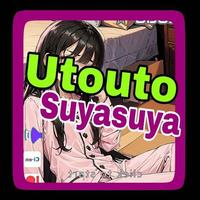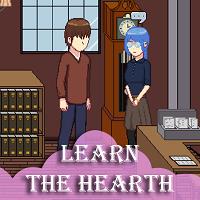For fans of hero shooters, Marvel Rivals is a thrilling addition to the genre. While it draws comparisons to Overwatch, Marvel Rivals distinguishes itself with unique gameplay elements. Despite a successful launch, players may encounter some challenges, including dealing with unwanted interactions.
One common issue is dealing with disruptive communication through voice chat. In Marvel Rivals, players have the option to report others if necessary, but you can also mute or block players to improve your gaming experience. This guide will provide detailed instructions on how to block and mute players in Marvel Rivals, ensuring a smoother gameplay experience.
How to Block Players in Marvel Rivals
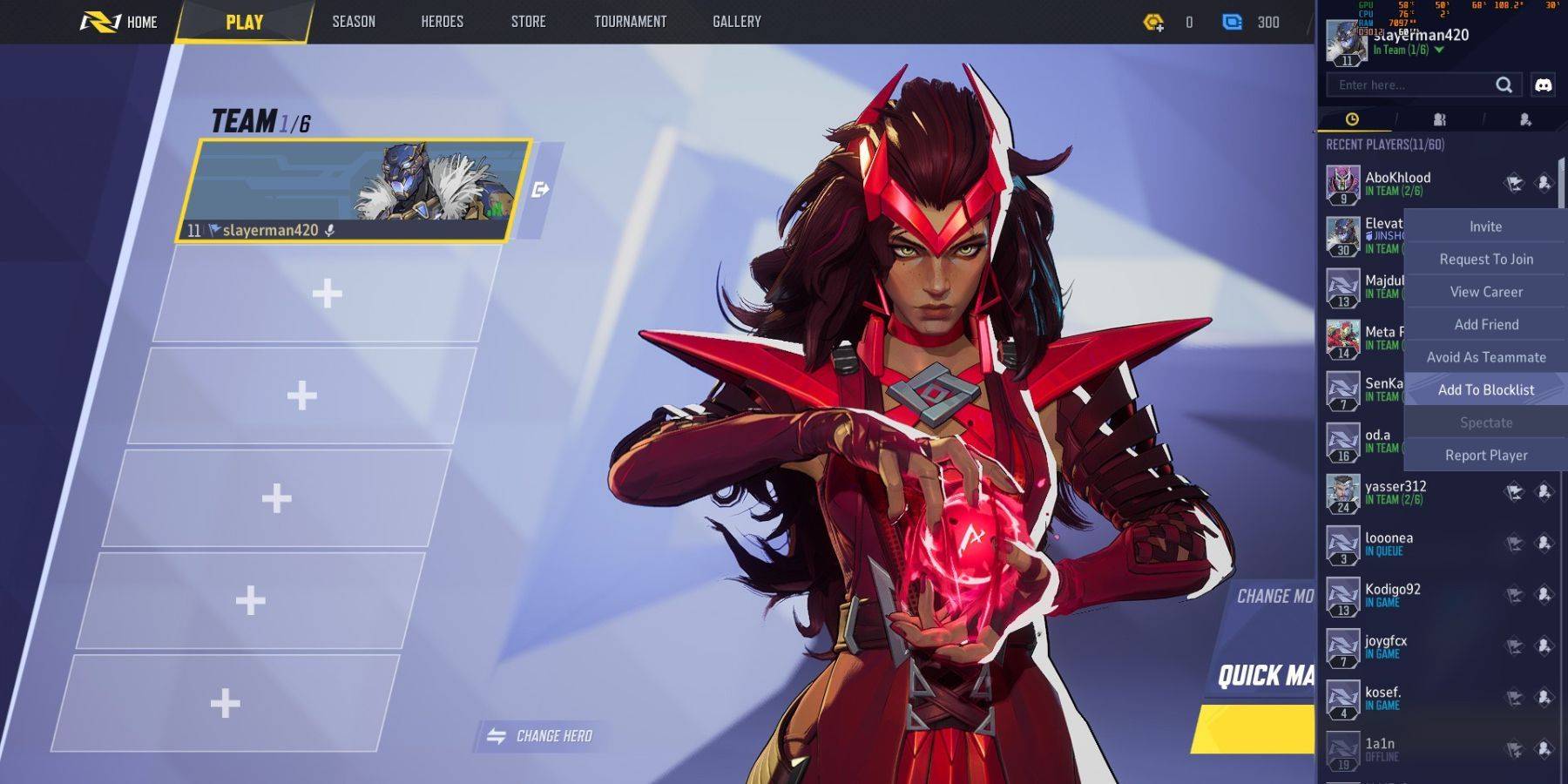
During your adventures in Marvel Rivals, you might encounter players who don't play well with others. To prevent future matches with such players, you can block them. Here’s how to do it:
- Return to the main menu of Marvel Rivals.
- Navigate to the Friends tab.
- Select the Recent Players option.
- Find the player you wish to block and click on their name.
- Choose either Avoid as Teammate or Add to Blocklist to prevent future interactions.
By following these steps, you can enhance your gaming experience in Marvel Rivals and focus on enjoying the game with a more cooperative community.







![Taffy Tales [v1.07.3a]](https://imgs.xfsxw.com/uploads/32/1719554710667e529623764.jpg)