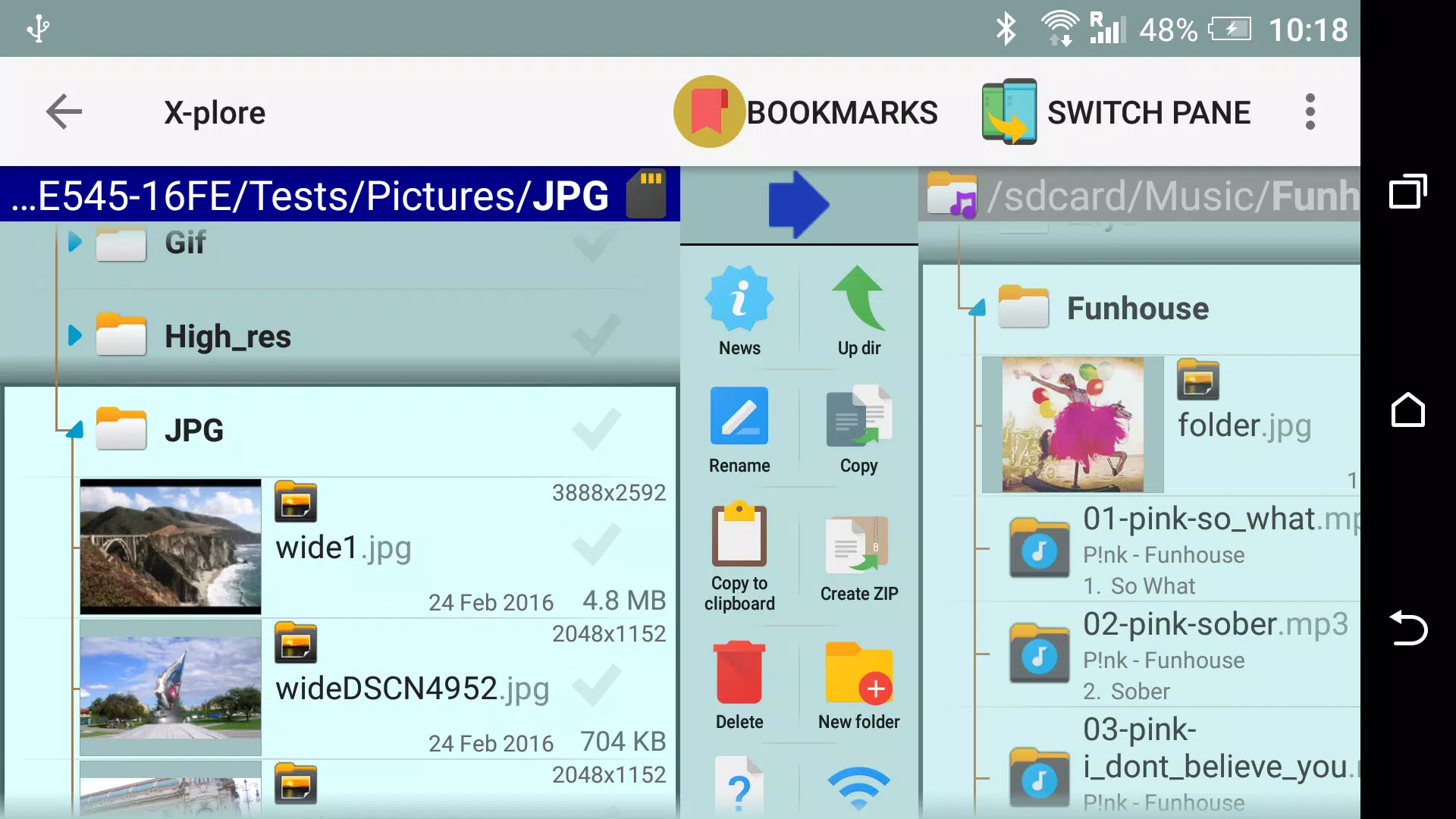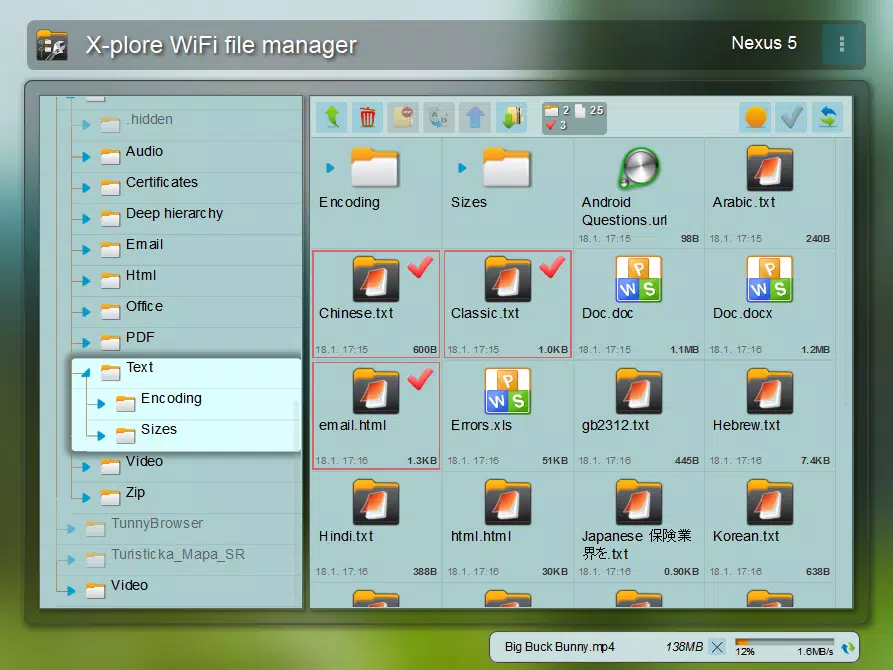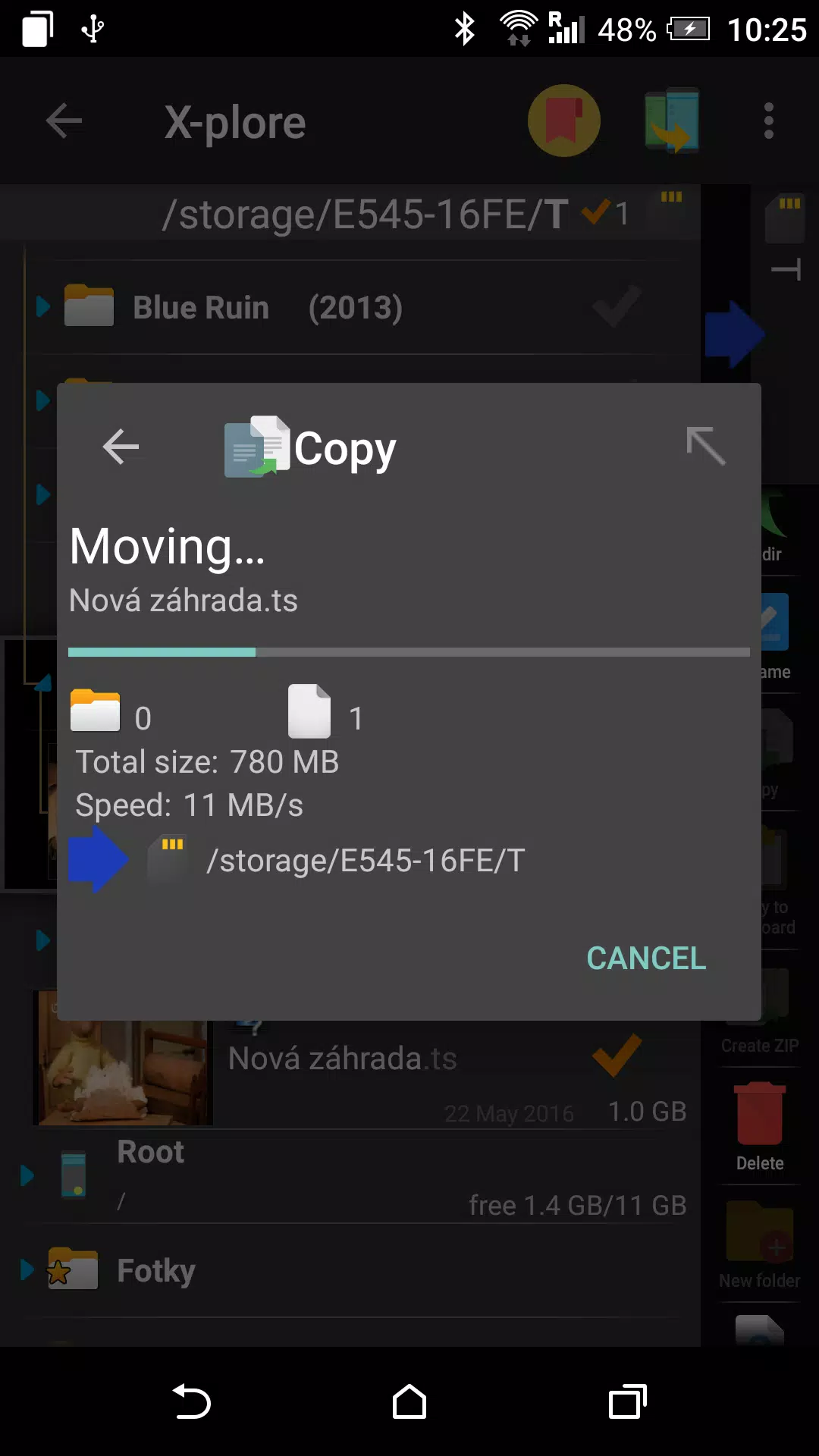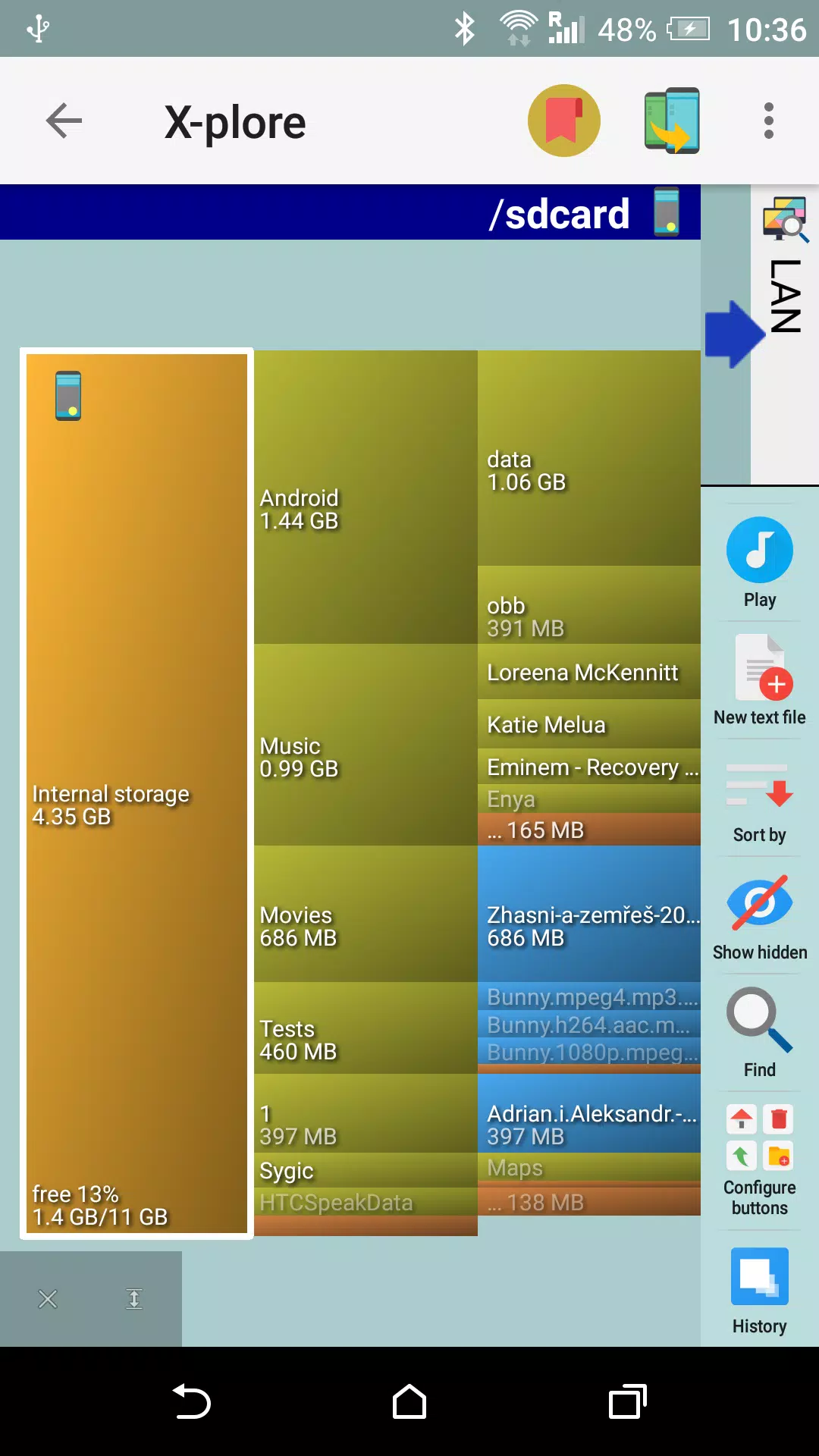X-plore File Manager
Category : ToolsVersion: 4.40.03
Size:34.9 MBOS : Android 7.0+
Developer:Lonely Cat Games
 Download
Download X-plore: Your Powerful, Dual-Pane File Manager for Android
X-plore is a feature-rich, dual-pane file manager offering unparalleled access and control over your Android device's files and beyond. Its intuitive tree view and support for various protocols make it a must-have for both casual and power users.
Key Features:
- Dual-Pane Interface: Simultaneously view two folders, streamlining file management.
- Extensive File System Support: Access root, FTP, SMB1/SMB2, Sqlite, Zip, Rar, 7zip, DLNA/UPnP, and more.
- Disk Map: Visualize disk space usage to identify large files and folders. (http://bit.ly/xp-disk-map)
- Cloud Storage Integration: Seamlessly manage files stored on Google Drive, OneDrive, Dropbox, Box, Webdav, and other cloud services.
- Secure Remote Access: Utilize SSH File Transfer (SFTP) and SSH Shell for remote file management. (http://bit.ly/xp-sftp) Paid Feature
- Multimedia Capabilities: Enjoy built-in music and video players, including subtitle support for videos. Music player and Video player with subtitles are paid features.
- App Management: View, run, copy, share, and uninstall applications with ease.
- USB OTG Support: Access files from external USB drives.
- Wireless File Sharing: Share files wirelessly with other devices via WiFi. (http://bit.ly/xp-wifi-share) Paid Feature
- Remote Web Access: Manage your files from a PC web browser. (http://bit.ly/xp-wifi-web) Paid Feature
- Built-in Viewers: View images, audio, text, and PDF files directly within the app.
- Advanced Features: Batch rename, hex viewer, fast image viewer with zoom, thumbnails, multi-selection, and more.
- Secure File Encryption: Protect sensitive files with the Vault encryption feature. (http://bit.ly/xp-vault) Paid Feature
Beyond the Basics:
X-plore isn't just a file manager; it's a comprehensive tool for exploring and managing your Android device's entire file system, including internal storage and, for rooted devices, system files. Standard users can easily hide internal memory to prevent accidental modifications. The app also supports LAN file sharing, FTP/FTPS servers, and SQLite database viewing.
Intuitive User Experience:
X-plore's user-friendly interface utilizes touch controls, context menus, and multi-selection for efficient file management. It seamlessly integrates with system applications and supports various archive formats (Zip, Rar, 7zip).
Get X-plore today and experience the ultimate in Android file management! (Note: Some features require a donation.)


- June 2025 Flashpoint: Worlds Collide Codes 1 weeks ago
- Warhammer 2025 Summer Preview: Full Announcements 1 weeks ago
- Assassin's Creed Shadows Art Book Leaked on Hentai Site 2 weeks ago
- Guide to Tracking Comet Traces in Fortnite's Mountain Regions 2 weeks ago
- Kojima Games: Cutscene Ratio Analyzed 2 weeks ago
- Unlock Special Seeds and Plants for Your Garden 2 weeks ago
-

Productivity / 2.7.5 / by Dickensheet & Associates, Inc. / 50.40M
Download -

Photography / 1.1.4.0 / by Face play Photo Editor & Maker / 123.69M
Download -

Personalization / 3.420.0 / 10.35M
Download -

Tools / 1.6.0 / by Country VPN LLC / 67.71M
Download -

Communication / 1.0 / 5.29M
Download
-
 Deltarune Chapters 3 & 4: Save Files Compatible with Predecessors
Deltarune Chapters 3 & 4: Save Files Compatible with Predecessors
-
 NBA 2K25 Unveils Updates for 2025 Season
NBA 2K25 Unveils Updates for 2025 Season
-
 New York Times Strands Hints and Answers for December 25, 2024
New York Times Strands Hints and Answers for December 25, 2024
-
 Goat Simulator 3 Unleashes Ultimate Customization with Shadowy Update
Goat Simulator 3 Unleashes Ultimate Customization with Shadowy Update
-
 Uncharted Waters Origins adds new relationship chronicle with Safiye Sultan in July update
Uncharted Waters Origins adds new relationship chronicle with Safiye Sultan in July update
-
 Unlock Exclusive Rewards: Redeem Codes for Red Dragon Legend
Unlock Exclusive Rewards: Redeem Codes for Red Dragon Legend