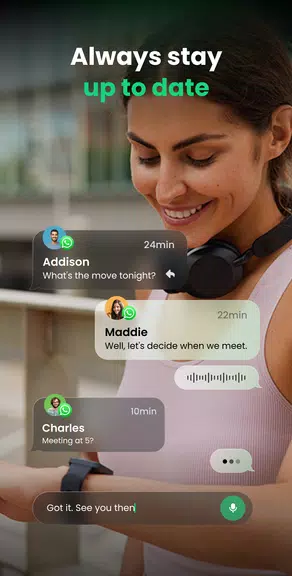Watch Sync App - BT Notifier
Category : ToolsVersion: 1.2.0.
Size:16.00MOS : Android 5.1 or later
Developer:AceTools Team
 Download
Download Elevate your smartwatch experience with the Watch Sync App - BT Notifier. Effortlessly connect your watch and phone using our Watch Mate feature, so you always stay updated with critical alerts. This app is fully compatible with all Wear OS devices and supports a wide variety of smartwatch brands. Enjoy real-time connectivity through reliable Bluetooth synchronization and QR code pairing. Customize which app alerts you receive, activate Do Not Disturb for uninterrupted quiet time, and easily manage multiple devices. Download today to sync your digital life, receive messages on the go, and experience flawless phone-to-watch integration.
Key Features of Watch Sync App - BT Notifier:
One-touch pairing: Use Watch Mate to instantly connect your smartwatch and phone with a single tap.
Broad device support: Compatible with all major smartwatch brands, allowing you to link your watch with multiple phones.
Live alerts: Get stable, timely notifications delivered directly to your smartwatch in real time.
Personalized alerts: Select which apps can send notifications to your device for a customized experience.
Quiet hours: Schedule Do Not Disturb periods on your smartwatch to enjoy uninterrupted time.
Flexible pairing options: Easily connect your watch and phone using Bluetooth or by scanning a QR code.
Conclusion:
Watch Sync App - BT Notifier delivers a smooth and reliable connection between your smartwatch and phone. With multi-device support, customizable alerts, and simple setup, this app keeps you connected and informed instantly. Don't wait—download now to enhance your smartwatch synchronization!


- Unlock Special Seeds and Plants for Your Garden 6 days ago
- Summoners War Championship 2025 & 11th Anniversary 6 days ago
- MTG x Final Fantasy Cards: Where to Buy Now 1 weeks ago
- Pokémon TCG Pocket: Ho-Oh ex & Lugia ex Deck Guide 1 weeks ago
- Dune: Awakening Delayed by Three Weeks 1 weeks ago
- New Denpa Men Debuts on Android with Exclusive Mobile Features 1 weeks ago
-

Productivity / 2.7.5 / by Dickensheet & Associates, Inc. / 50.40M
Download -

Photography / 1.1.4.0 / by Face play Photo Editor & Maker / 123.69M
Download -

Personalization / 3.420.0 / 10.35M
Download -

Tools / 1.6.0 / by Country VPN LLC / 67.71M
Download -

Communication / 1.0 / 5.29M
Download
-
 Deltarune Chapters 3 & 4: Save Files Compatible with Predecessors
Deltarune Chapters 3 & 4: Save Files Compatible with Predecessors
-
 NBA 2K25 Unveils Updates for 2025 Season
NBA 2K25 Unveils Updates for 2025 Season
-
 New York Times Strands Hints and Answers for December 25, 2024
New York Times Strands Hints and Answers for December 25, 2024
-
 Goat Simulator 3 Unleashes Ultimate Customization with Shadowy Update
Goat Simulator 3 Unleashes Ultimate Customization with Shadowy Update
-
 Uncharted Waters Origins adds new relationship chronicle with Safiye Sultan in July update
Uncharted Waters Origins adds new relationship chronicle with Safiye Sultan in July update
-
 Unlock Exclusive Rewards: Redeem Codes for Red Dragon Legend
Unlock Exclusive Rewards: Redeem Codes for Red Dragon Legend