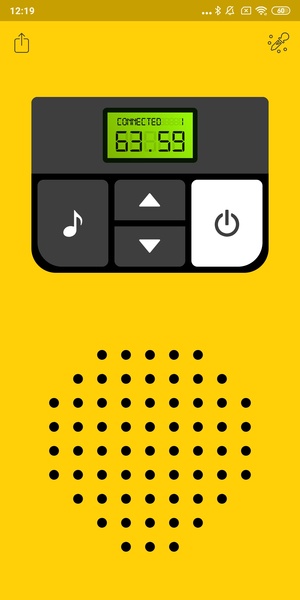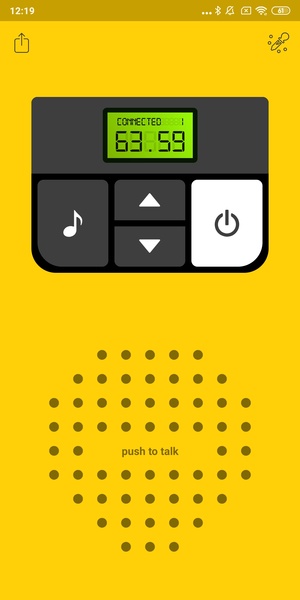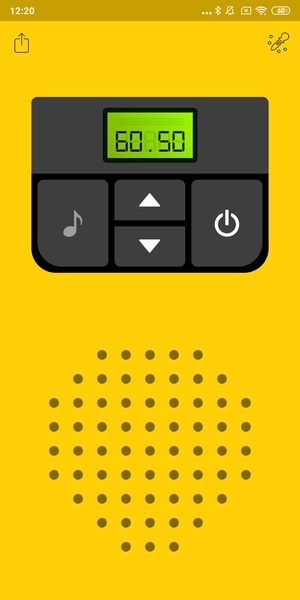Walkie Talkie - All Talk
Category : CommunicationVersion: 3.0.36
Size:224.41 MBOS : Android 5.0 or higher required
Developer:Picslo Corp
 Download
Download Walkie Talkie - All Talk is a cutting-edge communication app that turns your smartphone or tablet into a powerful walkie-talkie device. Say goodbye to the need for additional hardware—just install the app on your device and those of your friends to enjoy instant, real-time voice communication. Walkie Talkie - All Talk offers unmatched range at a fraction of the cost by utilizing internet connectivity instead of traditional radio signals, making it perfect for both casual chats and practical group coordination.
Installation and Configuration of Walkie Talkie - All Talk
To get started with Walkie Talkie - All Talk, the first step is to install the app on every device you wish to connect. Once installed, each user must open the app and configure their settings. The next crucial step is selecting a shared communication frequency. You can either choose a common channel to communicate with everyone simultaneously or set up individual groups for more private discussions. Adjusting frequencies is simple and intuitive, thanks to the centrally located buttons within the app interface.
Chatting with Walkie Talkie - All Talk
Once all users are on the same frequency, chatting becomes effortless. To send a message, simply press and hold the central talk button. Release it to stop transmitting and switch back to listening mode. The interface of Walkie Talkie - All Talk is not only user-friendly but also fully customizable—you can personalize the appearance by choosing from a wide array of colors. This feature allows you to tailor the app’s look to match your style while enjoying seamless two-way radio communication with friends, family, or teammates.
For optimal performance, ensure that all participants have the app running and are tuned to the same frequency. If connecting with multiple people, each connection must be adjusted manually. Since Walkie Talkie - All Talk relies on [ttpp]internet-based[yyxx] transmission, a stable Wi-Fi or mobile data connection is essential for clear and uninterrupted communication.
Requirements (Latest Version)
- Requires Android 5.0 or higher for full functionality


- Unlock Special Seeds and Plants for Your Garden 6 days ago
- Summoners War Championship 2025 & 11th Anniversary 1 weeks ago
- MTG x Final Fantasy Cards: Where to Buy Now 1 weeks ago
- Pokémon TCG Pocket: Ho-Oh ex & Lugia ex Deck Guide 1 weeks ago
- Dune: Awakening Delayed by Three Weeks 1 weeks ago
- New Denpa Men Debuts on Android with Exclusive Mobile Features 1 weeks ago
-

Productivity / 2.7.5 / by Dickensheet & Associates, Inc. / 50.40M
Download -

Photography / 1.1.4.0 / by Face play Photo Editor & Maker / 123.69M
Download -

Personalization / 3.420.0 / 10.35M
Download -

Tools / 1.6.0 / by Country VPN LLC / 67.71M
Download -

Communication / 1.0 / 5.29M
Download
-
 Deltarune Chapters 3 & 4: Save Files Compatible with Predecessors
Deltarune Chapters 3 & 4: Save Files Compatible with Predecessors
-
 NBA 2K25 Unveils Updates for 2025 Season
NBA 2K25 Unveils Updates for 2025 Season
-
 New York Times Strands Hints and Answers for December 25, 2024
New York Times Strands Hints and Answers for December 25, 2024
-
 Goat Simulator 3 Unleashes Ultimate Customization with Shadowy Update
Goat Simulator 3 Unleashes Ultimate Customization with Shadowy Update
-
 Uncharted Waters Origins adds new relationship chronicle with Safiye Sultan in July update
Uncharted Waters Origins adds new relationship chronicle with Safiye Sultan in July update
-
 Unlock Exclusive Rewards: Redeem Codes for Red Dragon Legend
Unlock Exclusive Rewards: Redeem Codes for Red Dragon Legend