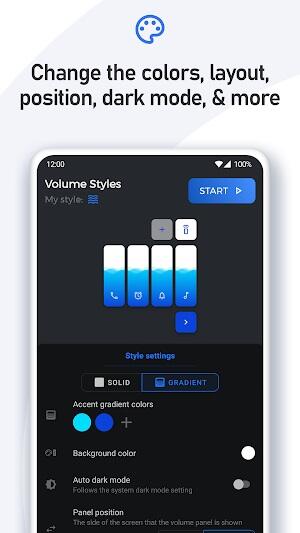Volume Styles - Custom control
Category : PersonalizationVersion: 4.4.1
Size:6.08 MBOS : Android Android 5.0+
Developer:Tom Bayley
 Download
Download Volume Styles APK: A Deep Dive into Android Audio Customization
Volume Styles APK revolutionizes Android audio management, offering unparalleled personalization options. Developed by Tom Bayley, this top-rated Google Play app empowers users to completely redesign their volume controls, aligning them perfectly with their individual style and preferences. Transform your device's audio experience with customized aesthetics and intuitive functionality.
How to Use Volume Styles APK
- Download and Install: Obtain Volume Styles from the Google Play Store and install it on your Android device.

-
Initial Setup: Launch the app and follow the on-screen instructions to begin customizing your volume panel.
-
Personalization: Explore the extensive customization features. Select a style, adjust colors, and fine-tune various settings to create a unique volume control experience.
Key Features of Volume Styles APK
Volume Styles stands apart due to its extensive customization options and user-friendly interface. Its standout features include:
- Complete Volume Panel Control: Achieve total control over your device's volume panel aesthetics. Choose from numerous themes and colors to match your personal style.
- Diverse Style Selection: Enjoy a wide range of styles, including emulations of popular operating systems and community-created designs. Find the perfect look, whether it's iOS-inspired, Android-esque, or entirely unique.
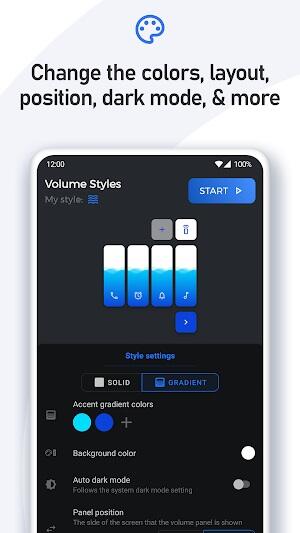
- Slider Customization: Customize the visibility of your volume sliders (media, alarm, ringtone, etc.). You can even add a brightness slider for enhanced functionality.
- Convenient Shortcuts: Add shortcuts to your volume panel for quick access to features like the flashlight, screenshot tool, and auto-rotate.
- Community-Driven Styles: Access and share custom styles created by other users in the dedicated Community Styles section. This fosters a dynamic and ever-expanding library of options.
Pro Tips for Volume Styles APK
To maximize your Volume Styles experience, consider these helpful tips:
- Explore Community Creations: Discover a wealth of user-created styles for inspiration and unique options.
- Experiment with Color Schemes: Don't be afraid to experiment with different color palettes to perfectly match your device's theme or your personal aesthetic.

- Utilize Essential Shortcuts: Add frequently used shortcuts to streamline your workflow and enhance efficiency.
Volume Styles APK Alternatives
While Volume Styles excels in audio customization, several alternatives offer similar functionalities:
- Precise Volume: Provides granular control over app-specific volume levels.
- Power Shade: Offers broader customization options, encompassing both notification and volume panels.
- Volume Control Panel Pro: Provides advanced features like Tasker integration for automated settings.

Conclusion
Volume Styles MOD APK provides a powerful and highly customizable solution for managing your Android device's audio controls. Its user-friendly interface and extensive personalization options make it a top choice for users seeking a truly unique and efficient mobile experience. Download Volume Styles today and transform your audio control interface.


- Nintendo User Terms Update Forbids Switch Modding 2 hours ago
- Summoners War Celebrates 11 Years with New Monster, Events 6 hours ago
- Honor of Kings Nature Event Guide 14 hours ago
- Next Gen Blu-ray Drops to $80 22 hours ago
- Capcom's Resident Evil Survival Unit Mobile Game Details 1 days ago
- "Oblivion Remastered Faces Camera Glitches, Save-Load Crashes" 1 days ago
- Marvel Legends Doctor Doom Helmet Now for Preorder 1 days ago
- Vampire: The Masquerade - Bloodlines 2 Launches October 2025 2 days ago
- Marvel's Iron Man Game Debuts Next Week 2 days ago
-

Productivity / 2.7.5 / by Dickensheet & Associates, Inc. / 50.40M
Download -

Photography / 1.1.4.0 / by Face play Photo Editor & Maker / 123.69M
Download -

Personalization / 3.420.0 / 10.35M
Download -

Tools / 1.6.0 / by Country VPN LLC / 67.71M
Download -

Communication / 1.0 / 5.29M
Download
-
 Deltarune Chapters 3 & 4: Save Files Compatible with Predecessors
Deltarune Chapters 3 & 4: Save Files Compatible with Predecessors
-
 NBA 2K25 Unveils Updates for 2025 Season
NBA 2K25 Unveils Updates for 2025 Season
-
 Goat Simulator 3 Unleashes Ultimate Customization with Shadowy Update
Goat Simulator 3 Unleashes Ultimate Customization with Shadowy Update
-
 Uncharted Waters Origins adds new relationship chronicle with Safiye Sultan in July update
Uncharted Waters Origins adds new relationship chronicle with Safiye Sultan in July update
-
 Roblox: Sprunki Killer Codes (January 2025)
Roblox: Sprunki Killer Codes (January 2025)
-
 Unlock Exclusive Rewards: Redeem Codes for Red Dragon Legend
Unlock Exclusive Rewards: Redeem Codes for Red Dragon Legend