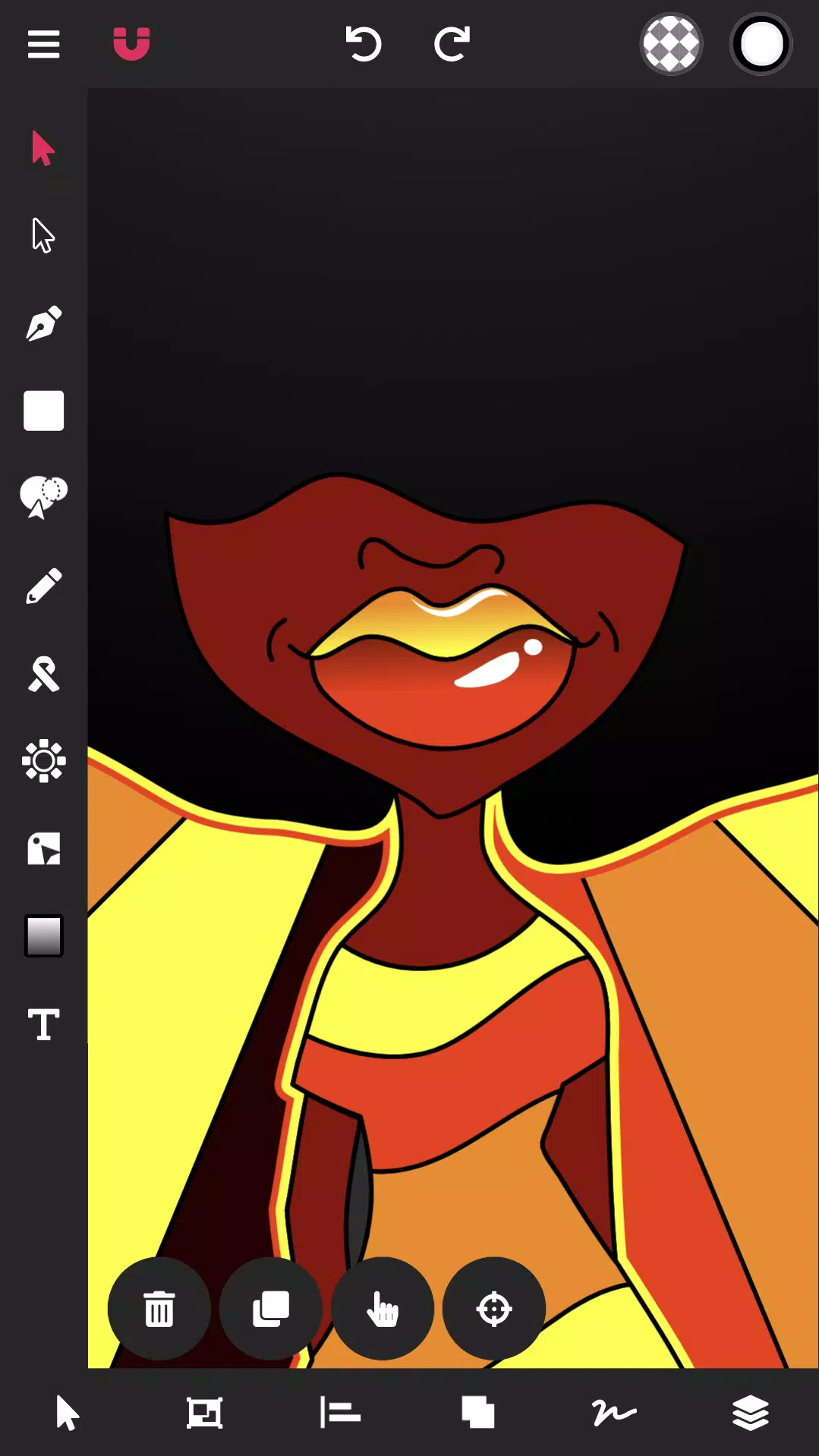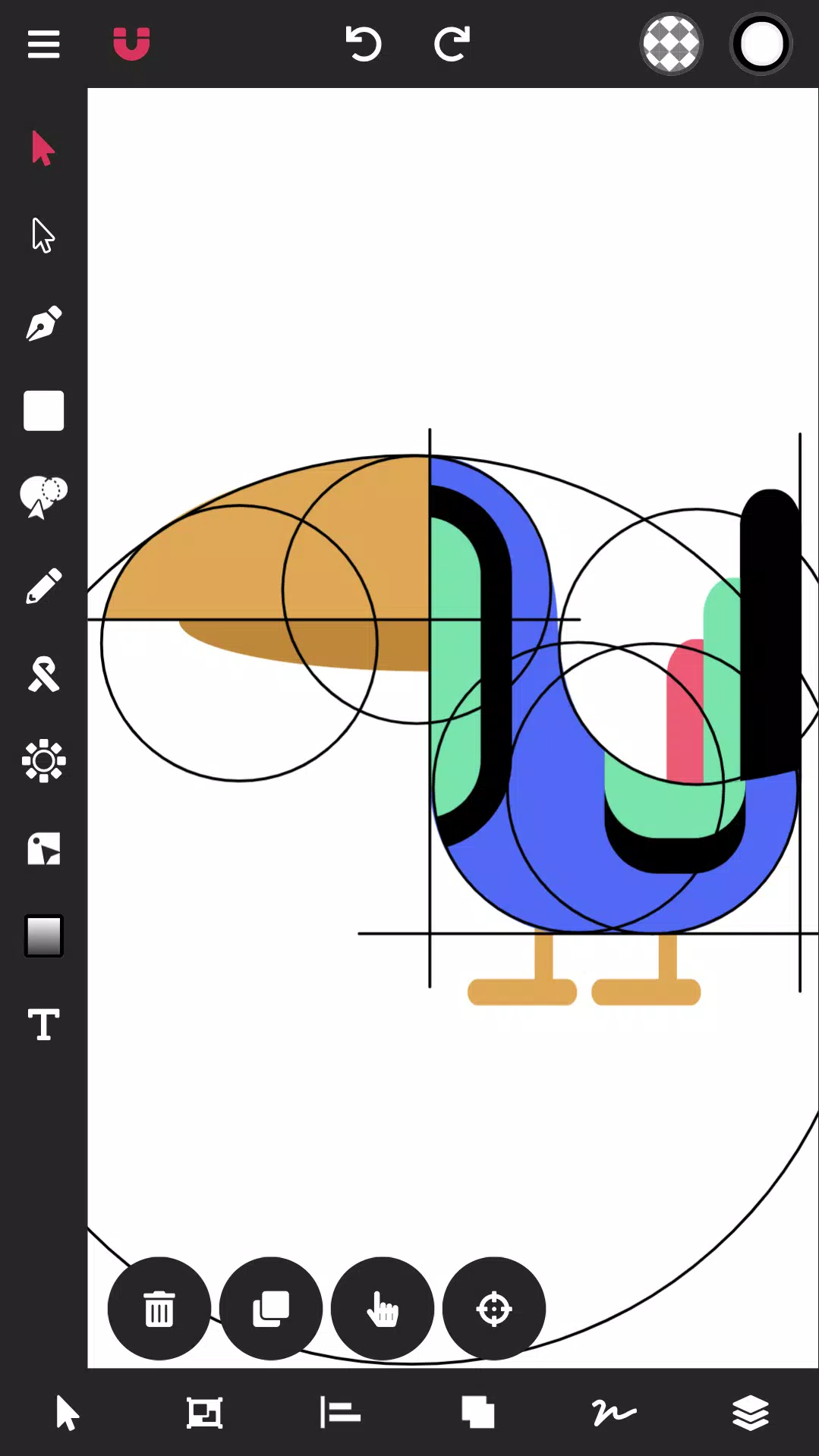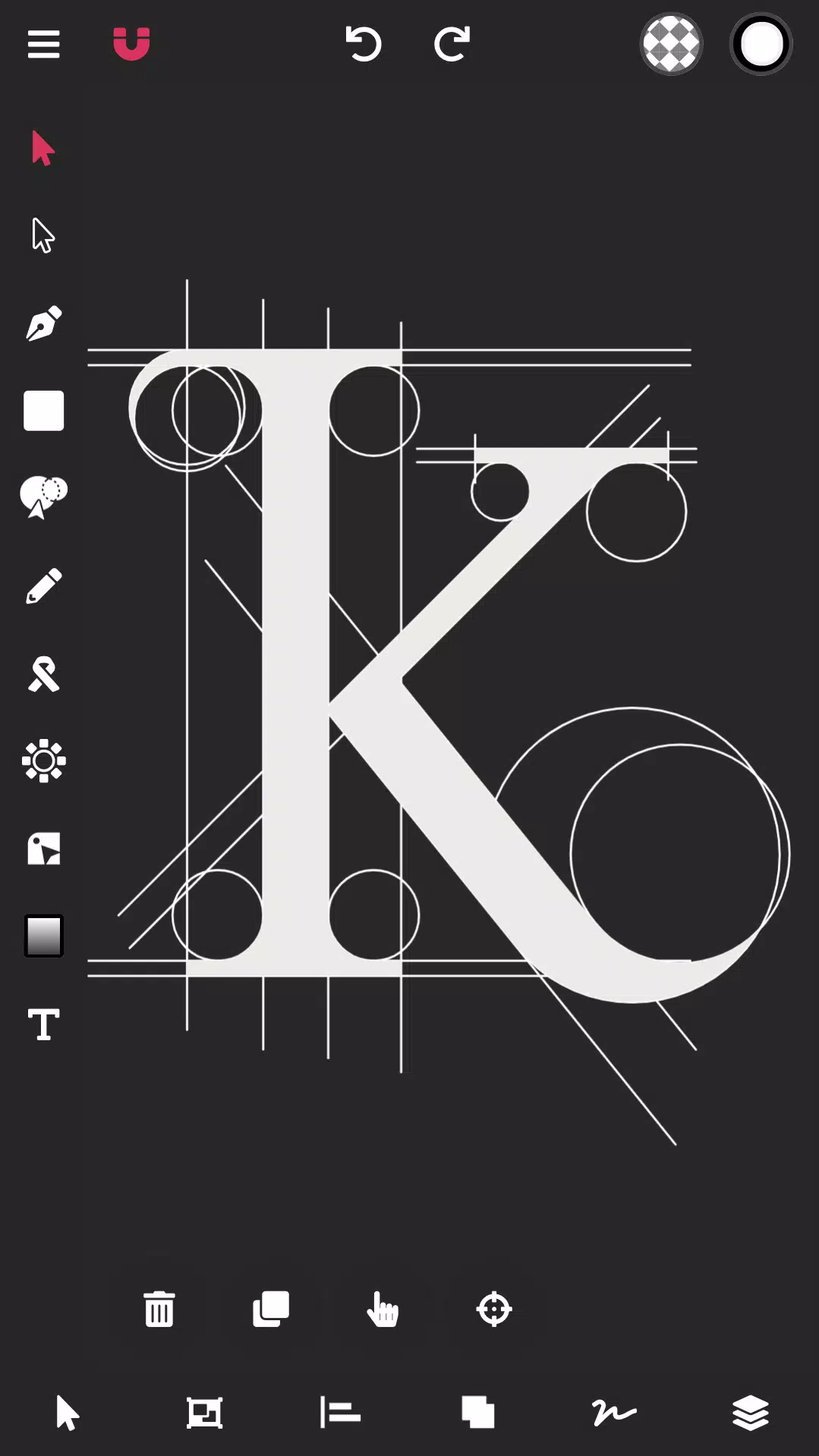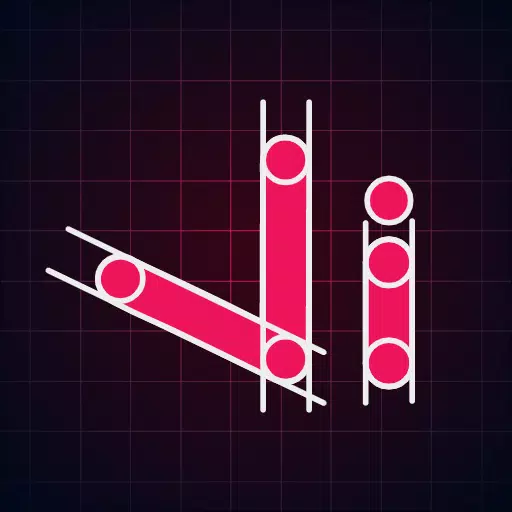
Vector Ink: SVG, Illustrator
Category : Art & DesignVersion: 1.0.3
Size:16.8 MBOS : Android 7.0+
Developer:Vector Ink LLC
 Download
Download Revolutionize your vector graphic design workflow with Vector Ink, the ultimate cloud-based design app for Android. This powerful tool simplifies the entire process, from logo creation and character design to crafting business cards and posters. Vector Ink empowers you to effortlessly transform creative visions into reality.
Its intelligent design tools transcend creative limitations. Enjoy the precision of stabilizer-guided freehand drawing, where the Draw Tool seamlessly connects to the nearest open path, allowing for uninterrupted sketching. Even without a stylus, the built-in virtual stylus technology ensures smooth, finger-drawn designs.
Transform traditional sketches into polished vector art. Import hand-drawn logos or illustrations, and utilize the Path Builder Tool to trace them with pinpoint accuracy, generating professional, geometrically precise vector outputs. Say goodbye to hours spent wrestling with pen tools; Vector Ink’s smart Path Builder merges and constructs shapes with effortless precision.
Enhance your designs with vibrant colors. Explore linear and radial gradient options, along with a diverse range of color pickers and an advanced palette editor. Create, manage, and save custom color palettes for future projects.
Key Features:
- Intuitive Drawing & Path Building: Effortless freehand drawing, intelligent path merging, and precise tracing capabilities.
- Versatile Shape Tools: Rectangles, circles, stars, polygons, and more, all with robust path manipulation controls.
- Advanced Color Management: Linear and radial gradients, multiple color pickers, and a customizable palette editor.
- Import/Export Flexibility: Seamlessly import and export PNG, JPG, and SVG files. Export selections as individual SVGs.
- Robust Features: Boolean operations, stroke customization, text-to-path conversion, custom font import, and layer management.
- Built-in Digital Stylus: Experience effortless drawing with the integrated digital stylus, optimized for touchscreens.
In-depth Feature Highlights:
- Path Builder Tool: Merge shapes, trace illustrations with geometric accuracy, and create complex shapes in seconds.
- Draw Tool: Freehand drawing with smart guides and automatic path connection.
- Distribute Tool: Efficiently arrange copies of shapes in various layouts.
- Gradient Tool & Color Picker: A wide selection of color pickers and gradient styles for versatile color management.
- Color Palettes: A comprehensive library of pre-set palettes and a generator for custom palettes.
- Layer Management: Organize your designs with layers, groups, and reordering capabilities.
- Document Control: Customize document dimensions and background color.
Vector Ink is more than just an app; it's your gateway to effortless and precise vector graphic design.


- Unlock Special Seeds and Plants for Your Garden 6 days ago
- Summoners War Championship 2025 & 11th Anniversary 6 days ago
- MTG x Final Fantasy Cards: Where to Buy Now 1 weeks ago
- Pokémon TCG Pocket: Ho-Oh ex & Lugia ex Deck Guide 1 weeks ago
- Dune: Awakening Delayed by Three Weeks 1 weeks ago
- New Denpa Men Debuts on Android with Exclusive Mobile Features 1 weeks ago
-

Productivity / 2.7.5 / by Dickensheet & Associates, Inc. / 50.40M
Download -

Photography / 1.1.4.0 / by Face play Photo Editor & Maker / 123.69M
Download -

Personalization / 3.420.0 / 10.35M
Download -

Tools / 1.6.0 / by Country VPN LLC / 67.71M
Download -

Communication / 1.0 / 5.29M
Download
-
 Deltarune Chapters 3 & 4: Save Files Compatible with Predecessors
Deltarune Chapters 3 & 4: Save Files Compatible with Predecessors
-
 NBA 2K25 Unveils Updates for 2025 Season
NBA 2K25 Unveils Updates for 2025 Season
-
 New York Times Strands Hints and Answers for December 25, 2024
New York Times Strands Hints and Answers for December 25, 2024
-
 Goat Simulator 3 Unleashes Ultimate Customization with Shadowy Update
Goat Simulator 3 Unleashes Ultimate Customization with Shadowy Update
-
 Uncharted Waters Origins adds new relationship chronicle with Safiye Sultan in July update
Uncharted Waters Origins adds new relationship chronicle with Safiye Sultan in July update
-
 Unlock Exclusive Rewards: Redeem Codes for Red Dragon Legend
Unlock Exclusive Rewards: Redeem Codes for Red Dragon Legend