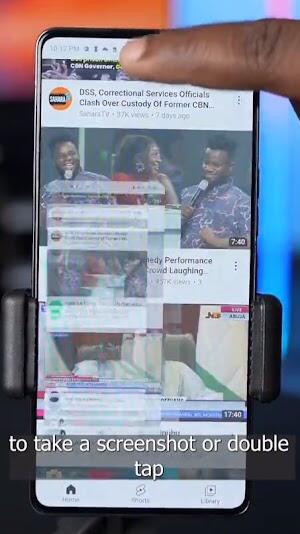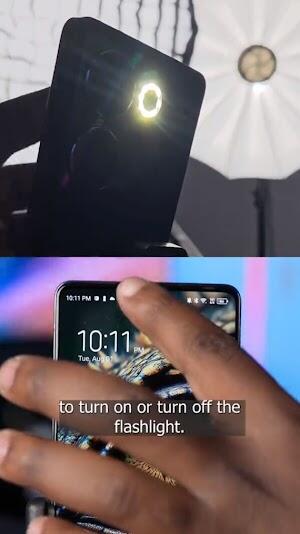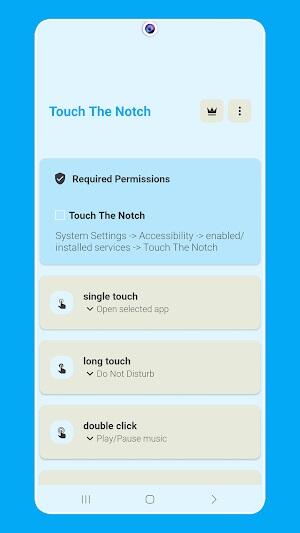Touch The Notch
Category : PersonalizationVersion: 1.5.7
Size:2.13 MBOS : Android Android 10+
Developer:Dubiaz
 Download
Download Unlocking the Potential of Your Smartphone's Notch: A Deep Dive into Touch The Notch APK
In the ever-evolving landscape of mobile technology, Touch The Notch APK stands out as a truly innovative application. Developed by a forward-thinking creator, this app transforms your phone's camera notch from a mere design element into a customizable control center. For Android users seeking enhanced device interaction, Touch The Notch offers a unique and efficient solution.
What is Touch The Notch APK?
Touch The Notch, a leading-edge app for 2024 and beyond, reimagines the smartphone camera notch. Instead of an unused space, it becomes a multi-functional touch interface, streamlining various phone operations. This app pushes the boundaries of user interaction, maximizing your device's potential.
How Touch The Notch APK Works
Touch The Notch leverages the often-ignored camera notch, turning it into a highly functional hub. It goes beyond simple taps, allowing customization of gestures like long presses, double taps, and swipes to trigger various actions. The app seamlessly integrates a wealth of functions directly into the notch interface. This innovative approach prioritizes user convenience and adds tangible value to the overall smartphone experience.

Key Features of Touch The Notch APK
Touch The Notch isn't just an app; it's a testament to intuitive design. Its features are designed to enhance usability:
Actions:
- Capture screenshots
- Toggle the camera flash
- Access the power menu
- Open the minimized apps drawer
- Launch the camera or a chosen app
- Access the recent apps menu
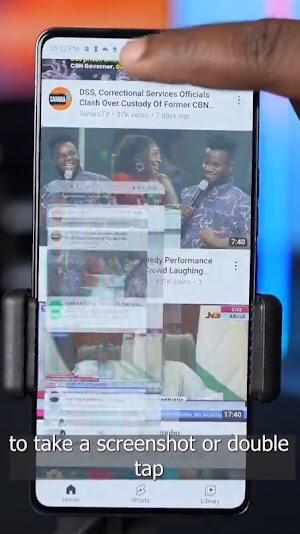
Access:
- Minimized apps drawer for quick access to frequently used apps
- Instant camera launch
- Personalized app shortcuts
- Recent apps menu for effortless multitasking

Communication:
- Quick Dial for rapid contact access
Modes:
- Automatic orientation toggle
- Do Not Disturb mode
Tools:
- QR code reader
- Automated task triggers
System:
- Brightness control
- Ringer mode toggle
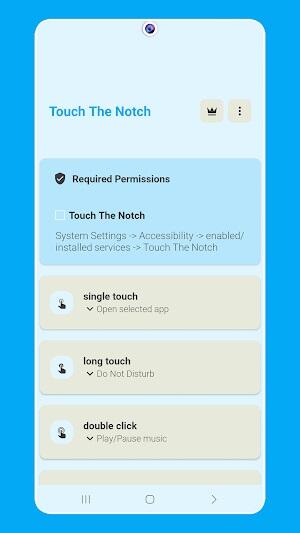
Media:
- Music controls (play/pause, next/previous track)
Optimizing Your Touch The Notch Experience
To fully utilize Touch The Notch, consider these tips:
- Master the minimized apps drawer: Add your most-used apps for instant access.
- Utilize Quick Dial: Assign frequently contacted numbers for rapid dialing.
- Embrace the QR code reader: Quickly scan and access information.
- Control brightness effortlessly: Adjust brightness levels to suit your environment.
- Enjoy seamless music control: Manage your music playback directly from the notch.
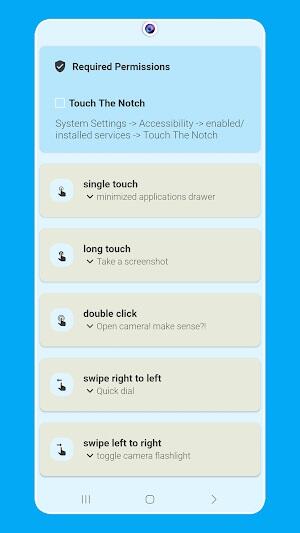
Conclusion
In the crowded app market, Touch The Notch stands out. Its innovative design and practical functionality make it a valuable tool for any Android user. Download Touch The Notch and experience a new level of smartphone interaction.


- June 2025 Flashpoint: Worlds Collide Codes 1 weeks ago
- Warhammer 2025 Summer Preview: Full Announcements 1 weeks ago
- Assassin's Creed Shadows Art Book Leaked on Hentai Site 1 weeks ago
- Guide to Tracking Comet Traces in Fortnite's Mountain Regions 1 weeks ago
- Kojima Games: Cutscene Ratio Analyzed 1 weeks ago
- Unlock Special Seeds and Plants for Your Garden 1 weeks ago
-

Productivity / 2.7.5 / by Dickensheet & Associates, Inc. / 50.40M
Download -

Photography / 1.1.4.0 / by Face play Photo Editor & Maker / 123.69M
Download -

Personalization / 3.420.0 / 10.35M
Download -

Tools / 1.6.0 / by Country VPN LLC / 67.71M
Download -

Communication / 1.0 / 5.29M
Download
-
 Deltarune Chapters 3 & 4: Save Files Compatible with Predecessors
Deltarune Chapters 3 & 4: Save Files Compatible with Predecessors
-
 NBA 2K25 Unveils Updates for 2025 Season
NBA 2K25 Unveils Updates for 2025 Season
-
 New York Times Strands Hints and Answers for December 25, 2024
New York Times Strands Hints and Answers for December 25, 2024
-
 Goat Simulator 3 Unleashes Ultimate Customization with Shadowy Update
Goat Simulator 3 Unleashes Ultimate Customization with Shadowy Update
-
 Uncharted Waters Origins adds new relationship chronicle with Safiye Sultan in July update
Uncharted Waters Origins adds new relationship chronicle with Safiye Sultan in July update
-
 Unlock Exclusive Rewards: Redeem Codes for Red Dragon Legend
Unlock Exclusive Rewards: Redeem Codes for Red Dragon Legend