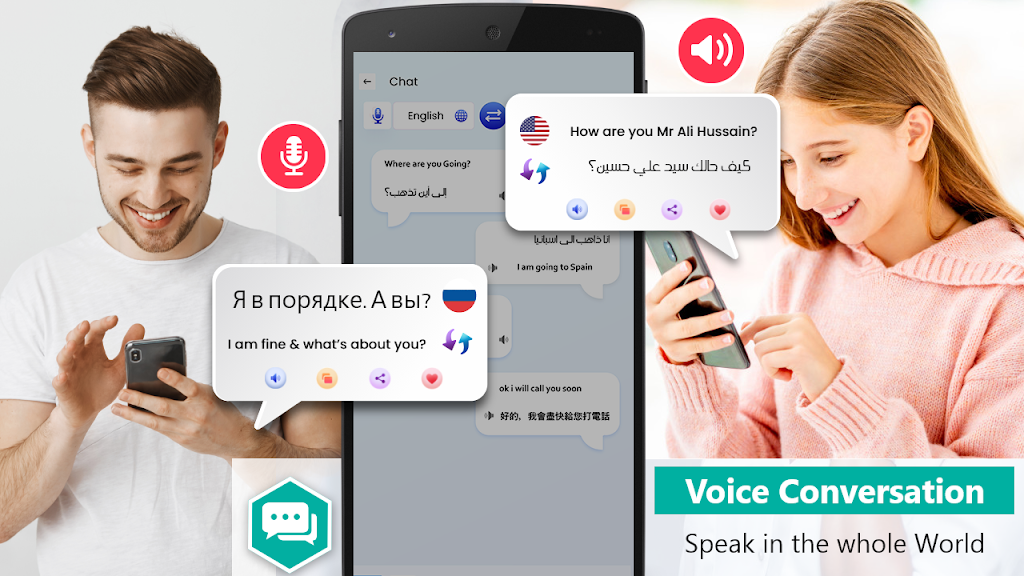Text to speak : Translator
Category : ToolsVersion: 2.0.9
Size:51.83MOS : Android 5.1 or later
Developer:Advance Appsol Techonologies
 Download
Download Introducing the versatile Text-to-Speech Translator app! This powerful tool facilitates seamless communication across 90+ languages, effortlessly converting speech to text and vice versa. Bridge language barriers with ease, whether you're traveling the globe or connecting with individuals from diverse linguistic backgrounds.
The app provides multiple translation methods, including a unique photo translator feature. Simply capture an image of written text, and the app instantly provides an accurate translation. Enjoy offline translation capabilities for convenience and mark frequently used phrases as favorites for quick access. Personalize your experience with customizable dark or light mode themes.
Key Features of the Text-to-Speech Translator:
- Multi-lingual Translation (90+ languages): Translate speech to text and text to speech across a wide range of languages. Includes a convenient photo translator.
- Text-to-Speech Voice Recognition: Accurately converts spoken words into text in numerous global languages.
- Camera Translator (OCR): Instantly translates text from images for free and accurately across 90+ languages.
- Voice Translator: Enables real-time conversations by translating your speech into another language.
- Offline Translation: Download languages for translation anytime, anywhere, even without an internet connection.
- Favorite Phrase Marking: Save frequently used words or phrases for easy retrieval.
In Conclusion:
This app supports a vast array of languages, including Japanese, Korean, German, Russian, Chinese, French, Spanish, Dutch, Arabic, Hindi, Italian, Indonesian, Malay, and many more. Download the Text-to-Speech Translator today and experience effortless global communication!


- June 2025 Flashpoint: Worlds Collide Codes 1 weeks ago
- Warhammer 2025 Summer Preview: Full Announcements 1 weeks ago
- Assassin's Creed Shadows Art Book Leaked on Hentai Site 1 weeks ago
- Guide to Tracking Comet Traces in Fortnite's Mountain Regions 2 weeks ago
- Kojima Games: Cutscene Ratio Analyzed 2 weeks ago
- Unlock Special Seeds and Plants for Your Garden 2 weeks ago
-

Productivity / 2.7.5 / by Dickensheet & Associates, Inc. / 50.40M
Download -

Photography / 1.1.4.0 / by Face play Photo Editor & Maker / 123.69M
Download -

Personalization / 3.420.0 / 10.35M
Download -

Tools / 1.6.0 / by Country VPN LLC / 67.71M
Download -

Communication / 1.0 / 5.29M
Download
-
 Deltarune Chapters 3 & 4: Save Files Compatible with Predecessors
Deltarune Chapters 3 & 4: Save Files Compatible with Predecessors
-
 NBA 2K25 Unveils Updates for 2025 Season
NBA 2K25 Unveils Updates for 2025 Season
-
 New York Times Strands Hints and Answers for December 25, 2024
New York Times Strands Hints and Answers for December 25, 2024
-
 Goat Simulator 3 Unleashes Ultimate Customization with Shadowy Update
Goat Simulator 3 Unleashes Ultimate Customization with Shadowy Update
-
 Uncharted Waters Origins adds new relationship chronicle with Safiye Sultan in July update
Uncharted Waters Origins adds new relationship chronicle with Safiye Sultan in July update
-
 Unlock Exclusive Rewards: Redeem Codes for Red Dragon Legend
Unlock Exclusive Rewards: Redeem Codes for Red Dragon Legend