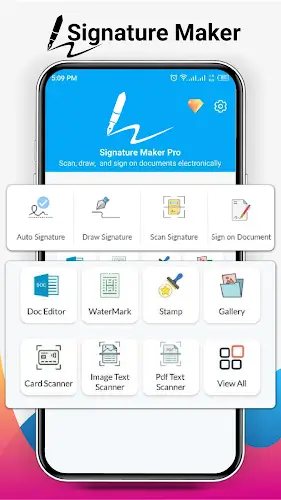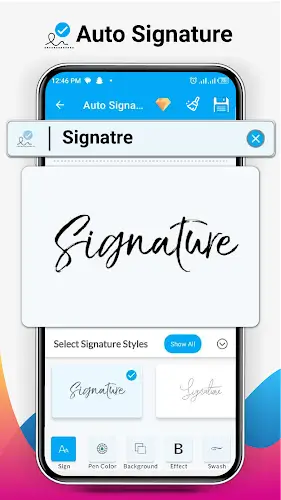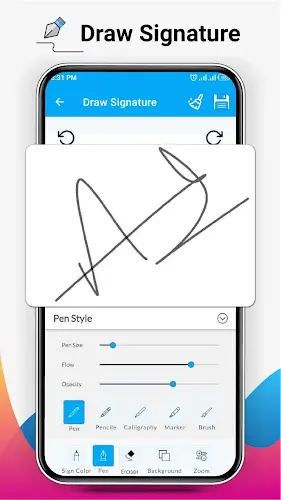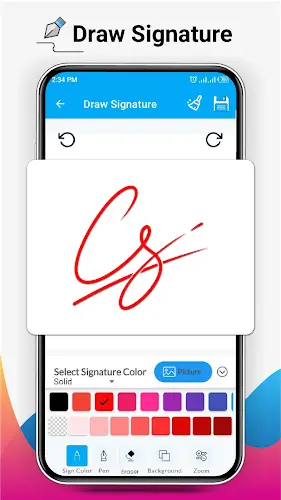Signature Maker & Creator
Category : PersonalizationVersion: 21.7
Size:134.21MOS : Android 5.0 or later
Developer:Fair Apps Store.
 Download
Download Revolutionizing Signatures: A Deep Dive into Signature Maker, Sign Creator
In today's digital world, the significance of a personal signature remains paramount. It's a symbol of identity, authenticity, and professionalism. The rise of electronic transactions necessitates a seamless transition to digital signatures, and Signature Maker, Sign Creator expertly bridges this gap. This review will explore its features, benefits, and overall user experience.
Crafting Iconic Signatures
At its core, the app excels at signature creation. Its standout feature is the intuitive Auto Signature function. Simply input your name, and select from a variety of styles, fonts, colors, and backgrounds to personalize your digital signature. Alternatively, you can opt for the traditional approach and hand-draw your signature directly within the app.
Effortless Document and PDF Signing
Signature Maker, Sign Creator simplifies the process of signing documents and contracts. Regardless of your experience with digital signatures, the app's user-friendly interface makes it accessible to everyone. Upload documents and images, then effortlessly apply your signature using the integrated PDF Filler and Document Signer. This streamlines workflow and enhances professionalism.
Seamless Signature Capture and Conversion
The app's innovative Signature Capture and Conversion features redefine signature management. Easily scan and convert traditional paper signatures into a digital format, preserving the integrity of the original while making it readily available for digital use. This feature is invaluable for integrating existing handwritten signatures into modern digital workflows. Sharing of these digital signatures and signed documents across multiple platforms is also straightforward, improving collaboration and efficiency.
Additional Convenient Features
The app offers a range of additional features, including:
- Digital signature drawing tools.
- Diverse signature pen styles.
- Signature scanning and capture capabilities.
- Document and PDF signing functionality.
- Photo watermarking.
- Saved signature deletion.
- Digital signature printing.
Final Verdict
Signature Maker, Sign Creator provides a comprehensive and user-friendly solution for all signature needs. Whether you require a personalized digital signature or a streamlined document signing process, this app seamlessly blends tradition and technology. A modified APK with premium features unlocked is available for free download (link omitted for security reasons). Enjoy!


- June 2025 Flashpoint: Worlds Collide Codes 1 weeks ago
- Warhammer 2025 Summer Preview: Full Announcements 1 weeks ago
- Assassin's Creed Shadows Art Book Leaked on Hentai Site 2 weeks ago
- Guide to Tracking Comet Traces in Fortnite's Mountain Regions 2 weeks ago
- Kojima Games: Cutscene Ratio Analyzed 2 weeks ago
- Unlock Special Seeds and Plants for Your Garden 2 weeks ago
-

Productivity / 2.7.5 / by Dickensheet & Associates, Inc. / 50.40M
Download -

Photography / 1.1.4.0 / by Face play Photo Editor & Maker / 123.69M
Download -

Personalization / 3.420.0 / 10.35M
Download -

Tools / 1.6.0 / by Country VPN LLC / 67.71M
Download -

Communication / 1.0 / 5.29M
Download
-
 Deltarune Chapters 3 & 4: Save Files Compatible with Predecessors
Deltarune Chapters 3 & 4: Save Files Compatible with Predecessors
-
 NBA 2K25 Unveils Updates for 2025 Season
NBA 2K25 Unveils Updates for 2025 Season
-
 New York Times Strands Hints and Answers for December 25, 2024
New York Times Strands Hints and Answers for December 25, 2024
-
 Goat Simulator 3 Unleashes Ultimate Customization with Shadowy Update
Goat Simulator 3 Unleashes Ultimate Customization with Shadowy Update
-
 Uncharted Waters Origins adds new relationship chronicle with Safiye Sultan in July update
Uncharted Waters Origins adds new relationship chronicle with Safiye Sultan in July update
-
 Unlock Exclusive Rewards: Redeem Codes for Red Dragon Legend
Unlock Exclusive Rewards: Redeem Codes for Red Dragon Legend