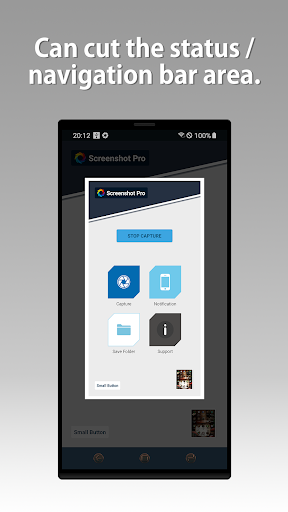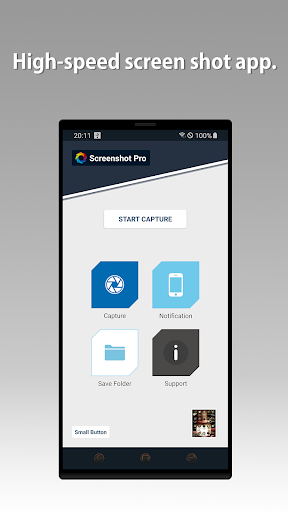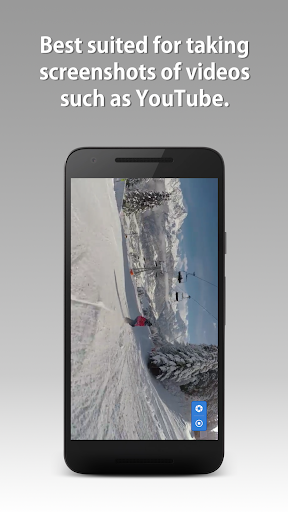Screenshot -Automatic trimming
Category : ToolsVersion: 4.3.6
Size:6.65MOS : Android 5.1 or later
Developer:HDM Dev Team
 Download
Download Screenshot - Quick Capture: A Powerful Android Screenshot Tool
Screenshot - Quick Capture is a high-performance Android app designed for efficient screenshot creation. Whether you're capturing gameplay, system information, or anything in between, this app provides a streamlined solution. Its key strength lies in its speed and its integrated editing capabilities, allowing for immediate adjustments post-capture.
A standout feature is its sequential screenshot function, ideal for capturing dynamic events or ensuring you get the perfect shot. Furthermore, the app extends its functionality to YouTube and other video applications, enabling easy still image extraction from videos.
Key Features:
- High-Speed Screenshot Capture: Quickly capture screenshots from any app or screen on your Android device.
- Instant Editing: Edit your screenshots directly within the app for convenient adjustments before saving or sharing.
- Sequential Capture Mode: Capture multiple screenshots consecutively, perfect for capturing action sequences in games or other fast-paced scenarios.
- YouTube & Video App Support: Take screenshots directly from YouTube and other video platforms.
- Extensive Customization: Tailor the app to your preferences with options to control animation, button overlay placement (without appearing in the screenshot itself), and notification bar icon display.
- Convenient Access & Storage: Enjoy one-click access to the screenshot function and flexible storage options, including saving to your device's gallery, cloud services, and easy access to your recent screenshots.
Conclusion:
Screenshot - Quick Capture is a comprehensive and user-friendly screenshot tool for Android. Its blend of speed, editing functionality, sequential capture, and video app support makes it an invaluable asset. The customizable settings and flexible storage options further enhance its usability. Download it today and experience effortless screenshot capture. Be sure to check out the HDM Dev Team website for other helpful apps and updates.


- Nintendo User Terms Update Forbids Switch Modding 1 hours ago
- Summoners War Celebrates 11 Years with New Monster, Events 5 hours ago
- Honor of Kings Nature Event Guide 13 hours ago
- Next Gen Blu-ray Drops to $80 21 hours ago
- Capcom's Resident Evil Survival Unit Mobile Game Details 1 days ago
- "Oblivion Remastered Faces Camera Glitches, Save-Load Crashes" 1 days ago
- Marvel Legends Doctor Doom Helmet Now for Preorder 1 days ago
- Vampire: The Masquerade - Bloodlines 2 Launches October 2025 2 days ago
- Marvel's Iron Man Game Debuts Next Week 2 days ago
-

Productivity / 2.7.5 / by Dickensheet & Associates, Inc. / 50.40M
Download -

Photography / 1.1.4.0 / by Face play Photo Editor & Maker / 123.69M
Download -

Personalization / 3.420.0 / 10.35M
Download -

Tools / 1.6.0 / by Country VPN LLC / 67.71M
Download -

Communication / 1.0 / 5.29M
Download
-
 Deltarune Chapters 3 & 4: Save Files Compatible with Predecessors
Deltarune Chapters 3 & 4: Save Files Compatible with Predecessors
-
 NBA 2K25 Unveils Updates for 2025 Season
NBA 2K25 Unveils Updates for 2025 Season
-
 Goat Simulator 3 Unleashes Ultimate Customization with Shadowy Update
Goat Simulator 3 Unleashes Ultimate Customization with Shadowy Update
-
 Uncharted Waters Origins adds new relationship chronicle with Safiye Sultan in July update
Uncharted Waters Origins adds new relationship chronicle with Safiye Sultan in July update
-
 Roblox: Sprunki Killer Codes (January 2025)
Roblox: Sprunki Killer Codes (January 2025)
-
 Unlock Exclusive Rewards: Redeem Codes for Red Dragon Legend
Unlock Exclusive Rewards: Redeem Codes for Red Dragon Legend