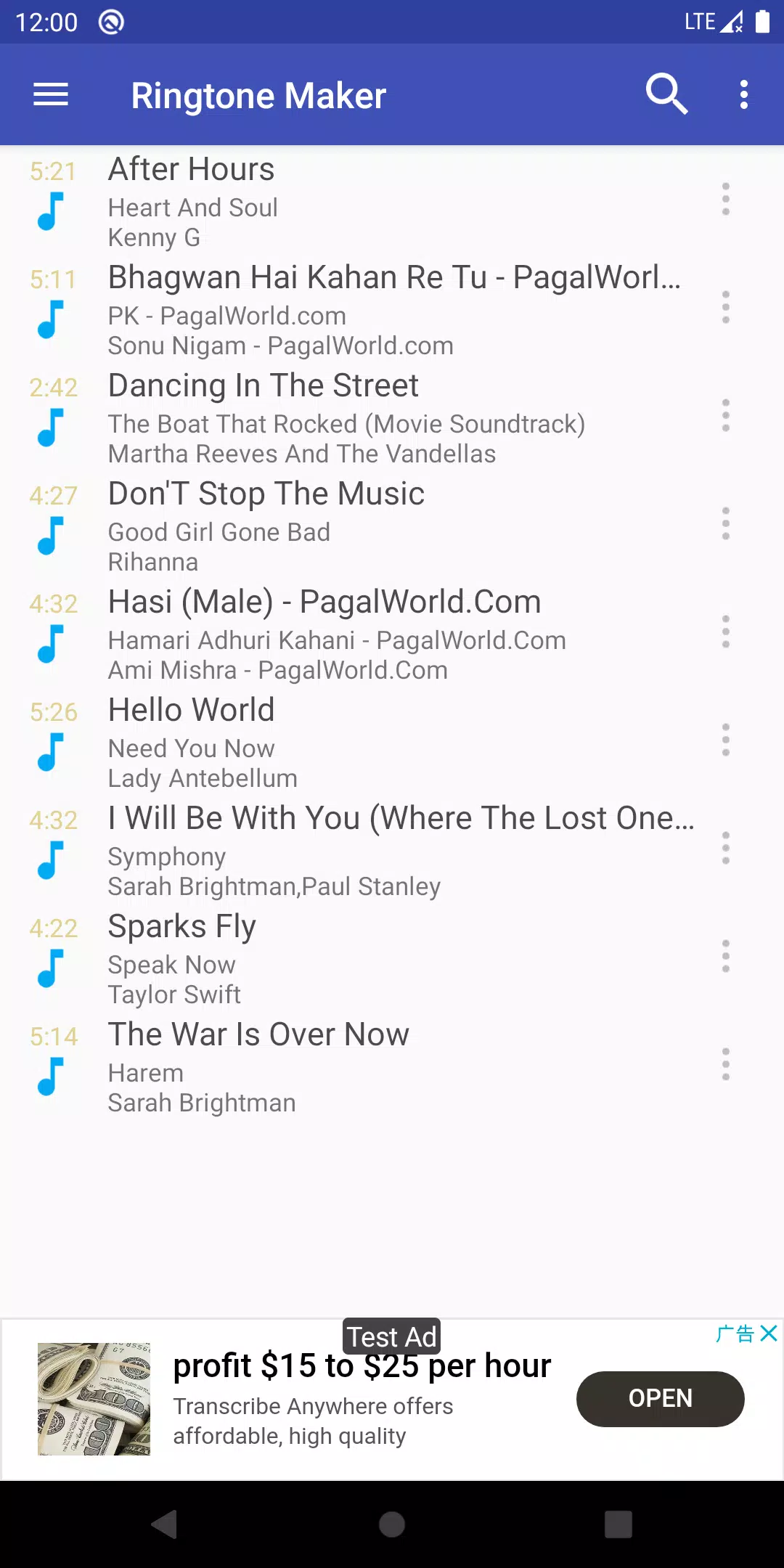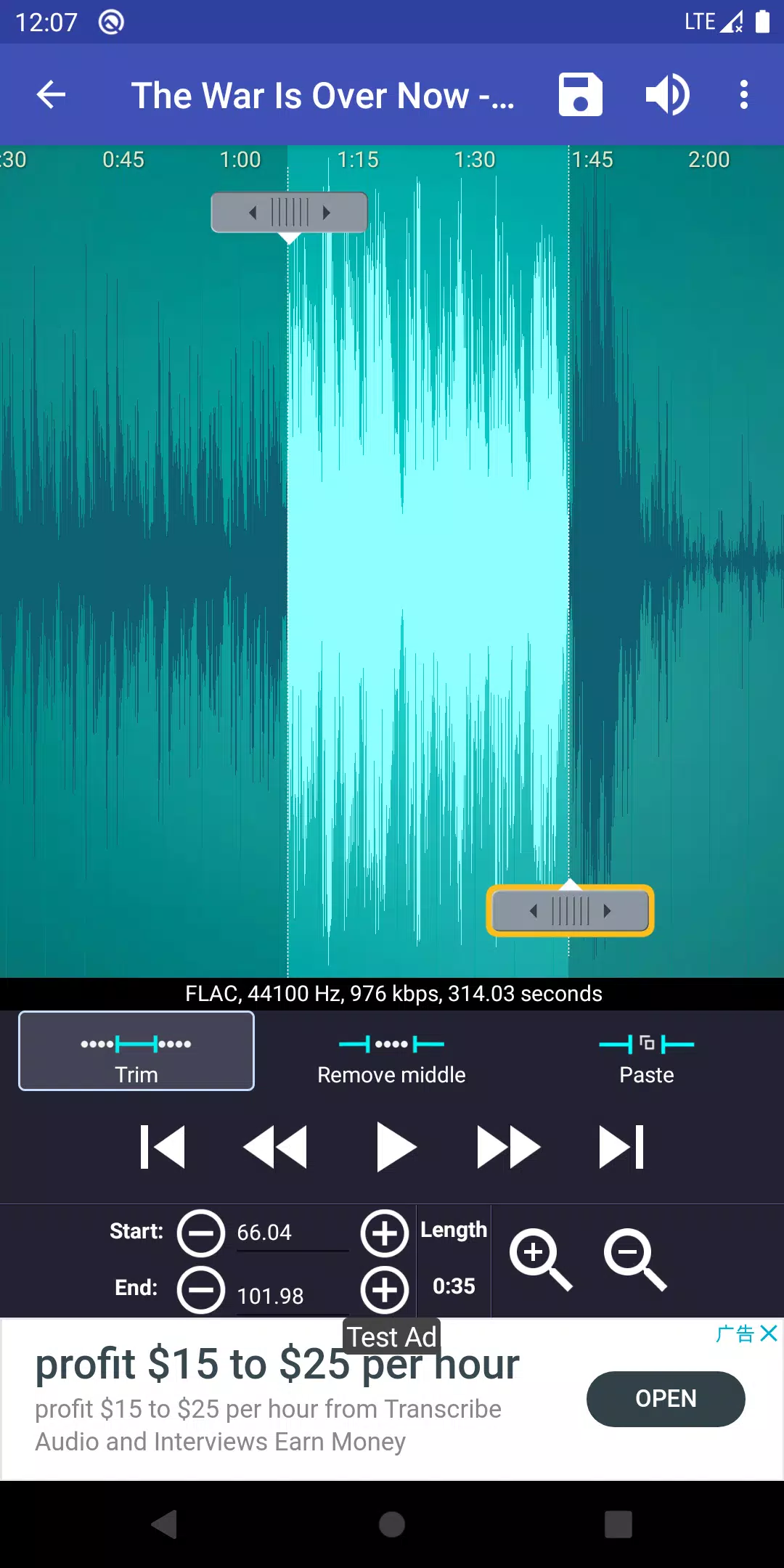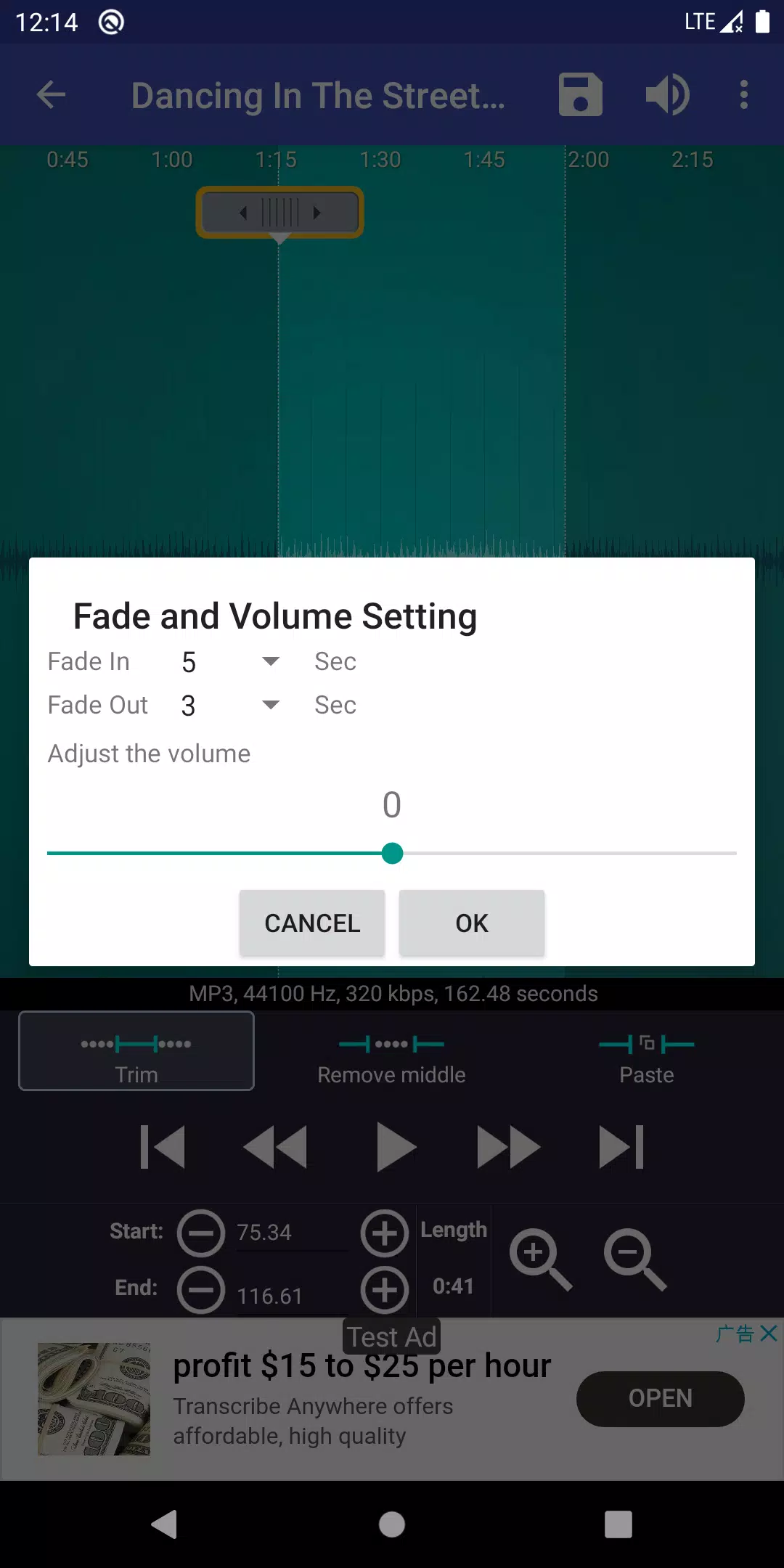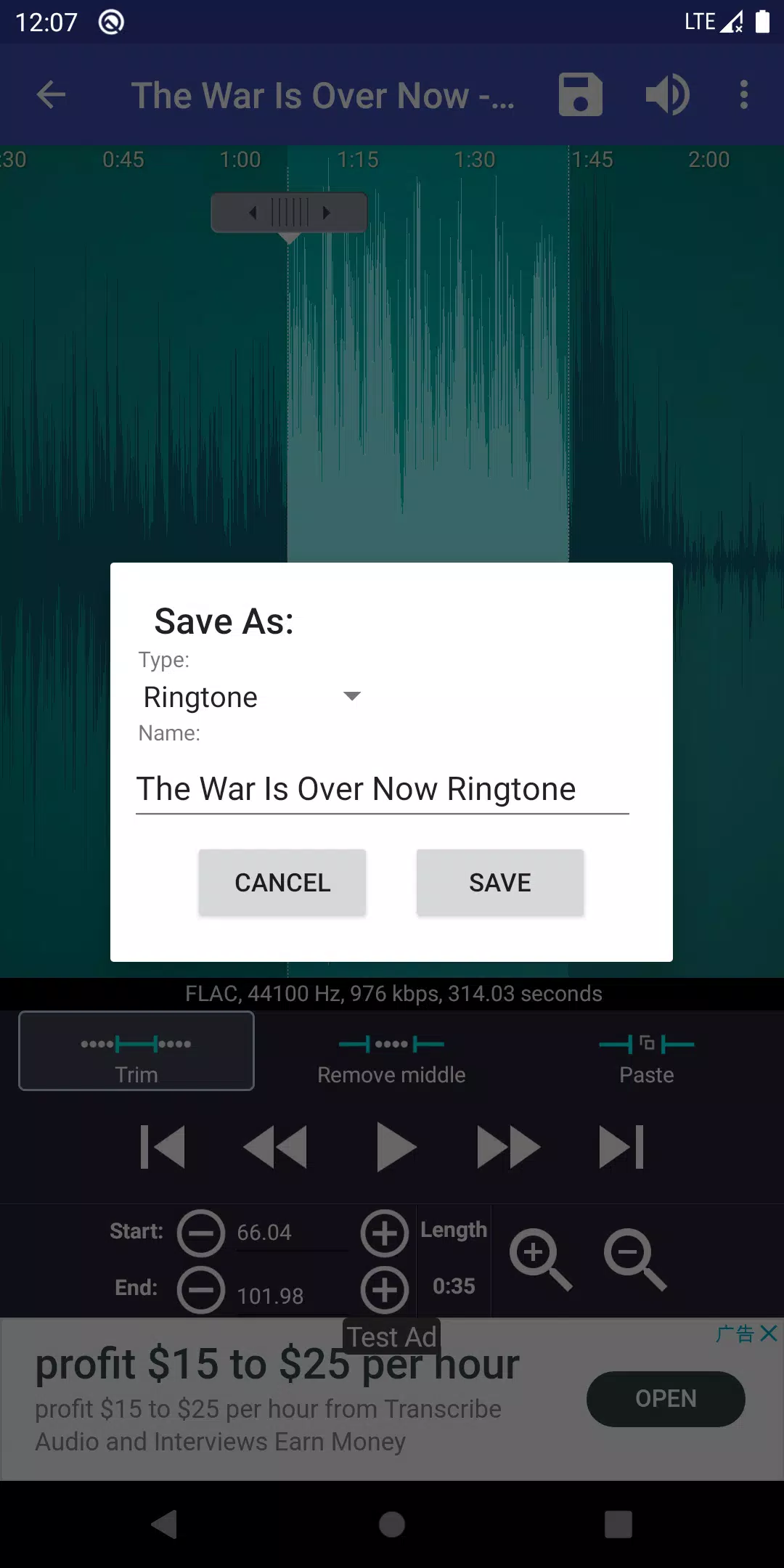Ringtone Maker:create ringtone
Category : PersonalizationVersion: 3.0.1
Size:22.4 MBOS : Android 6.0+
Developer:Big Bang Inc.
 Download
Download Ringtone Maker: Craft Custom Ringtones with Ease
This app empowers you to create personalized ringtones, alarms, and notifications directly from your music library or new recordings. Supporting a wide array of audio formats including MP3, FLAC, OGG, WAV, AAC (M4A)/MP4, 3GPP/AMR, and MIDI, Ringtone Maker offers a streamlined approach to audio editing.
Precisely trim your favorite audio segments using intuitive sliding arrows, start/end point recording, or by inputting timestamps. Beyond ringtone creation, the app functions as a versatile music editor, alarm tone maker, and notification sound creator. Record your own audio, such as your child's voice, and transform it into a unique notification or ringtone.
Key Features:
- Versatile Audio Editing: Cut, copy, paste, and merge audio files effortlessly. Fine-tune your creations with fade-in/fade-out effects and volume adjustments.
- Intuitive Interface: A scrollable waveform display (with six zoom levels) allows for precise clip selection and editing via a touch interface. A real-time preview function ensures you're happy with your final product before saving.
- Comprehensive Management: Assign ringtones directly to contacts, manage your ringtone library by track, album, or artist, and easily delete unwanted audio files. Customize default save paths for ringtones, notifications, alarms, and music files.
- Seamless Integration: While the app generally works with your device's music library, a workaround is provided for accessing Google Play Music via the Chrome browser's desktop site to download songs before importing them into Ringtone Maker.
Addressing Permissions:
The app requires specific permissions for functionality, including access to contacts (for assigning ringtones), storage (for saving files), and network access (for advertising). An alternative app, Ringpod, is offered without contact permissions for users with privacy concerns.
Licensing & Sources:
The app utilizes audio content under public domain and Creative Commons licenses, with credits listed within the application. Source code references and licensing information for various components are also provided. See the app's FAQ and tutorial links for further details. A paid, ad-free version is also available.


- June 2025 Flashpoint: Worlds Collide Codes 1 weeks ago
- Warhammer 2025 Summer Preview: Full Announcements 1 weeks ago
- Assassin's Creed Shadows Art Book Leaked on Hentai Site 2 weeks ago
- Guide to Tracking Comet Traces in Fortnite's Mountain Regions 2 weeks ago
- Kojima Games: Cutscene Ratio Analyzed 2 weeks ago
- Unlock Special Seeds and Plants for Your Garden 2 weeks ago
-

Productivity / 2.7.5 / by Dickensheet & Associates, Inc. / 50.40M
Download -

Photography / 1.1.4.0 / by Face play Photo Editor & Maker / 123.69M
Download -

Personalization / 3.420.0 / 10.35M
Download -

Tools / 1.6.0 / by Country VPN LLC / 67.71M
Download -

Communication / 1.0 / 5.29M
Download
-
 Deltarune Chapters 3 & 4: Save Files Compatible with Predecessors
Deltarune Chapters 3 & 4: Save Files Compatible with Predecessors
-
 NBA 2K25 Unveils Updates for 2025 Season
NBA 2K25 Unveils Updates for 2025 Season
-
 New York Times Strands Hints and Answers for December 25, 2024
New York Times Strands Hints and Answers for December 25, 2024
-
 Goat Simulator 3 Unleashes Ultimate Customization with Shadowy Update
Goat Simulator 3 Unleashes Ultimate Customization with Shadowy Update
-
 Uncharted Waters Origins adds new relationship chronicle with Safiye Sultan in July update
Uncharted Waters Origins adds new relationship chronicle with Safiye Sultan in July update
-
 Unlock Exclusive Rewards: Redeem Codes for Red Dragon Legend
Unlock Exclusive Rewards: Redeem Codes for Red Dragon Legend