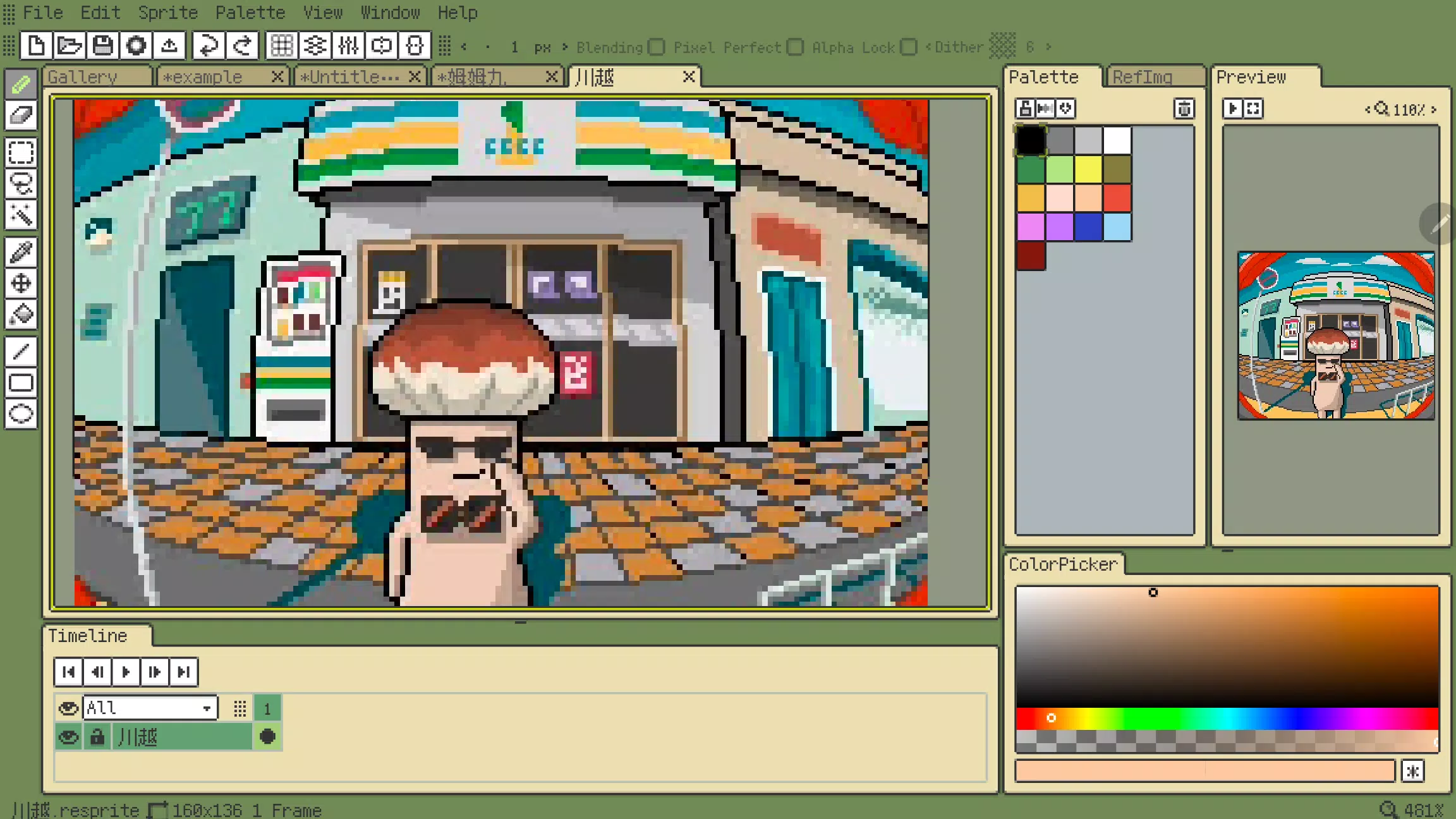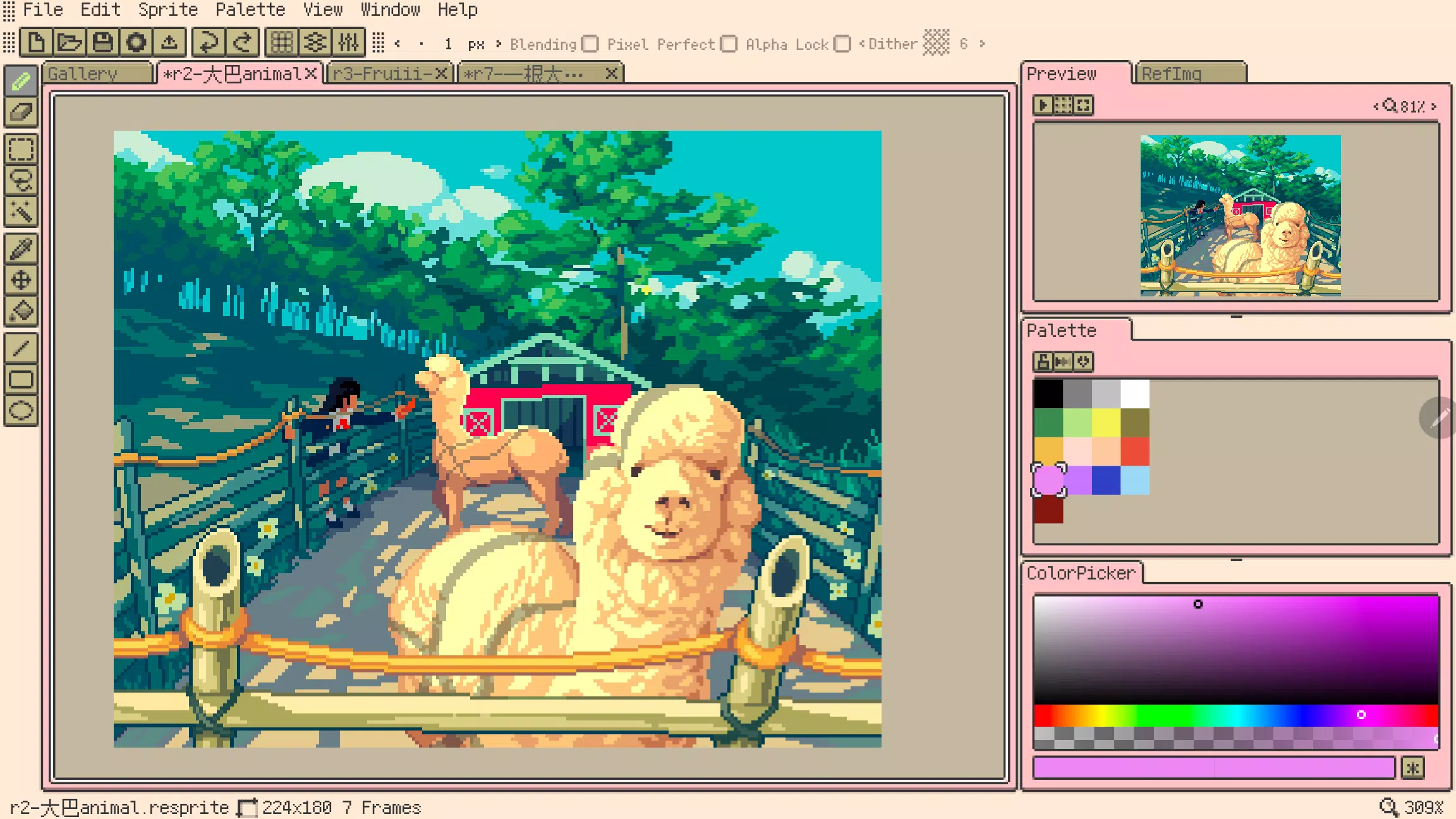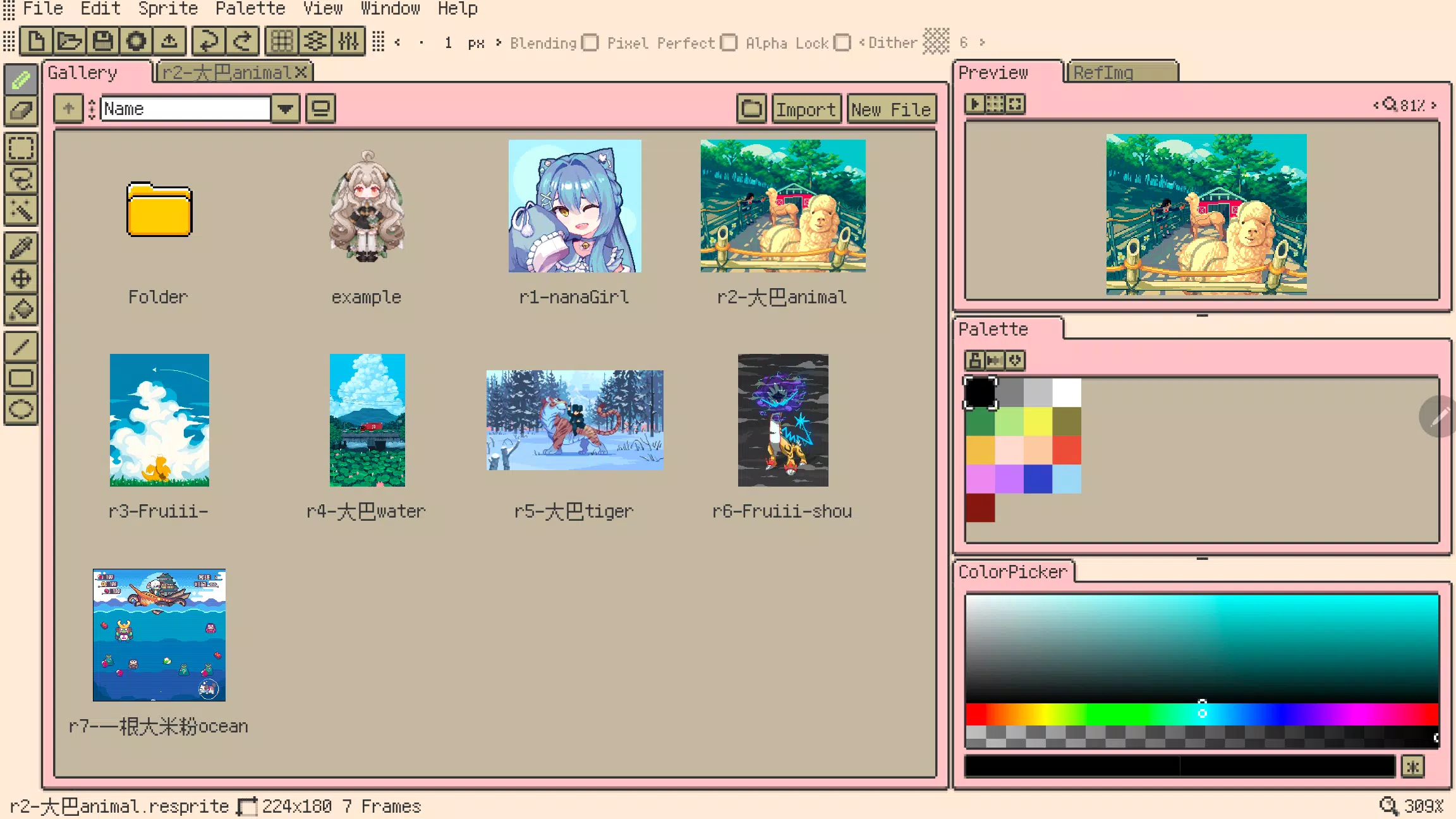Resprite: Your Mobile Pixel Art Studio
Resprite is a powerful pixel art and sprite animation editor designed for mobile devices. It offers a comprehensive feature set comparable to desktop software, optimized for touchscreens and styluses, empowering both amateur and professional pixel artists. Create stunning pixel art, detailed spritesheets, captivating GIF animations, and high-quality game assets, all on the go.
Resprite's core strengths lie in its performance and ease of use. Its Vulkan-based rendering engine ensures smooth performance, even with complex animations. Low energy consumption allows for extended creative sessions. Intuitive tools, including innovative palette management, efficient color selection, and comprehensive dithering support, streamline your workflow. The flexible interface adapts to your preferences, with customizable layouts and handy floating windows. Precise gesture and stylus controls enhance efficiency.
Key Features:
- High-Performance Engine: Experience smooth, responsive performance, even with large projects.
- Energy Efficient: Create for longer periods without draining your battery.
- Advanced Tools: Utilize brushes, selection tools, color pickers, paint buckets, shape tools, and more, with features like pixel perfect rendering, alpha lock, and dithering.
- Flexible Interface: Customize your workspace for optimal workflow.
- Intuitive Controls: Master precise editing with optimized gesture and stylus support.
- Complete Undo/Redo: Fearless experimentation with full undo/redo functionality.
- Customizable Themes: Create a personalized workspace that suits your style.
- Import/Export: Support for spritesheets, GIF/APNG animations, and Resprite packages. Customize export settings like magnification and arrangement.
- Layers & Timelines: Manage complex projects with advanced layer features (copying, merging, flattening) and a robust timeline for animation. Includes color labels, grouping, transparency controls, clipping masks, and blend modes.
- Gesture Controls: Efficient two-finger and three-finger gestures for quick navigation and editing.
Innovative Palette System: Easily arrange, interpolate, import, export, and automatically collect colors from your artboards.
Import/Export Flexibility: Export individual animation clips or entire rows. Import and export palette files in GPL and RPL formats.
Recent Updates (Version 1.7.2 - November 5, 2024):
- Added hover tooltips for enhanced usability.
- Added GIF image import support.
- Added color picking from reference images (long press, right click on the color picker).
- Added an auxiliary color picker with history and hue shift.
- Optimized pinch-zoom gestures for preview and reference images.
- Optimized maximum brush size settings.
- Optimized menu bar closure.
- Fixed an export bug related to selected areas.
Premium Plan: Unlocks export limits and full access to all features.
Support:
Documentation: https://resprite.fengeon.com/ Email: [email protected]
User Agreement: https://resprite.fengeon.com/tos Privacy Policy: https://resprite.fengeon.com/privacy
(Note: Images from the original text are omitted here as requested. They would be reinserted at their original positions in a final document.)


Resprite is fantastic for creating pixel art on the go! The touch interface is intuitive, and it's packed with features that rival desktop software. I'd love to see more brush options though.
このアプリは使いやすいですが、もう少しカスタマイズのオプションが欲しいです。タッチ操作も良いですが、時々反応が遅いことがあります。
모바일에서 픽셀 아트를 만들기에는 최고입니다. 터치 인터페이스가 직관적이고, 데스크탑 소프트웨어와 비교해도 손색이 없습니다. 하지만 더 많은 브러시 옵션이 있으면 좋겠어요.
- Unlock Special Seeds and Plants for Your Garden 1 weeks ago
- Summoners War Championship 2025 & 11th Anniversary 1 weeks ago
- MTG x Final Fantasy Cards: Where to Buy Now 1 weeks ago
- Pokémon TCG Pocket: Ho-Oh ex & Lugia ex Deck Guide 1 weeks ago
- Dune: Awakening Delayed by Three Weeks 1 weeks ago
- New Denpa Men Debuts on Android with Exclusive Mobile Features 1 weeks ago
-

Productivity / 2.7.5 / by Dickensheet & Associates, Inc. / 50.40M
Download -

Photography / 1.1.4.0 / by Face play Photo Editor & Maker / 123.69M
Download -

Personalization / 3.420.0 / 10.35M
Download -

Tools / 1.6.0 / by Country VPN LLC / 67.71M
Download -

Communication / 1.0 / 5.29M
Download
-
 Deltarune Chapters 3 & 4: Save Files Compatible with Predecessors
Deltarune Chapters 3 & 4: Save Files Compatible with Predecessors
-
 NBA 2K25 Unveils Updates for 2025 Season
NBA 2K25 Unveils Updates for 2025 Season
-
 New York Times Strands Hints and Answers for December 25, 2024
New York Times Strands Hints and Answers for December 25, 2024
-
 Goat Simulator 3 Unleashes Ultimate Customization with Shadowy Update
Goat Simulator 3 Unleashes Ultimate Customization with Shadowy Update
-
 Uncharted Waters Origins adds new relationship chronicle with Safiye Sultan in July update
Uncharted Waters Origins adds new relationship chronicle with Safiye Sultan in July update
-
 Unlock Exclusive Rewards: Redeem Codes for Red Dragon Legend
Unlock Exclusive Rewards: Redeem Codes for Red Dragon Legend


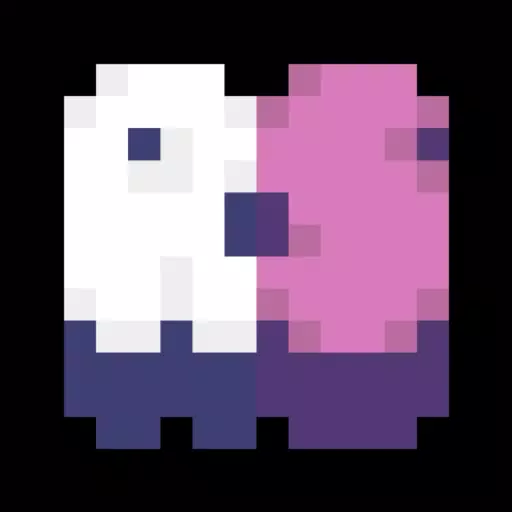
 Download
Download