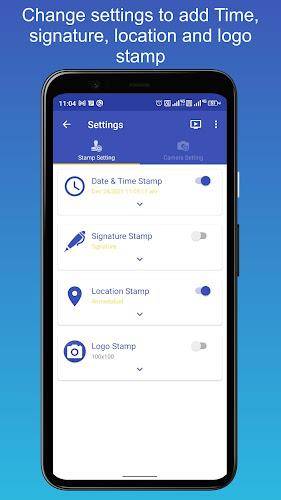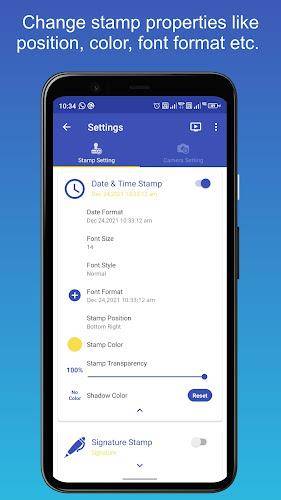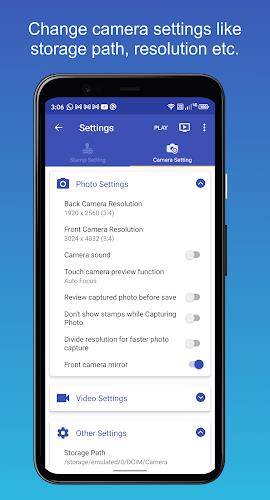PhotoStampCamera: Effortlessly Enhance Your Photos with Customizable Stamps
PhotoStampCamera simplifies adding time, location, and signature stamps to your photos, both during capture and afterward. Personalize your images with customizable time formats, easily selected locations, adjustable stamp positions, and font styles, colors, and sizes. Add shadows and transparency for a professional touch, and even include your logo as a signature. With over 800 font formats, dark theme support, and custom text capabilities, PhotoStampCamera offers unparalleled versatility.
Key Features:
- Highly Customizable Stamps: Add time, location, and signature stamps to your photos, creating uniquely personalized images.
- Extensive Customization Options: Modify time formats, easily select locations, drag and drop stamps, and adjust font styles, colors, and sizes.
- Professional Branding: Incorporate your logo as a signature for a polished, branded look, ideal for content creators and businesses.
User Tips:
- Creative Stamp Combinations: Experiment with combining timestamp, location, and signature stamps for enhanced visual appeal.
- Fine-tune Stamp Settings: Adjust transparency, shadow color, and font style to achieve the perfect aesthetic for your photos.
- Leverage Custom Text: Add personalized text as a signature stamp for a unique and memorable touch.
Conclusion:
PhotoStampCamera is a powerful and versatile photo editing app. Its extensive customization options, from simple timestamps to professional logo integration, make it a must-have tool for anyone seeking to personalize and enhance their photos. Download PhotoStampCamera today and start adding creative stamps to your memories!


- June 2025 Flashpoint: Worlds Collide Codes 1 weeks ago
- Warhammer 2025 Summer Preview: Full Announcements 2 weeks ago
- Assassin's Creed Shadows Art Book Leaked on Hentai Site 2 weeks ago
- Guide to Tracking Comet Traces in Fortnite's Mountain Regions 2 weeks ago
- Kojima Games: Cutscene Ratio Analyzed 2 weeks ago
- Unlock Special Seeds and Plants for Your Garden 2 weeks ago
-

Productivity / 2.7.5 / by Dickensheet & Associates, Inc. / 50.40M
Download -

Photography / 1.1.4.0 / by Face play Photo Editor & Maker / 123.69M
Download -

Personalization / 3.420.0 / 10.35M
Download -

Tools / 1.6.0 / by Country VPN LLC / 67.71M
Download -

Communication / 1.0 / 5.29M
Download
-
 Deltarune Chapters 3 & 4: Save Files Compatible with Predecessors
Deltarune Chapters 3 & 4: Save Files Compatible with Predecessors
-
 NBA 2K25 Unveils Updates for 2025 Season
NBA 2K25 Unveils Updates for 2025 Season
-
 Goat Simulator 3 Unleashes Ultimate Customization with Shadowy Update
Goat Simulator 3 Unleashes Ultimate Customization with Shadowy Update
-
 New York Times Strands Hints and Answers for December 25, 2024
New York Times Strands Hints and Answers for December 25, 2024
-
 Uncharted Waters Origins adds new relationship chronicle with Safiye Sultan in July update
Uncharted Waters Origins adds new relationship chronicle with Safiye Sultan in July update
-
 Unlock Exclusive Rewards: Redeem Codes for Red Dragon Legend
Unlock Exclusive Rewards: Redeem Codes for Red Dragon Legend



 Download
Download