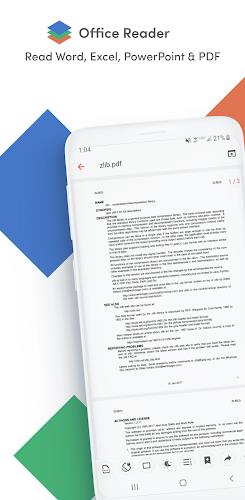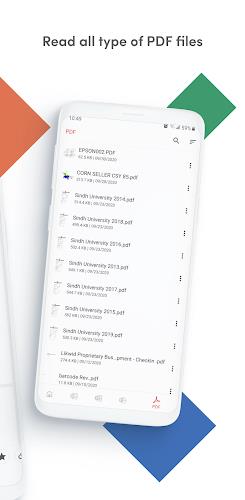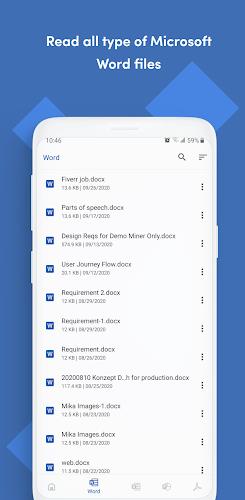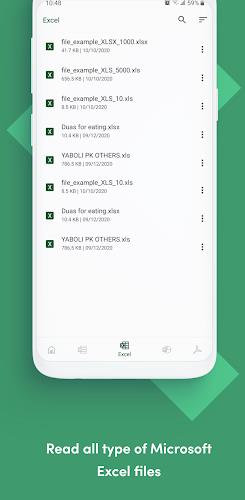Office Reader - PDF,Word,Excel
Category : ProductivityVersion: 4.2.6
Size:54.30MOS : Android 5.1 or later
 Download
Download The Office Reader app is your go-to solution for all your document reading and viewing requirements. Designed to support an extensive array of file formats such as Word, Excel, PowerPoint, PDF, and beyond, this app ensures you can access your critical documents anytime, anywhere, even without an internet connection. Whether you're a student needing to review study materials, a professional managing work files, or just someone who needs to keep important documents at your fingertips, the Office Reader app caters to all.
What makes the Office Reader app stand out is its robust file conversion capability, allowing you to effortlessly transform documents into different formats to suit your needs. Additionally, its intuitive folder navigation system helps you keep your files well-organized and easily accessible. A unique feature of the app is the ability to quickly view your four most recently opened documents by simply long-pressing the app icon, which streamlines your workflow and saves you precious time.
Features of Office Reader - PDF, Word, Excel:
Wide Range of Supported File Formats: The Office Reader app enables you to read and view various document types offline, including Word documents (DOC, DOCX), Excel spreadsheets (XLS, XLSX), PowerPoint presentations (PPT, PPTX), PDF files, and more. This versatility ensures that you can handle all your document needs in one convenient place.
Support for Password-Protected Files: Security is paramount, and the Office Reader app excels in handling password-protected files. It allows you to access and view confidential Word documents, Excel spreadsheets, PowerPoint presentations, and PDF files with ease, keeping your sensitive information secure.
Convenient File Conversion: With the app, you can seamlessly convert different file formats. Whether it's turning a Word document into a PDF or plain text, converting PowerPoint to PDF or plain text, or transforming a PDF to a rasterized PDF, PowerPoint, or plain text, the Office Reader app makes file adaptation and sharing a breeze.
Folder Navigation: The app's folder navigation feature simplifies the organization and retrieval of your documents. You can browse through various folders within the app, making it straightforward to find and open the files you need, enhancing your overall productivity.
Quick Access to Recent Files: A long press on the app icon instantly displays a list of the four most recently opened files. This feature is designed to save you time and effort, providing rapid access to your frequently used documents.
Support for Various Source Code Files: In addition to standard document formats, the Office Reader app supports a wide range of source code files. From Java, Kotlin, Scala, Python, Ruby, Dart, JavaScript, TypeScript, C, C++, to XML, YAML, HTML, XHTML, CSS, and more, you can easily view and read these source code files offline, making it an invaluable tool for developers and programmers.
Conclusion:
The Office Reader app offers a user-friendly and versatile solution for reading and viewing various document types offline. With its support for a wide range of file formats, including password-protected files and source code files, along with convenient features like file conversion, folder navigation, and quick access to recent files, this app provides a comprehensive and efficient document management experience. Start enjoying seamless document viewing and download the Office Reader app today.



Figment 2: Creed Valley Hits iOS, Explore a Chaotic Psyche

Love and Deepspace rolls out China face verification
- Concord Premieres in October 2024 12 hours ago
- Remastered Oblivion: New Generation Battles to Save Emperor 16 hours ago
- MTG Marvel's Spider-Man Preorders Open on TCGPlayer 1 days ago
- CottonGames to Launch Puzzle Game KaCaKaCa on Mobile 1 days ago
- Alienware Area-51 RTX 5090 PC: Save $500 Now 1 days ago
- Baseus Charging Station Gains 3 USB Ports, AC Outlets for $12 2 days ago
- Wuthering Waves 2.4: Lightly We Toss the Crown 2 days ago
- Wizardry Variants marks half-year with Daphne event 2 days ago
- Nintendo User Terms Update Forbids Switch Modding 2 days ago
-

Productivity / 2.7.5 / by Dickensheet & Associates, Inc. / 50.40M
Download -

Photography / 1.1.4.0 / by Face play Photo Editor & Maker / 123.69M
Download -

Personalization / 3.420.0 / 10.35M
Download -

Tools / 1.6.0 / by Country VPN LLC / 67.71M
Download -

Communication / 1.0 / 5.29M
Download
-
 Deltarune Chapters 3 & 4: Save Files Compatible with Predecessors
Deltarune Chapters 3 & 4: Save Files Compatible with Predecessors
-
 NBA 2K25 Unveils Updates for 2025 Season
NBA 2K25 Unveils Updates for 2025 Season
-
 Goat Simulator 3 Unleashes Ultimate Customization with Shadowy Update
Goat Simulator 3 Unleashes Ultimate Customization with Shadowy Update
-
 Uncharted Waters Origins adds new relationship chronicle with Safiye Sultan in July update
Uncharted Waters Origins adds new relationship chronicle with Safiye Sultan in July update
-
 Roblox: Sprunki Killer Codes (January 2025)
Roblox: Sprunki Killer Codes (January 2025)
-
 Unlock Exclusive Rewards: Redeem Codes for Red Dragon Legend
Unlock Exclusive Rewards: Redeem Codes for Red Dragon Legend