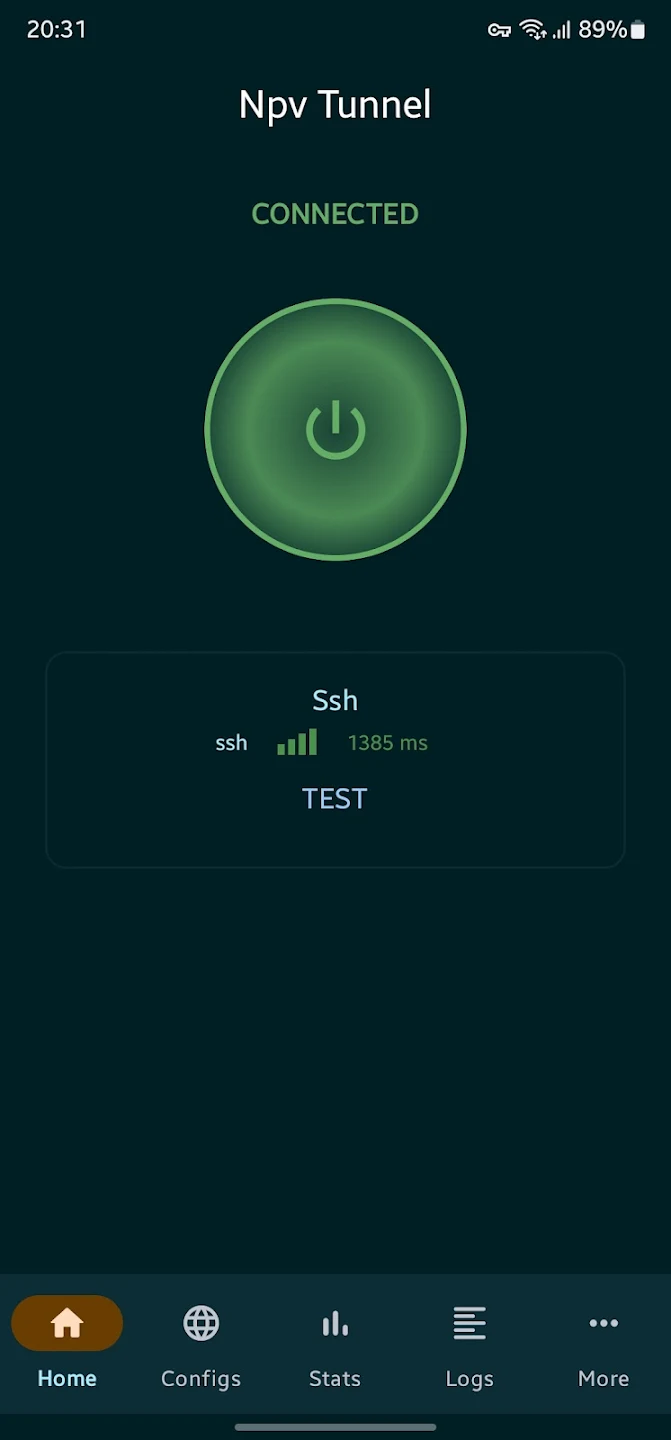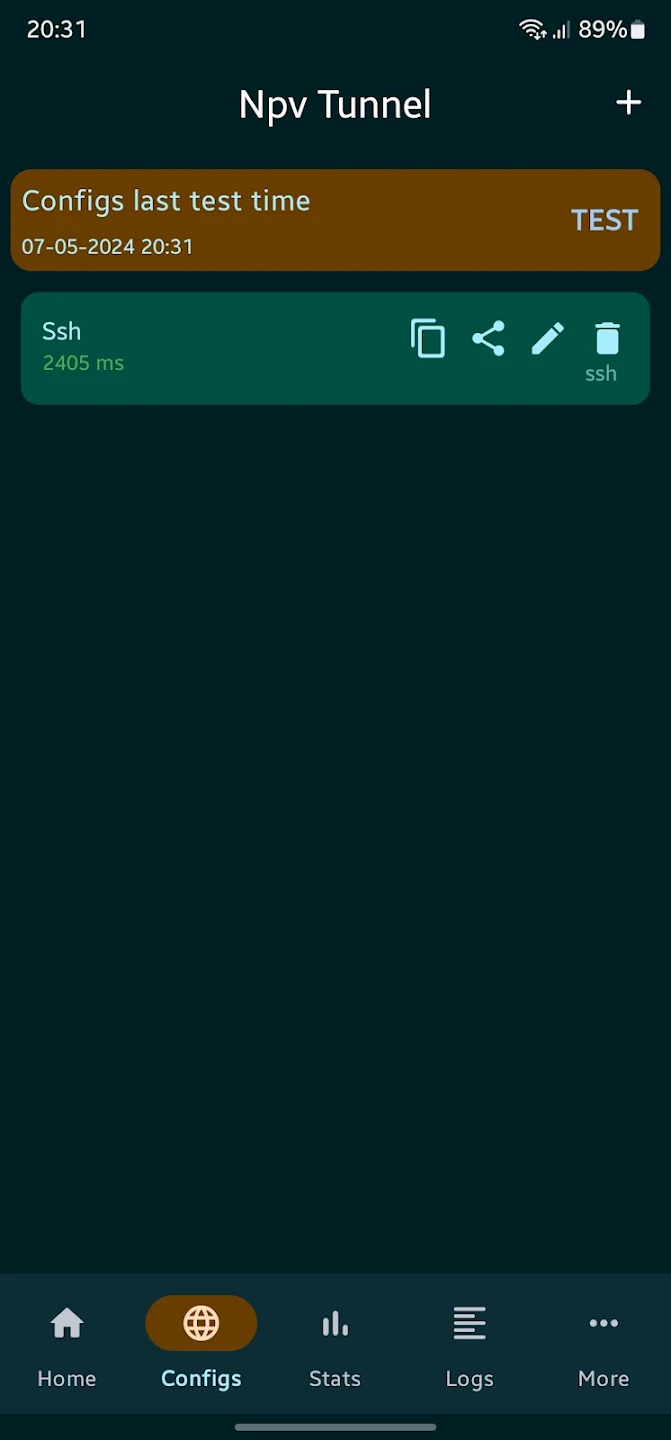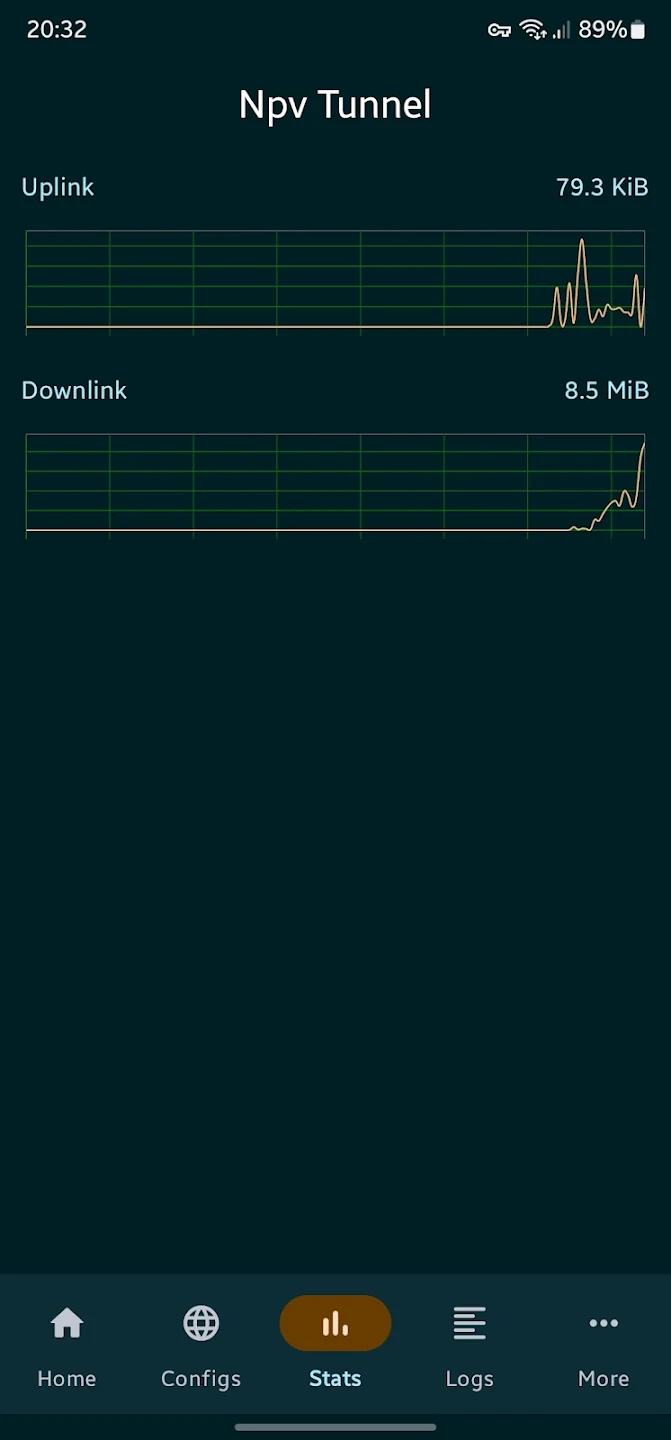Npv Tunnel V2ray/Psiphon/SSH
Category : ToolsVersion: 111.1
Size:19.50MOS : Android 5.1 or later
Developer:Vonmatrix Co. Ltd
 Download
Download Npv Tunnel V2ray/Psiphon/SSH: Your Secure and Private Internet Gateway
Npv Tunnel is a powerful VPN app offering secure and encrypted internet access. Supporting multiple protocols including V2Ray, Psiphon, and SSH, it caters to diverse user needs and security preferences. Known for its ability to bypass geographical restrictions, safeguard user data with strong encryption, and maintain a fast, stable connection, it's the perfect tool for securing online activities and accessing region-locked content.
Key Features of Npv Tunnel:
⭐ Secure browsing and enhanced online privacy. ⭐ Effortless circumvention of internet censorship. ⭐ Broad protocol support: V2Ray, SSH, Shadowsocks, Trojan, and more. ⭐ Access to various subprotocols for optimized performance. ⭐ Dedicated Telegram group and channel for updates and support. ⭐ Transparent privacy policy for user clarity.
Getting Started with Npv Tunnel:
1. Download and Install: Obtain the Npv Tunnel app from your device's app store or the official website.
2. Protocol Selection: Choose the VPN protocol (V2Ray, Psiphon, SSH) best suited to your requirements.
3. Server Connection: Select a server location and tap "Connect" to establish a secure VPN connection.
4. Connection Verification: Confirm your VPN connection status within the app.
5. Settings Customization: Adjust settings such as auto-connect or preferred server selection.
6. Stay Updated: Regularly update the app for optimal security and performance.
7. Contact Support: Utilize the provided contact information for any assistance needed.
8. Responsible Usage: Always use the VPN responsibly and adhere to local laws and regulations.



Alienware Area-51 RTX 5090 PC: Save $500 Now

Baseus Charging Station Gains 3 USB Ports, AC Outlets for $12
- Wuthering Waves 2.4: Lightly We Toss the Crown 18 hours ago
- Wizardry Variants marks half-year with Daphne event 18 hours ago
- Nintendo User Terms Update Forbids Switch Modding 18 hours ago
- Summoners War Celebrates 11 Years with New Monster, Events 22 hours ago
- Honor of Kings Nature Event Guide 1 days ago
- Next Gen Blu-ray Drops to $80 1 days ago
- Capcom's Resident Evil Survival Unit Mobile Game Details 2 days ago
- "Oblivion Remastered Faces Camera Glitches, Save-Load Crashes" 2 days ago
- Marvel Legends Doctor Doom Helmet Now for Preorder 2 days ago
-

Productivity / 2.7.5 / by Dickensheet & Associates, Inc. / 50.40M
Download -

Photography / 1.1.4.0 / by Face play Photo Editor & Maker / 123.69M
Download -

Personalization / 3.420.0 / 10.35M
Download -

Tools / 1.6.0 / by Country VPN LLC / 67.71M
Download -

Communication / 1.0 / 5.29M
Download
-
 Deltarune Chapters 3 & 4: Save Files Compatible with Predecessors
Deltarune Chapters 3 & 4: Save Files Compatible with Predecessors
-
 NBA 2K25 Unveils Updates for 2025 Season
NBA 2K25 Unveils Updates for 2025 Season
-
 Goat Simulator 3 Unleashes Ultimate Customization with Shadowy Update
Goat Simulator 3 Unleashes Ultimate Customization with Shadowy Update
-
 Uncharted Waters Origins adds new relationship chronicle with Safiye Sultan in July update
Uncharted Waters Origins adds new relationship chronicle with Safiye Sultan in July update
-
 Roblox: Sprunki Killer Codes (January 2025)
Roblox: Sprunki Killer Codes (January 2025)
-
 Unlock Exclusive Rewards: Redeem Codes for Red Dragon Legend
Unlock Exclusive Rewards: Redeem Codes for Red Dragon Legend