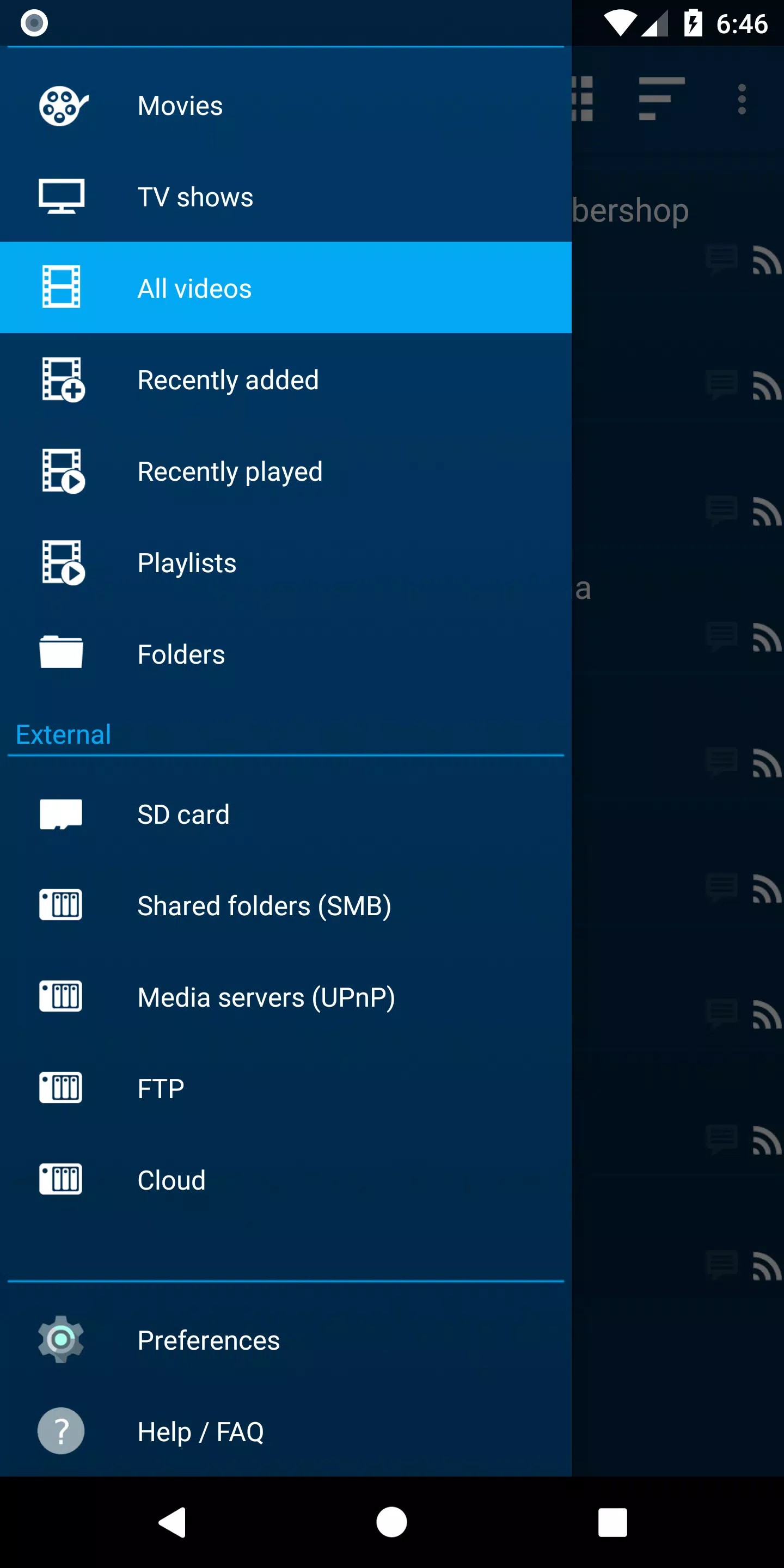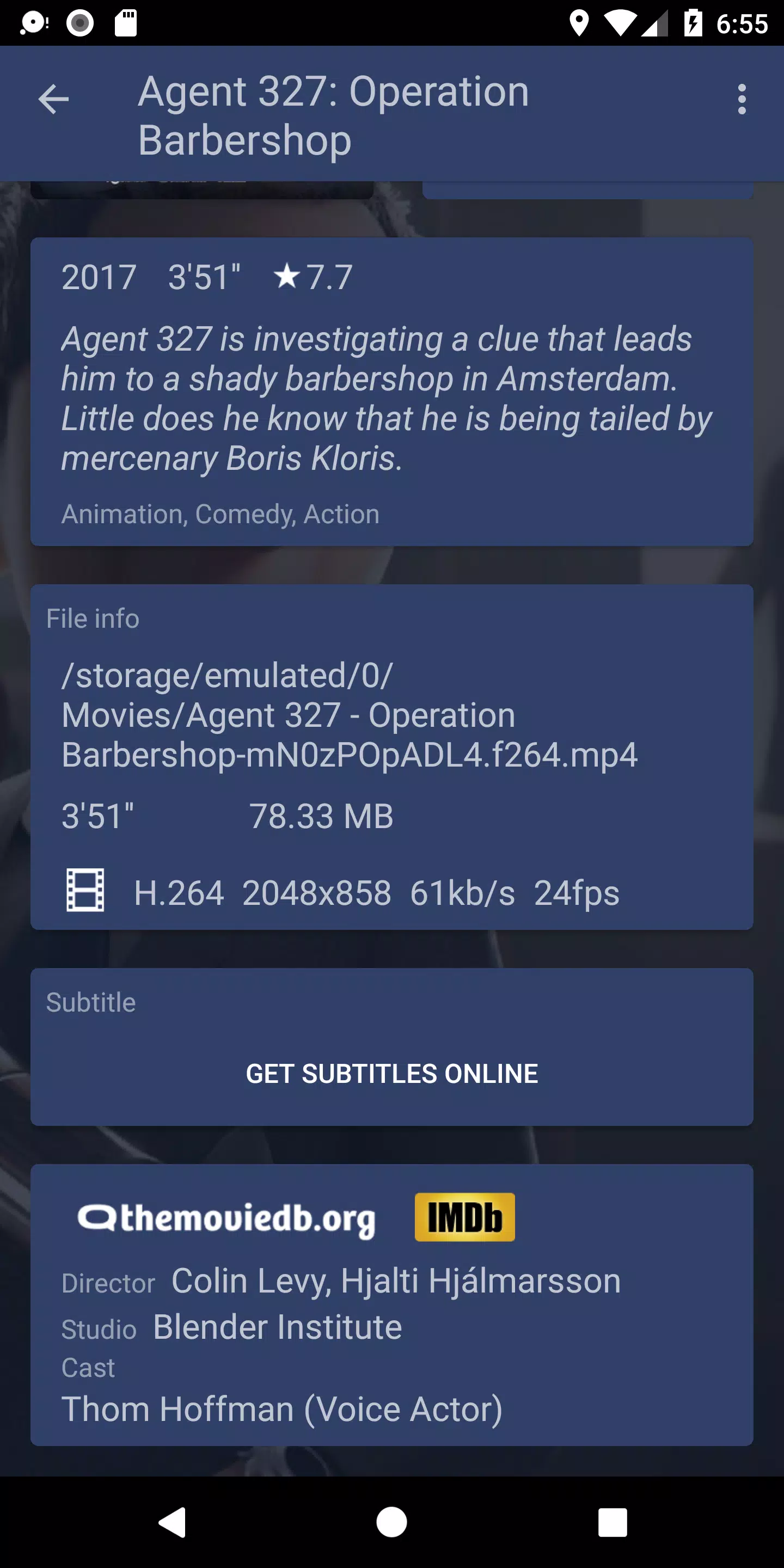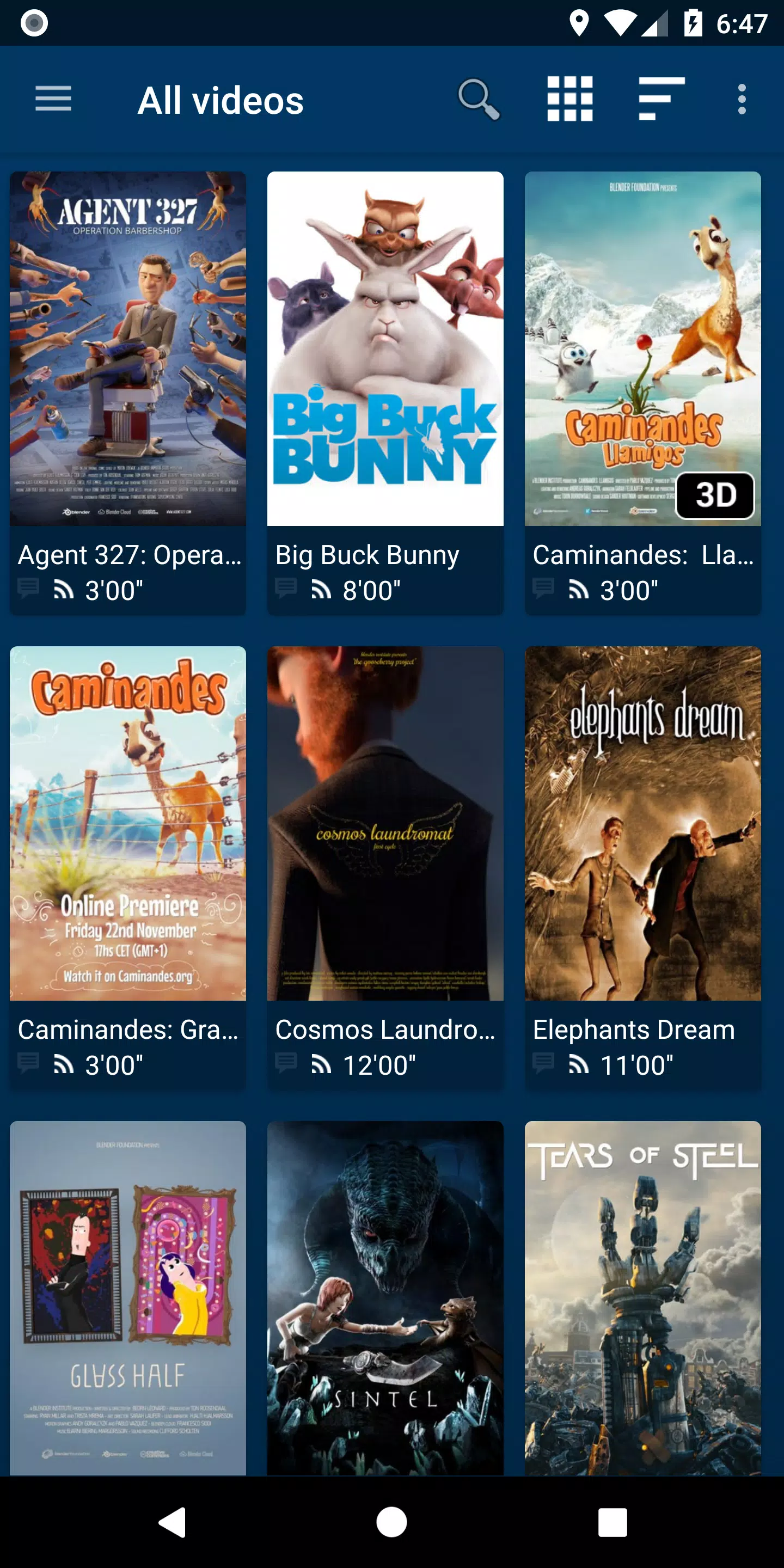NOVA Video Player
Category : ToolsVersion: 6.3.2-20240925.1924
Size:32.70MOS : Android 5.1 or later
Developer:Courville Software
 Download
Download NOVA Video Player: Your Versatile Android Video Solution
NOVA Video Player is a powerful, open-source video player for Android devices (phones, tablets, and TVs). It boasts broad video format support, hardware-accelerated decoding, network streaming capabilities, and robust subtitle options. A key differentiator is its seamless integration with diverse media sources, including local storage and network servers (SMB, FTP, WebDAV). The app also shines with its TV-optimized interface, featuring AC3/DTS passthrough, 3D support, and more. Finally, its automatic metadata retrieval (posters, descriptions) significantly enhances media browsing.
Key Features:
- Universal Playback: Plays videos from computers, servers, NAS devices, and external USB drives, unifying all sources into a single, easily browsable library. Automatic retrieval of movie and TV show details with artwork.
- High-Performance Playback: Leverages hardware acceleration for smooth playback across most devices and formats. Supports multiple audio tracks, subtitles, and a wide variety of file types.
- TV-Friendly Design: Includes a dedicated leanback interface for Android TV, AC3/DTS passthrough (hardware dependent), 3D support, Audio Boost, and Night Mode.
- Flexible Browsing: Quickly access recently played videos. Browse movies by title, genre, year, duration, and rating. Navigate TV shows by season. Supports folder browsing.
User Tips:
- Utilize the automatic online metadata feature for easy access to descriptions and artwork.
- Experiment with audio and subtitle settings to personalize your viewing experience.
- Take advantage of the TV-friendly features like Audio Boost and Night Mode for optimal viewing comfort.
Getting Started:
- Download & Install: Obtain NOVA Video Player from the Google Play Store or another app marketplace and install it on your Android device.
- Launch: Open the app. Initial launch may require some time for local video scanning.
- Add Sources: Use the settings menu to add network shares, NAS, or web-based video sources via SMB, FTP, or WebDAV.
- Customize: Adjust video output, subtitle display, and playback settings to your preferences.
- Play: Select a video and use the in-app controls.
- Explore Features: Experiment with features such as Audio Boost and Night Mode.
- Subtitles: Download subtitles directly through the app, if necessary.
- Troubleshooting: Refer to the app's FAQ or community forums for assistance with any issues.
- Updates: Keep your app updated for the latest features and bug fixes.


NOVA Video Player is fantastic! It supports so many formats and the hardware acceleration makes everything smooth. The subtitle options are great, and streaming works flawlessly. Highly recommended!
Este reproductor de video es muy bueno. Soporta muchos formatos y la reproducción es fluida gracias a la aceleración de hardware. Los subtítulos funcionan bien, aunque podría tener más opciones.
NOVA Video Player est excellent! Il prend en charge de nombreux formats et l'accélération matérielle rend tout fluide. Les options de sous-titres sont bonnes, mais je voudrais plus de personnalisation.
- Next Gen Blu-ray Drops to $80 20 hours ago
- Capcom's Resident Evil Survival Unit Mobile Game Details 1 days ago
- "Oblivion Remastered Faces Camera Glitches, Save-Load Crashes" 1 days ago
- Marvel Legends Doctor Doom Helmet Now for Preorder 1 days ago
- Vampire: The Masquerade - Bloodlines 2 Launches October 2025 2 days ago
- Marvel's Iron Man Game Debuts Next Week 2 days ago
- Andor Showrunner Confirms Star Wars Horror Series in Development 2 days ago
- Announced: Official Release Date & Time 2 days ago
- Primrose Reveals Logic Gardening Puzzler Launch Date 3 days ago
-

Productivity / 2.7.5 / by Dickensheet & Associates, Inc. / 50.40M
Download -

Photography / 1.1.4.0 / by Face play Photo Editor & Maker / 123.69M
Download -

Personalization / 3.420.0 / 10.35M
Download -

Tools / 1.6.0 / by Country VPN LLC / 67.71M
Download -

Communication / 1.0 / 5.29M
Download
-
 Deltarune Chapters 3 & 4: Save Files Compatible with Predecessors
Deltarune Chapters 3 & 4: Save Files Compatible with Predecessors
-
 NBA 2K25 Unveils Updates for 2025 Season
NBA 2K25 Unveils Updates for 2025 Season
-
 Goat Simulator 3 Unleashes Ultimate Customization with Shadowy Update
Goat Simulator 3 Unleashes Ultimate Customization with Shadowy Update
-
 Uncharted Waters Origins adds new relationship chronicle with Safiye Sultan in July update
Uncharted Waters Origins adds new relationship chronicle with Safiye Sultan in July update
-
 Roblox: Sprunki Killer Codes (January 2025)
Roblox: Sprunki Killer Codes (January 2025)
-
 Unlock Exclusive Rewards: Redeem Codes for Red Dragon Legend
Unlock Exclusive Rewards: Redeem Codes for Red Dragon Legend