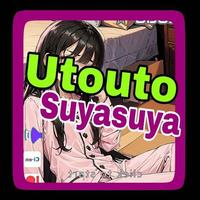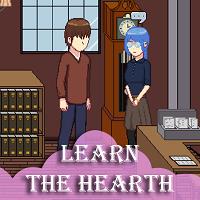Diving into the cooperative horror game *R.E.P.O.* is a thrilling experience for up to six players. Your mission is clear: navigate through diverse maps, retrieve valuable items, and successfully extract them. To ensure your efforts aren't in vain, it's crucial to understand how to save your progress in *R.E.P.O.*
How To Save Your Game in R.E.P.O.
Nothing is more disheartening than launching your game, eager to resume your adventure, only to find that your latest save hasn't been recorded. This can be particularly frustrating with new releases like *R.E.P.O.*, where autosave features might not be as straightforward, and manual saves are often absent. Missing the tutorial on saving or unclear instructions can lead to lost progress.
In *R.E.P.O.*, remember that the game autosaves only when you complete a level. There is no option for manual saving, so exiting or dying during a mission means starting over from the beginning of that level. If you die, you'll be taken to the Disposal Arena, and your save file will be deleted.
To save your game, you need to finish the level by delivering the valuables to the Extraction Point. After that, you must enter or return to the truck and signal the Taxman, your AI boss, by holding the message button above your head. This indicates you're ready to proceed to the Service Station. At the Service Station, you can shop and prepare for the next level. Use the same button to move forward.
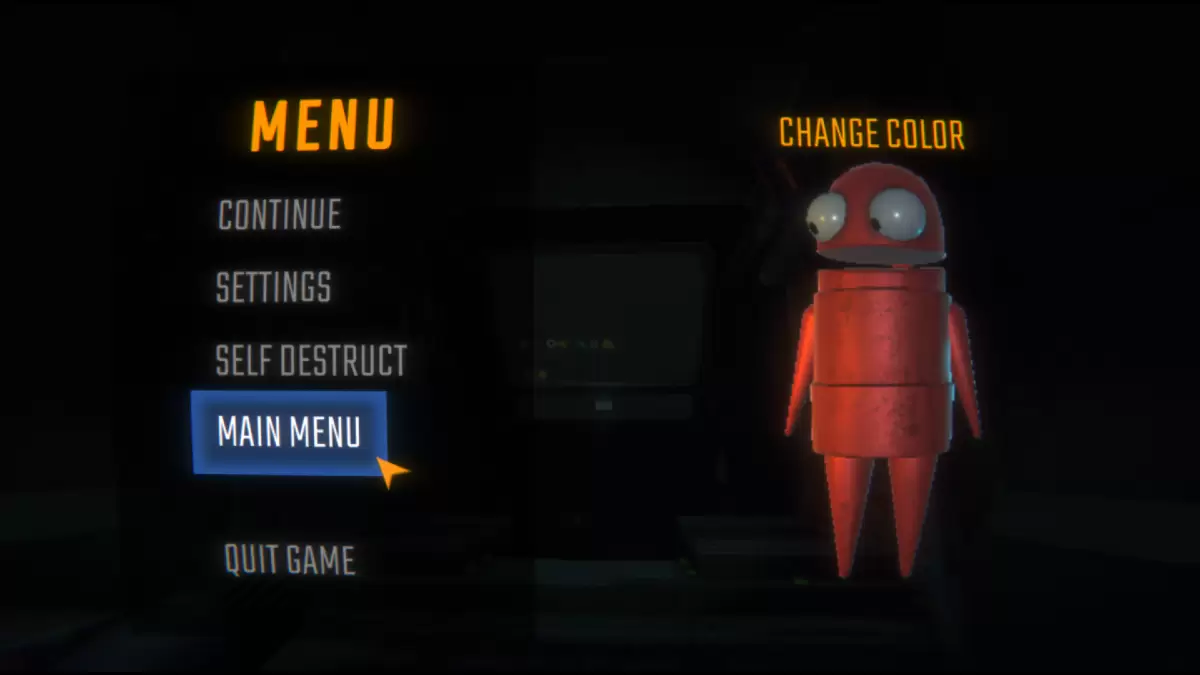
Now that you're equipped with the knowledge on how to save your game in *R.E.P.O.*, explore our other guides to enhance your gameplay and conquer your missions successfully.
*R.E.P.O. is available now on PC.*







![Taffy Tales [v1.07.3a]](https://imgs.xfsxw.com/uploads/32/1719554710667e529623764.jpg)