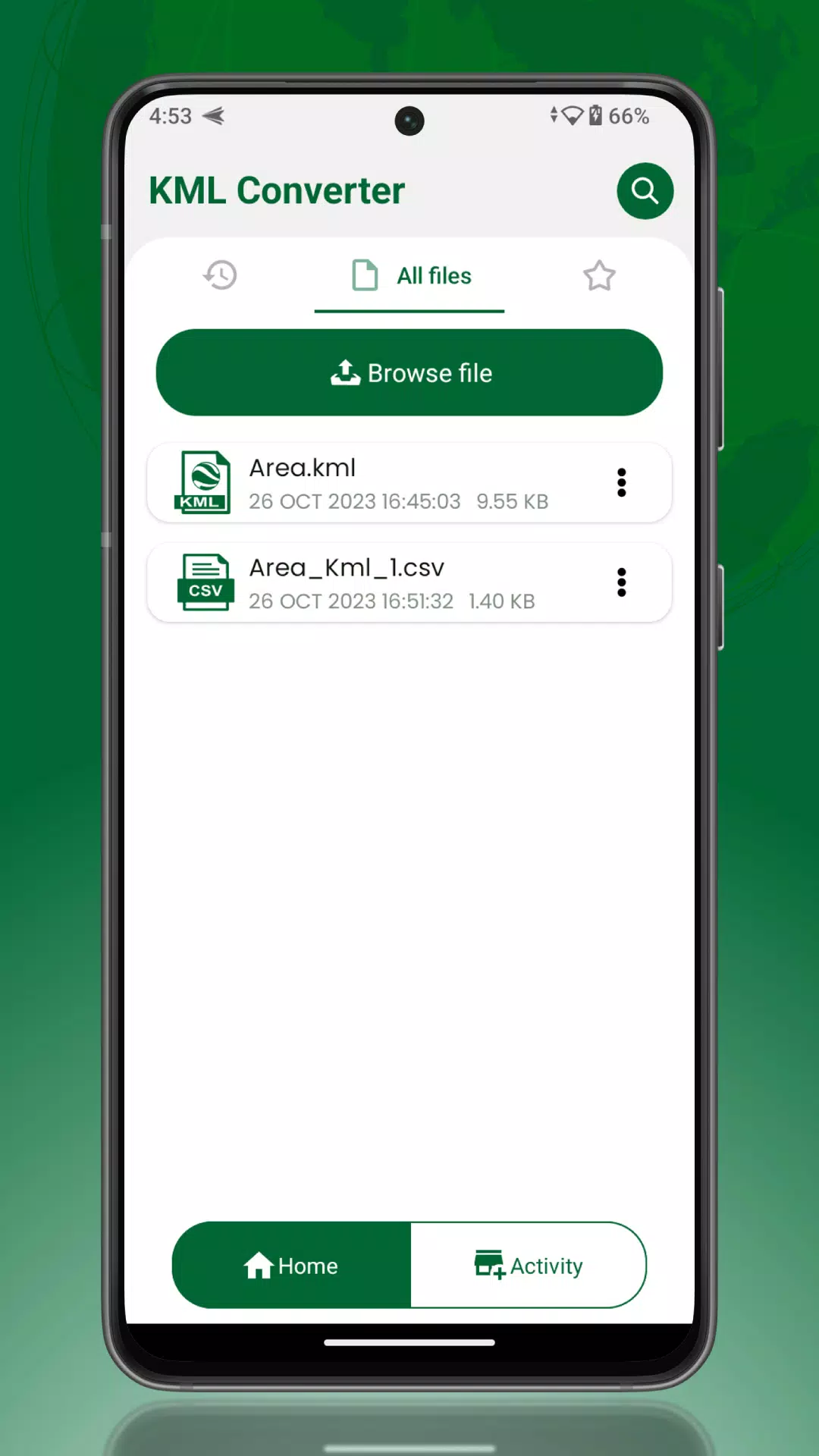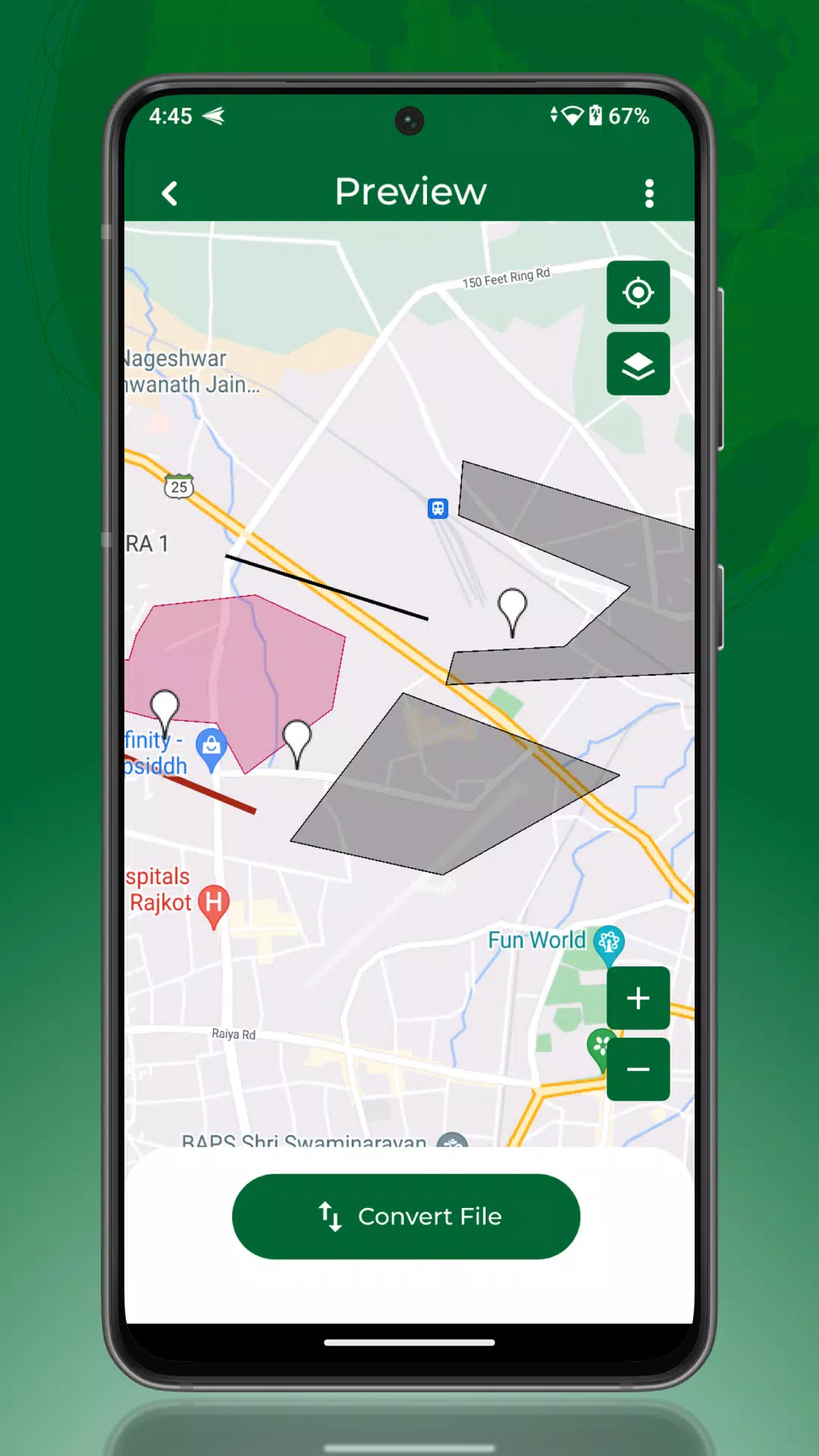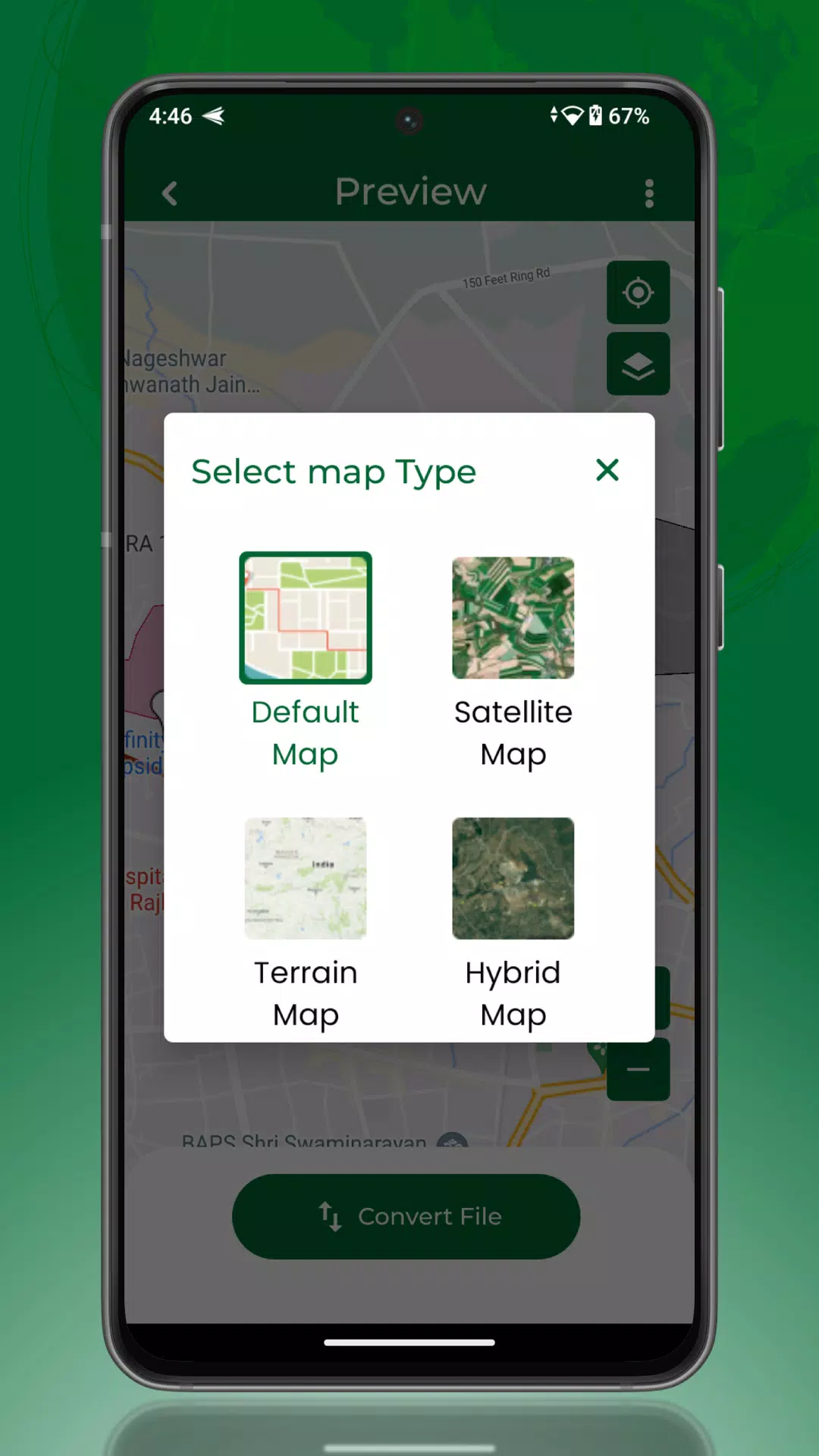KML Converter
Category : Maps & NavigationVersion: 1.2.21
Size:12.3 MBOS : Android 7.0+
Developer:BMAC INFOTECH
 Download
Download This KML viewer and converter effortlessly handles KML, KMZ, GPX, GeoJSON, and TopoJSON files. Need to view or convert your geographic data? This tool makes it simple.
Understanding KML
KML (Keyhole Markup Language) is a file format displaying geographical data within applications like Google Earth. Based on XML, its tag-based structure uses nested elements to define lines, polygons, images, labels, camera angles, textures, and even embedded HTML. Tag casing is crucial.
KML Viewer and Converter: A Solution for Easy Data Management
Facing challenges viewing KML files on maps? This free app provides a straightforward solution. It readily converts between KML, KMZ, GPX, GeoJSON, CSV, and TopoJSON formats. Loading and converting files is quick and easy.
How to Use
Follow these simple steps:
- Import your KML file from your computer, Google Drive, or Dropbox.
- Select the desired KML file from your imported files.
- Preview your file to see how it will appear.
- Choose your target format (KML, KMZ, GPX, GeoJSON, TopoJSON, or CSV).
- Click "Share" to complete the conversion.
Key Features:
- Converts between KML, KMZ, GPX, GeoJSON, TopoJSON, and CSV. (See detailed conversion matrix below.)
Version 1.2.21 (Updated Oct 24, 2024):
This latest version focuses on enhanced performance and optimization.
Conversion Matrix (Version 1.2.0 and above):
- KMZ: Converts to KML, TopoJSON, GeoJSON, GPX.
- GPX: Converts to KML, TopoJSON, GeoJSON, KMZ.
- TopoJSON: Converts to KML, GeoJSON, KMZ, GPX.
- GeoJSON: Converts to KML, TopoJSON, GPX, KMZ.
- KML: Converts to GPX, TopoJSON, GeoJSON, KMZ.
This app simplifies geographic data management, offering a user-friendly interface and efficient conversion capabilities.


- June 2025 Flashpoint: Worlds Collide Codes 1 weeks ago
- Warhammer 2025 Summer Preview: Full Announcements 1 weeks ago
- Assassin's Creed Shadows Art Book Leaked on Hentai Site 1 weeks ago
- Guide to Tracking Comet Traces in Fortnite's Mountain Regions 1 weeks ago
- Kojima Games: Cutscene Ratio Analyzed 1 weeks ago
- Unlock Special Seeds and Plants for Your Garden 1 weeks ago
-

Productivity / 2.7.5 / by Dickensheet & Associates, Inc. / 50.40M
Download -

Photography / 1.1.4.0 / by Face play Photo Editor & Maker / 123.69M
Download -

Personalization / 3.420.0 / 10.35M
Download -

Tools / 1.6.0 / by Country VPN LLC / 67.71M
Download -

Communication / 1.0 / 5.29M
Download
-
 Deltarune Chapters 3 & 4: Save Files Compatible with Predecessors
Deltarune Chapters 3 & 4: Save Files Compatible with Predecessors
-
 NBA 2K25 Unveils Updates for 2025 Season
NBA 2K25 Unveils Updates for 2025 Season
-
 New York Times Strands Hints and Answers for December 25, 2024
New York Times Strands Hints and Answers for December 25, 2024
-
 Goat Simulator 3 Unleashes Ultimate Customization with Shadowy Update
Goat Simulator 3 Unleashes Ultimate Customization with Shadowy Update
-
 Uncharted Waters Origins adds new relationship chronicle with Safiye Sultan in July update
Uncharted Waters Origins adds new relationship chronicle with Safiye Sultan in July update
-
 Unlock Exclusive Rewards: Redeem Codes for Red Dragon Legend
Unlock Exclusive Rewards: Redeem Codes for Red Dragon Legend