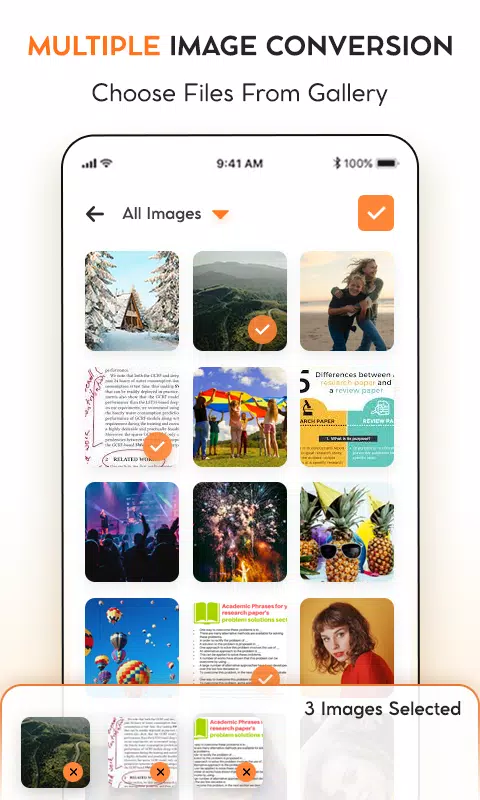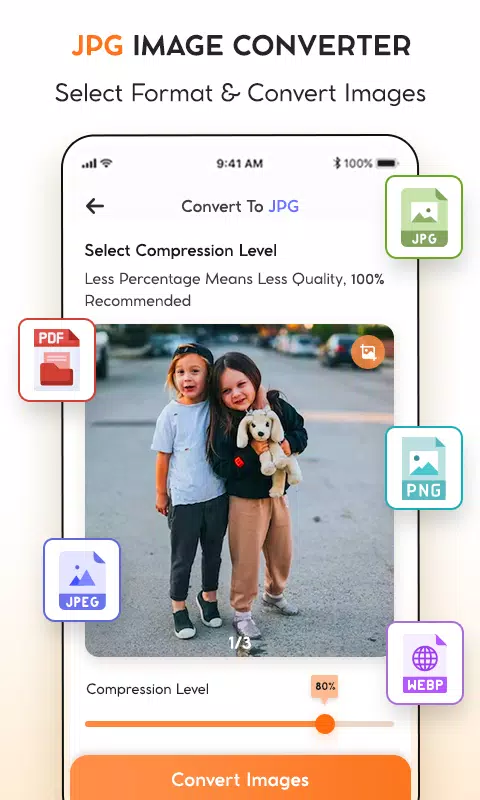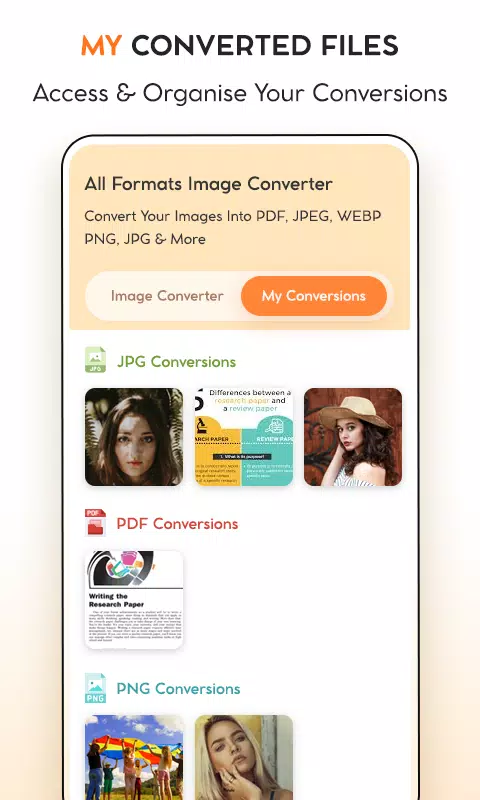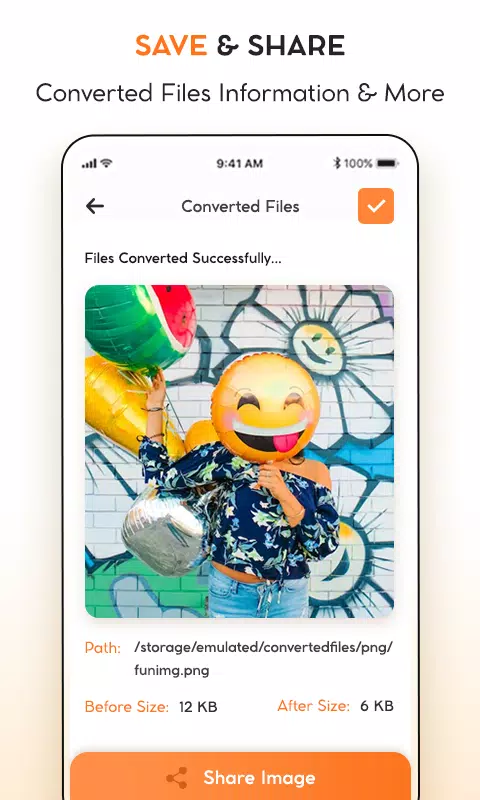JPG To PDF : PNG To JPG/PDF
Category : Video Players & EditorsVersion: 1.5
Size:14.5 MBOS : Android 5.0+
Developer:MindStore Video Editor
 Download
Download This Android app, Image Converter, simplifies image format conversions. Quickly and easily convert between JPG, JPEG, PNG, PDF, and WebP formats. The app boasts fast processing speeds, preserving image quality. Adjust resolution and size for optimal results. Ideal for both single and bulk image conversions, its user-friendly interface makes it perfect for everyone.
Key Features:
- JPEG Conversion
- PNG Conversion
- JPG Conversion
- PDF Conversion
- WebP Conversion
- Expert JPEG Optimization
- Expert JPG Optimization
How to Convert Images (JPG/JPEG/PNG):
- Launch the app and select your image. Choose from your gallery or capture a new image.
- Tap "Convert."
- Monitor the progress bar.
- Once finished, tap "Save" to store the converted image in your gallery.
- Access and share your converted image.
- Fine-tune image quality via the app's settings.
- Convert multiple images with ease.
What's New in Version 1.5 (Oct 20, 2024)
Minor bug fixes and performance enhancements. Update to the latest version for the best experience!


L'appli est pratique pour convertir mes images en PDF rapidement 👍 La qualité est bien préservée, mais j'aurais aimé plus d'options de personnalisation. Fonctionne bien dans l'ensemble.

Alienware Area-51 RTX 5090 PC: Save $500 Now

Baseus Charging Station Gains 3 USB Ports, AC Outlets for $12
- Wuthering Waves 2.4: Lightly We Toss the Crown 17 hours ago
- Wizardry Variants marks half-year with Daphne event 17 hours ago
- Nintendo User Terms Update Forbids Switch Modding 17 hours ago
- Summoners War Celebrates 11 Years with New Monster, Events 21 hours ago
- Honor of Kings Nature Event Guide 1 days ago
- Next Gen Blu-ray Drops to $80 1 days ago
- Capcom's Resident Evil Survival Unit Mobile Game Details 2 days ago
- "Oblivion Remastered Faces Camera Glitches, Save-Load Crashes" 2 days ago
- Marvel Legends Doctor Doom Helmet Now for Preorder 2 days ago
-

Productivity / 2.7.5 / by Dickensheet & Associates, Inc. / 50.40M
Download -

Photography / 1.1.4.0 / by Face play Photo Editor & Maker / 123.69M
Download -

Personalization / 3.420.0 / 10.35M
Download -

Tools / 1.6.0 / by Country VPN LLC / 67.71M
Download -

Communication / 1.0 / 5.29M
Download
-
 Deltarune Chapters 3 & 4: Save Files Compatible with Predecessors
Deltarune Chapters 3 & 4: Save Files Compatible with Predecessors
-
 NBA 2K25 Unveils Updates for 2025 Season
NBA 2K25 Unveils Updates for 2025 Season
-
 Goat Simulator 3 Unleashes Ultimate Customization with Shadowy Update
Goat Simulator 3 Unleashes Ultimate Customization with Shadowy Update
-
 Uncharted Waters Origins adds new relationship chronicle with Safiye Sultan in July update
Uncharted Waters Origins adds new relationship chronicle with Safiye Sultan in July update
-
 Roblox: Sprunki Killer Codes (January 2025)
Roblox: Sprunki Killer Codes (January 2025)
-
 Unlock Exclusive Rewards: Redeem Codes for Red Dragon Legend
Unlock Exclusive Rewards: Redeem Codes for Red Dragon Legend