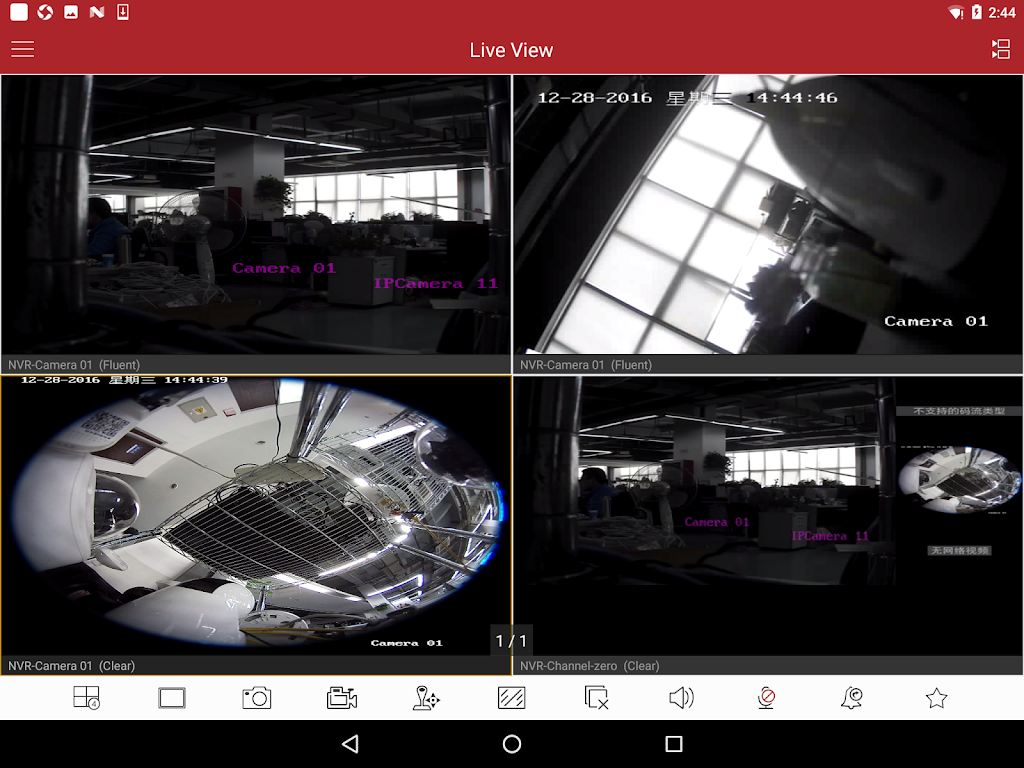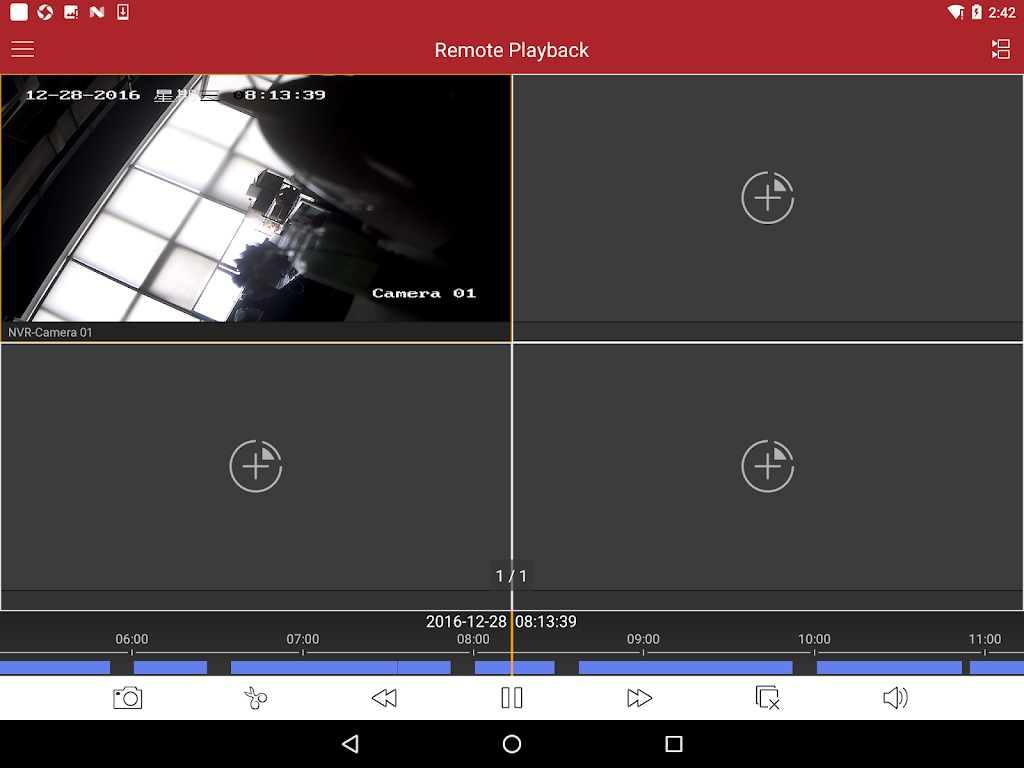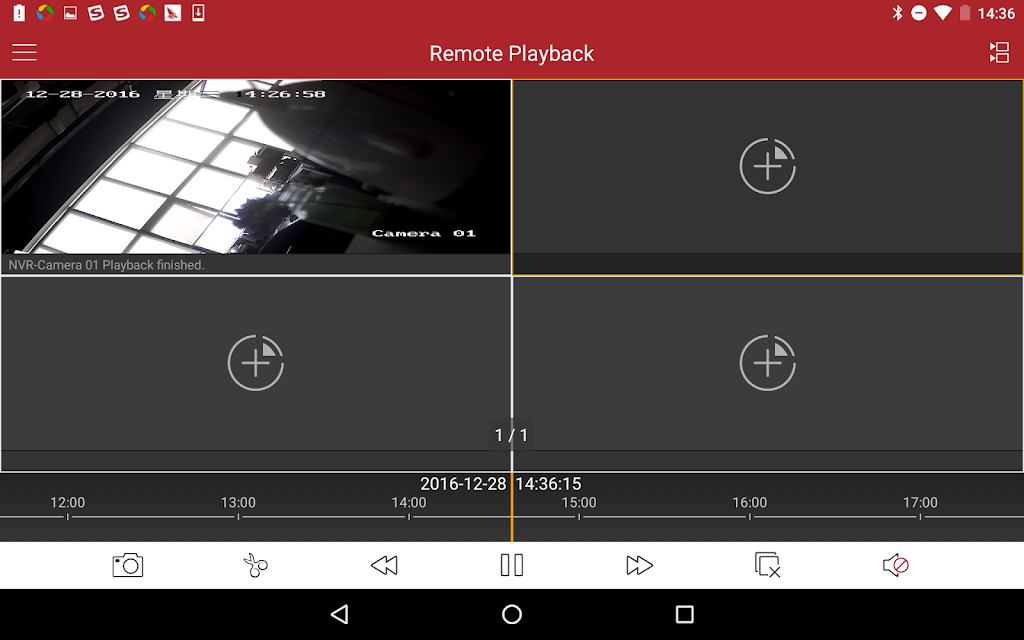iVMS-4500 HD
Category : PersonalizationVersion: 4.1.5
Size:17.00MOS : Android 5.1 or later
Developer:HIKVISION HQ
 Download
Download The iVMS-4500 app empowers Android tablet users to remotely monitor their security cameras with ease. This robust application provides seamless connectivity to DVRs, NVRs, network cameras, and more, enabling live video streaming from any location with a wireless connection. Beyond live viewing, users can access and review recorded footage, manage alarm triggers, and utilize PTZ control for precise camera adjustments. Whether connecting via Wi-Fi or 3G/4G networks, the app offers versatile access (note: data charges may apply). Recently enhanced with support for newer devices, iVMS-4500 provides improved functionality and convenience.
Key Features of iVMS-4500 HD:
- Real-time Video Monitoring: Remotely view live feeds from DVRs, NVRs, network cameras, speed domes, and encoders directly on your Android tablet.
- Recorded Footage Playback: Conveniently review past recordings to examine events or incidents.
- Alarm Management: Remotely control alarm outputs to respond promptly to security alerts.
- PTZ Camera Control: Adjust camera pan, tilt, and zoom settings remotely for optimal viewing angles.
- Versatile Network Connectivity: Connect using Wi-Fi, 3G, or 4G networks for reliable access from anywhere with internet access.
- Dynamic Name and Port Mapping: Utilize dynamic names or port mapping for seamless access even without a public IP address.
In Summary:
iVMS-4500 for Android tablets is an intuitive and comprehensive mobile surveillance solution. Its features – including live monitoring, playback, alarm control, and PTZ functionality – combine with flexible network support and smart connection options to deliver a powerful and user-friendly experience. Download today and experience seamless remote surveillance management.



Alienware Area-51 RTX 5090 PC: Save $500 Now

Baseus Charging Station Gains 3 USB Ports, AC Outlets for $12
- Wuthering Waves 2.4: Lightly We Toss the Crown 12 hours ago
- Wizardry Variants marks half-year with Daphne event 12 hours ago
- Nintendo User Terms Update Forbids Switch Modding 12 hours ago
- Summoners War Celebrates 11 Years with New Monster, Events 16 hours ago
- Honor of Kings Nature Event Guide 1 days ago
- Next Gen Blu-ray Drops to $80 1 days ago
- Capcom's Resident Evil Survival Unit Mobile Game Details 1 days ago
- "Oblivion Remastered Faces Camera Glitches, Save-Load Crashes" 1 days ago
- Marvel Legends Doctor Doom Helmet Now for Preorder 1 days ago
-

Productivity / 2.7.5 / by Dickensheet & Associates, Inc. / 50.40M
Download -

Photography / 1.1.4.0 / by Face play Photo Editor & Maker / 123.69M
Download -

Personalization / 3.420.0 / 10.35M
Download -

Tools / 1.6.0 / by Country VPN LLC / 67.71M
Download -

Communication / 1.0 / 5.29M
Download
-
 Deltarune Chapters 3 & 4: Save Files Compatible with Predecessors
Deltarune Chapters 3 & 4: Save Files Compatible with Predecessors
-
 NBA 2K25 Unveils Updates for 2025 Season
NBA 2K25 Unveils Updates for 2025 Season
-
 Goat Simulator 3 Unleashes Ultimate Customization with Shadowy Update
Goat Simulator 3 Unleashes Ultimate Customization with Shadowy Update
-
 Uncharted Waters Origins adds new relationship chronicle with Safiye Sultan in July update
Uncharted Waters Origins adds new relationship chronicle with Safiye Sultan in July update
-
 Roblox: Sprunki Killer Codes (January 2025)
Roblox: Sprunki Killer Codes (January 2025)
-
 Unlock Exclusive Rewards: Redeem Codes for Red Dragon Legend
Unlock Exclusive Rewards: Redeem Codes for Red Dragon Legend