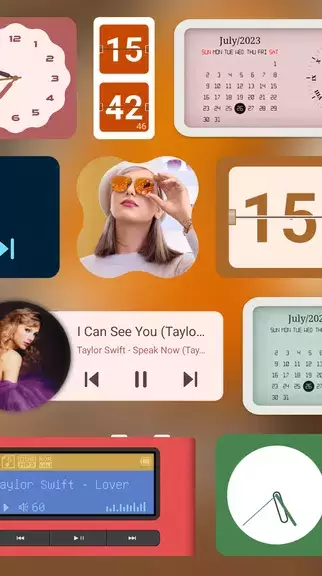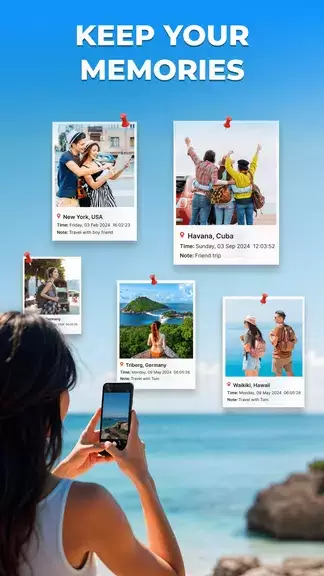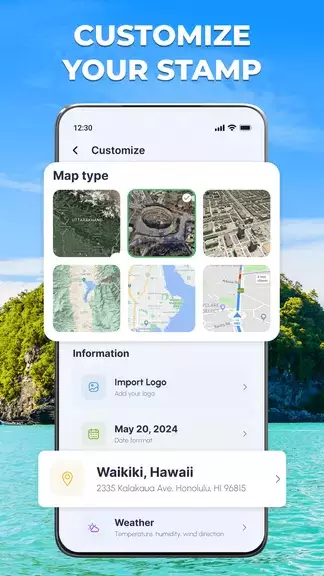GPStamp: GPS Map Stamp Camera
Category : PhotographyVersion: 1.4.5
Size:31.00MOS : Android 5.1 or later
Developer:U-Translate
 Download
Download Experience precise memory capture with GPStamp: GPS Map Stamp Camera. This innovative app enhances your photos and videos by adding geolocation data, timestamps, and map locations, ensuring every moment is accurately documented. Enjoy customizable timestamp options, a variety of map templates, and real-time GPS data sharing—ideal for travelers, professionals, and anyone valuing detailed photo information. Track your movements with the built-in GPS location tracker or effortlessly share your adventures. GPStamp is the perfect tool for organizing and accessing your photos by location, whether for work or leisure. Download now and transform your photography!
GPStamp Features:
- Accurate Geotagging: Add precise coordinates, timestamps, and map locations to each photo.
- Versatile Map Templates: Choose from various map styles, including GPS location and satellite views, to personalize your images.
- Real-Time Location Sharing: Easily share photos with location tags, track your GPS location, and navigate using the app's location-sharing capabilities.
- Customizable Timestamps: Tailor your timestamps to your preferences, from detailed GPS settings to simple date overlays.
- Location Tracking & Monitoring: Monitor your movements, mark important places, and stay connected with loved ones using the location tracking and GPS tracker features.
- Diverse Applications: Suitable for both professional and personal use; ensures all your photos are tagged with precise details for easy organization and retrieval.
Frequently Asked Questions (FAQs):
- Can I customize the timestamp format? Yes, the app offers customizable timestamp options.
- Does the app support real-time photo sharing with location tags? Yes, easily share photos with accurate location tags via the built-in sharing feature.
- Can I track and monitor my locations? Yes, the app provides location tracking and GPS monitoring options.
- Are there different map templates available? Yes, choose from various map views, including GPS maps and satellite templates.
- Can I use this app for both professional and personal use? Absolutely! The app is designed for versatile use, whether for professional needs (e.g., real estate) or personal enjoyment (e.g., travel).
Conclusion:
Enhance your photo capturing experience with GPStamp: GPS Map Stamp Camera. This comprehensive app offers precise geotagging, multiple map templates, real-time GPS data sharing, customizable timestamps, location tracking, and versatile usability. Whether you're a professional needing detailed location tags or a casual user wanting to accurately document memories, this app is perfect for you. Download GPStamp today and meticulously record every memory!


- June 2025 Flashpoint: Worlds Collide Codes 1 weeks ago
- Warhammer 2025 Summer Preview: Full Announcements 1 weeks ago
- Assassin's Creed Shadows Art Book Leaked on Hentai Site 2 weeks ago
- Guide to Tracking Comet Traces in Fortnite's Mountain Regions 2 weeks ago
- Kojima Games: Cutscene Ratio Analyzed 2 weeks ago
- Unlock Special Seeds and Plants for Your Garden 2 weeks ago
-

Productivity / 2.7.5 / by Dickensheet & Associates, Inc. / 50.40M
Download -

Photography / 1.1.4.0 / by Face play Photo Editor & Maker / 123.69M
Download -

Personalization / 3.420.0 / 10.35M
Download -

Tools / 1.6.0 / by Country VPN LLC / 67.71M
Download -

Communication / 1.0 / 5.29M
Download
-
 Deltarune Chapters 3 & 4: Save Files Compatible with Predecessors
Deltarune Chapters 3 & 4: Save Files Compatible with Predecessors
-
 NBA 2K25 Unveils Updates for 2025 Season
NBA 2K25 Unveils Updates for 2025 Season
-
 New York Times Strands Hints and Answers for December 25, 2024
New York Times Strands Hints and Answers for December 25, 2024
-
 Goat Simulator 3 Unleashes Ultimate Customization with Shadowy Update
Goat Simulator 3 Unleashes Ultimate Customization with Shadowy Update
-
 Uncharted Waters Origins adds new relationship chronicle with Safiye Sultan in July update
Uncharted Waters Origins adds new relationship chronicle with Safiye Sultan in July update
-
 Unlock Exclusive Rewards: Redeem Codes for Red Dragon Legend
Unlock Exclusive Rewards: Redeem Codes for Red Dragon Legend