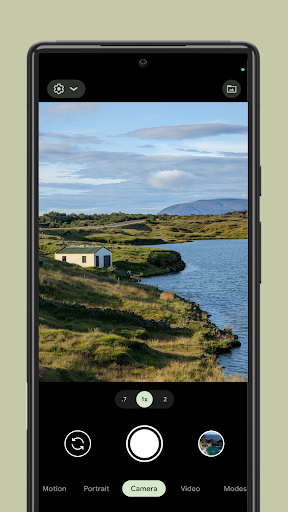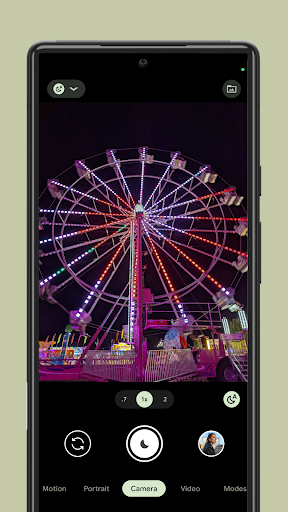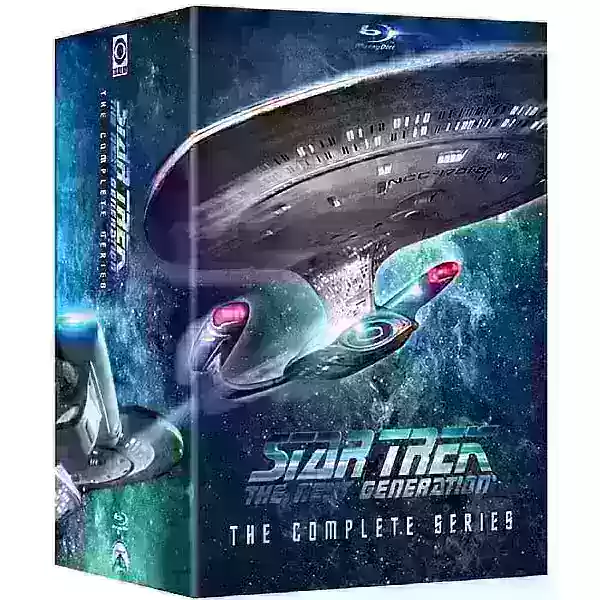Pixel Camera
Category : PhotographyVersion: 9.3.160.611900641.14
Size:27.66MOS : Android 5.1 or later
Developer:Google Inc.
 Download
Download Google Camera: Your Ultimate Photo Creation Tool
Google Camera is the perfect app for effortlessly creating, customizing, and sharing stunning photos. Its diverse shooting modes and editing tools transform every moment into a work of art, regardless of your photography skill level. From beginners to enthusiasts, Google Camera provides everything needed to capture high-quality, captivating images. Its features, ranging from advanced exposure controls to a wide array of effects, guarantee each photo is unique and visually appealing. Share your creations confidently on social media and let your creativity shine. Download Google Camera today and start crafting masterpieces with just a few taps!
Key Features of Google Camera:
- User-friendly interface: A simple photo creation tool with a variety of shooting modes.
- Broad compatibility: Works seamlessly across a wide range of mobile devices.
- Extensive editing options: Offers a comprehensive suite of editing tools and effects for photo customization.
- Cutting-edge technology: Utilizes modern shooting technology to ensure beautiful and unique shots.
- Exceptional image quality: Produces high-quality, sharp images with vibrant colors and rich detail.
- Effortless sharing: Allows users to easily share photos on social media platforms and receive feedback.
In Conclusion:
Google Camera is the ideal app for anyone wanting to elevate their photography. With its extensive shooting modes, powerful editing tools, and impressive effects, users can easily capture and enhance every precious moment. Its broad device compatibility and commitment to high-quality images ensure your photos will impress and garner positive attention. Download Google Camera now and experience the next level in mobile photography!


- Vampire: The Masquerade - Bloodlines 2 Launches October 2025 1 days ago
- Marvel's Iron Man Game Debuts Next Week 1 days ago
- Andor Showrunner Confirms Star Wars Horror Series in Development 1 days ago
- Announced: Official Release Date & Time 2 days ago
- Primrose Reveals Logic Gardening Puzzler Launch Date 2 days ago
- Sofia Falcone: Batman's New 2024 Nemesis 2 days ago
-

Productivity / 2.7.5 / by Dickensheet & Associates, Inc. / 50.40M
Download -

Photography / 1.1.4.0 / by Face play Photo Editor & Maker / 123.69M
Download -

Personalization / 3.420.0 / 10.35M
Download -

Tools / 1.6.0 / by Country VPN LLC / 67.71M
Download -

Communication / 1.0 / 5.29M
Download
-
 Deltarune Chapters 3 & 4: Save Files Compatible with Predecessors
Deltarune Chapters 3 & 4: Save Files Compatible with Predecessors
-
 NBA 2K25 Unveils Updates for 2025 Season
NBA 2K25 Unveils Updates for 2025 Season
-
 Goat Simulator 3 Unleashes Ultimate Customization with Shadowy Update
Goat Simulator 3 Unleashes Ultimate Customization with Shadowy Update
-
 Uncharted Waters Origins adds new relationship chronicle with Safiye Sultan in July update
Uncharted Waters Origins adds new relationship chronicle with Safiye Sultan in July update
-
 Roblox: Sprunki Killer Codes (January 2025)
Roblox: Sprunki Killer Codes (January 2025)
-
 Unlock Exclusive Rewards: Redeem Codes for Red Dragon Legend
Unlock Exclusive Rewards: Redeem Codes for Red Dragon Legend