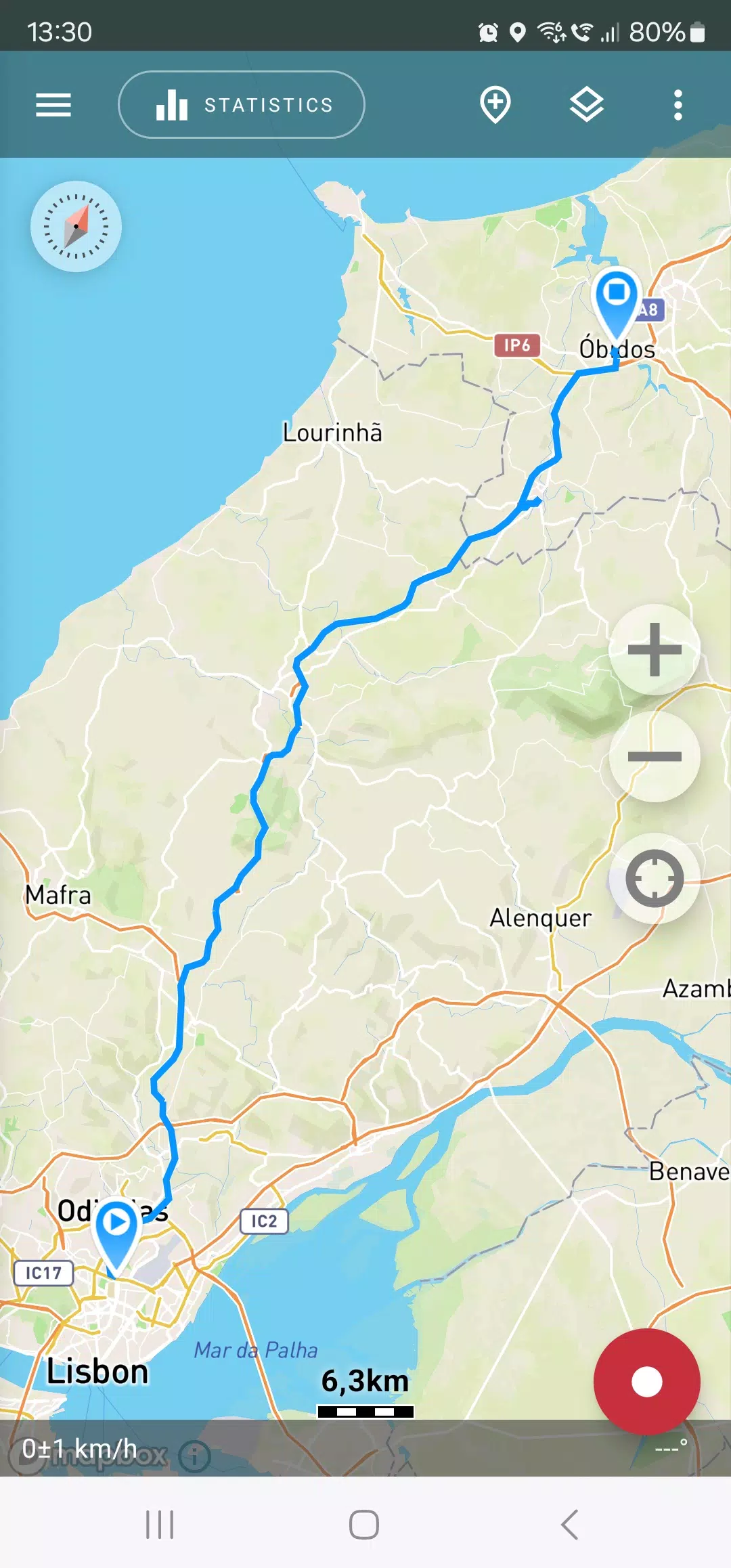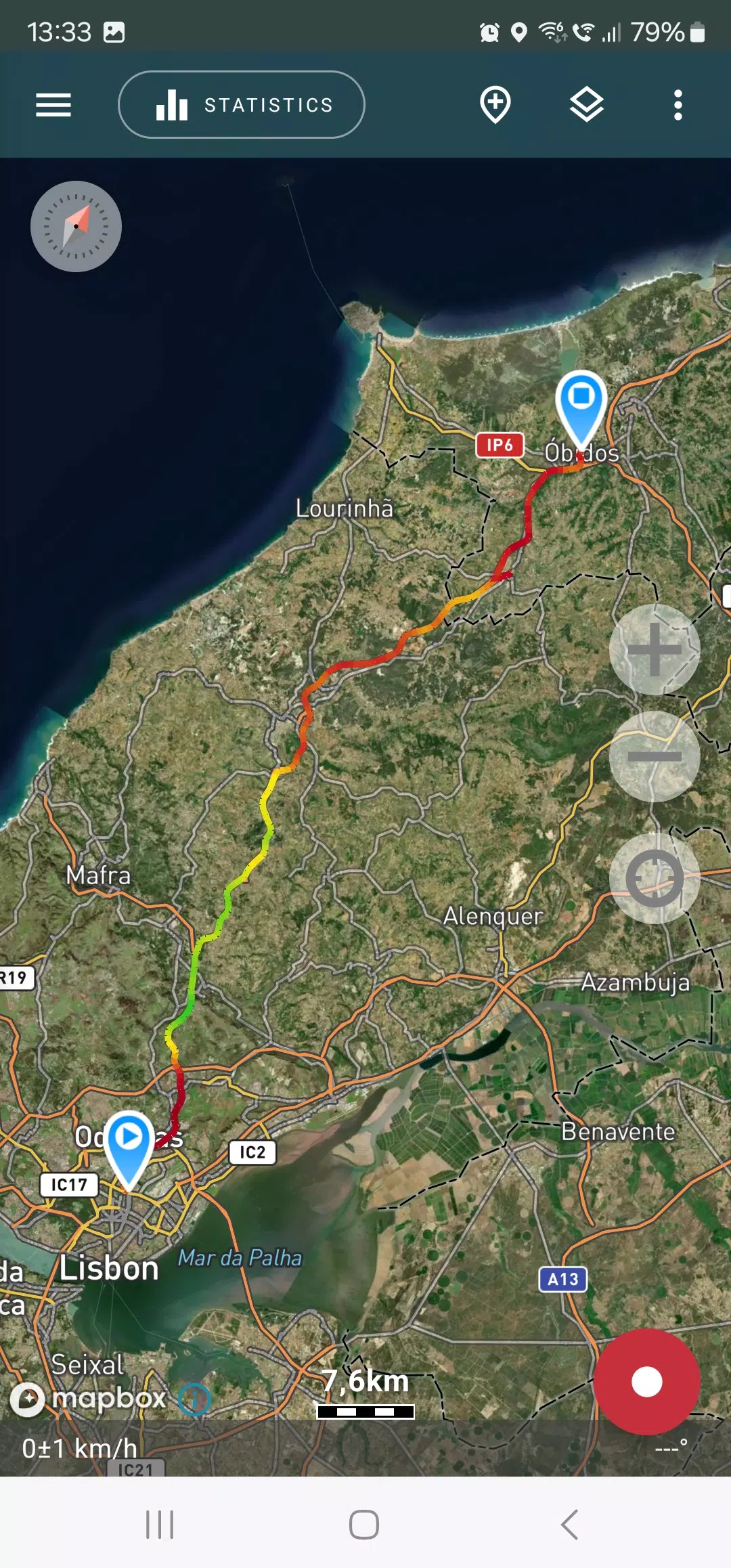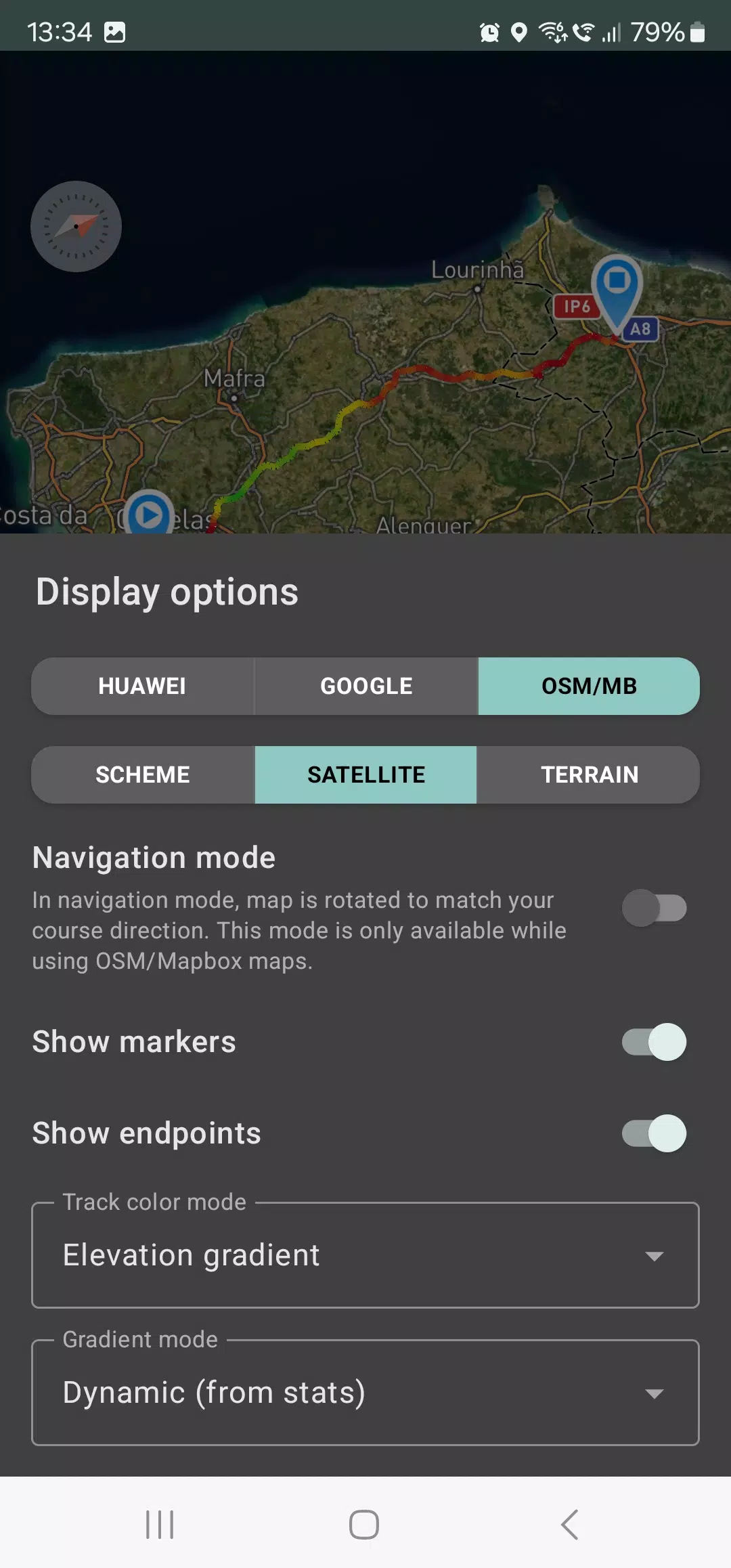Geo Tracker - GPS tracker
Category : Travel & LocalVersion: 5.3.6.4132
Size:18.7 MBOS : Android 5.0+
Developer:Ilya Bogdanovich
 Download
Download Track, analyze, and share your adventures with Geo Tracker, the ultimate GPS tracking app! Perfect for outdoor enthusiasts and travelers alike, Geo Tracker works seamlessly with Open Street Maps and Google Maps.
Log your journeys, delve into detailed statistics, and easily share your routes with friends. Geo Tracker offers a wealth of features, including:
- Effortless Navigation: Find your way back, even in unfamiliar territory.
- Route Sharing: Share your adventures with loved ones.
- Import/Export Routes: Utilize GPX, KML, and KMZ files.
- Point Marking: Highlight key locations along your path.
- Coordinate Location: Pinpoint locations using coordinates.
- Social Media Sharing: Show off your accomplishments with vibrant screenshots.
Utilize maps from OSM, Google, or Mapbox satellite imagery for comprehensive coverage, even offline (OSM and Mapbox satellite images offer optimal offline functionality). GPS is the only requirement for tracking and statistics; internet access is only needed for map downloads. Enjoy hands-free navigation with the automatic map rotation feature while driving.
Background tracking is supported (may require device-specific configuration – instructions are provided in-app). Optimized for low power consumption, ensuring all-day tracking on a single charge. An economy mode is also available for even greater battery life.
Geo Tracker provides comprehensive statistics:
- Total distance and recording time
- Maximum and average speed
- Time and average speed while in motion
- Minimum and maximum altitude, altitude difference
- Vertical distance, ascent rate, and speed
- Minimum, maximum, and average slope
Detailed speed and elevation charts are also included. Tracks are saved locally as GPX, KML, and KMZ files, compatible with popular applications such as Google Earth and Ozi Explorer. Your data remains private; it's never transferred to external servers.
Geo Tracker is ad-free and respects your privacy. Support the project with a voluntary donation within the app.
Troubleshooting GPS Issues:
- Allow sufficient time for GPS signal acquisition after starting tracking.
- Restart your phone and ensure an unobstructed view of the sky.
- Note that GPS reception varies due to weather, season, satellite positioning, and environmental factors (buildings, forests, etc.).
- Ensure location services are enabled in your phone's settings.
- Verify that "Automatic date & time" and "Automatic time zone" are activated in your phone's settings.
- Disable airplane mode.
If problems persist, reinstall the app. Remember, Google Maps uses additional location data (Wi-Fi and mobile networks) beyond GPS.
For further assistance, visit our FAQ: https://geo-tracker.org/faq/?lang=en



New Denpa Men Debuts on Android with Exclusive Mobile Features
John Wick 5 Will Be Radically Different: Stahelski
- Alienware Aurora R16 with RTX 5080 GPU Launches at $2,350 2 weeks ago
- Katana Dragon: Zelda Meets Ninja Gaiden on Mobile 2 weeks ago
- Genshin Impact Adds U.S. Age Verification 2 weeks ago
- VR Reshapes Social Media and Digital Hangouts 2 weeks ago
- Sydney Sweeney Leads Split Horror Thriller 2 weeks ago
- Dunk City Dynasty Announces Release Date 2 weeks ago
- Mega Kangaskhan Returns for Pokémon Go Raid Day 2 weeks ago
- Anycubic Kobra 3 & Ace Pro Bundle Hits $225 With Coupon 2 weeks ago
- Bleach: Brave Souls Marks 10 Years with Cö shu Nie Anthem 2 weeks ago
-

Productivity / 2.7.5 / by Dickensheet & Associates, Inc. / 50.40M
Download -

Photography / 1.1.4.0 / by Face play Photo Editor & Maker / 123.69M
Download -

Personalization / 3.420.0 / 10.35M
Download -

Tools / 1.6.0 / by Country VPN LLC / 67.71M
Download -

Communication / 1.0 / 5.29M
Download
-
 Deltarune Chapters 3 & 4: Save Files Compatible with Predecessors
Deltarune Chapters 3 & 4: Save Files Compatible with Predecessors
-
 NBA 2K25 Unveils Updates for 2025 Season
NBA 2K25 Unveils Updates for 2025 Season
-
 New York Times Strands Hints and Answers for December 25, 2024
New York Times Strands Hints and Answers for December 25, 2024
-
 Goat Simulator 3 Unleashes Ultimate Customization with Shadowy Update
Goat Simulator 3 Unleashes Ultimate Customization with Shadowy Update
-
 Uncharted Waters Origins adds new relationship chronicle with Safiye Sultan in July update
Uncharted Waters Origins adds new relationship chronicle with Safiye Sultan in July update
-
 Unlock Exclusive Rewards: Redeem Codes for Red Dragon Legend
Unlock Exclusive Rewards: Redeem Codes for Red Dragon Legend