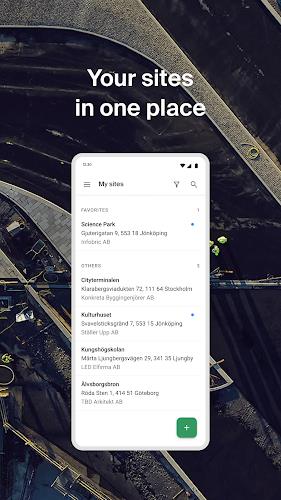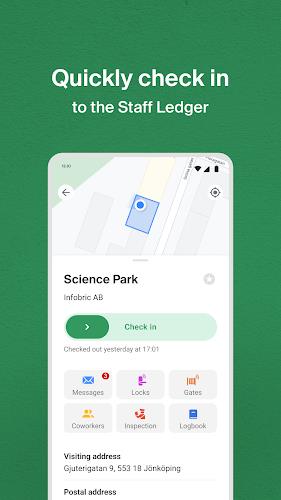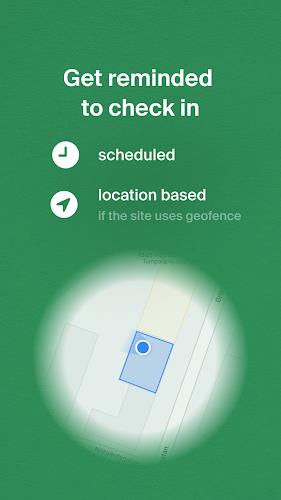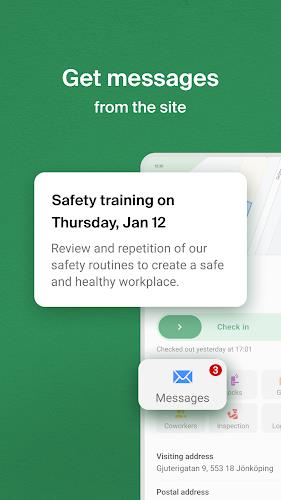Streamline your workplace attendance with Ease CheckIn, the innovative app designed for effortless daily check-in and check-out. Manage multiple work locations simultaneously, providing a comprehensive overview of your attendance record. Adding new sites is a breeze, and favorite sites are readily accessible for quick access. Ease CheckIn also integrates with Ease Smart Lock, a digital door lock solution ideal for construction sites. Download Ease CheckIn today – it's free and revolutionizes attendance tracking!
Key Features of Ease CheckIn:
- Effortless Check-in/Check-out: Efficiently manage your daily attendance using a simple and intuitive interface.
- Multi-Site Management: Track attendance across numerous locations concurrently, maintaining a clear record of your work history.
- Colleague Tracking (where permitted): Enhance team transparency by assisting colleagues with their check-in/check-out (site permissions apply).
- Quick Site Access: Easily locate and add yourself to new sites, with automatic display of your existing registered sites.
- Comprehensive Site Details: Access detailed site information, including contact details and location maps, for convenient reference.
- Favorites & Site History: Pin frequently visited sites for rapid access and review your attendance history with ease.
In Conclusion:
Ease CheckIn offers a simplified approach to attendance management. Its user-friendly design, combined with features like multi-site tracking, colleague assistance (where applicable), and detailed site information, ensures a smooth and efficient experience. Enjoy the convenience of favorites, comprehensive attendance logs, and integration with Ease Smart Lock. Download the free app and experience the difference today!


- June 2025 Flashpoint: Worlds Collide Codes 1 weeks ago
- Warhammer 2025 Summer Preview: Full Announcements 1 weeks ago
- Assassin's Creed Shadows Art Book Leaked on Hentai Site 2 weeks ago
- Guide to Tracking Comet Traces in Fortnite's Mountain Regions 2 weeks ago
- Kojima Games: Cutscene Ratio Analyzed 2 weeks ago
- Unlock Special Seeds and Plants for Your Garden 2 weeks ago
-

Productivity / 2.7.5 / by Dickensheet & Associates, Inc. / 50.40M
Download -

Photography / 1.1.4.0 / by Face play Photo Editor & Maker / 123.69M
Download -

Personalization / 3.420.0 / 10.35M
Download -

Tools / 1.6.0 / by Country VPN LLC / 67.71M
Download -

Communication / 1.0 / 5.29M
Download
-
 Deltarune Chapters 3 & 4: Save Files Compatible with Predecessors
Deltarune Chapters 3 & 4: Save Files Compatible with Predecessors
-
 NBA 2K25 Unveils Updates for 2025 Season
NBA 2K25 Unveils Updates for 2025 Season
-
 New York Times Strands Hints and Answers for December 25, 2024
New York Times Strands Hints and Answers for December 25, 2024
-
 Goat Simulator 3 Unleashes Ultimate Customization with Shadowy Update
Goat Simulator 3 Unleashes Ultimate Customization with Shadowy Update
-
 Uncharted Waters Origins adds new relationship chronicle with Safiye Sultan in July update
Uncharted Waters Origins adds new relationship chronicle with Safiye Sultan in July update
-
 Unlock Exclusive Rewards: Redeem Codes for Red Dragon Legend
Unlock Exclusive Rewards: Redeem Codes for Red Dragon Legend



 Download
Download