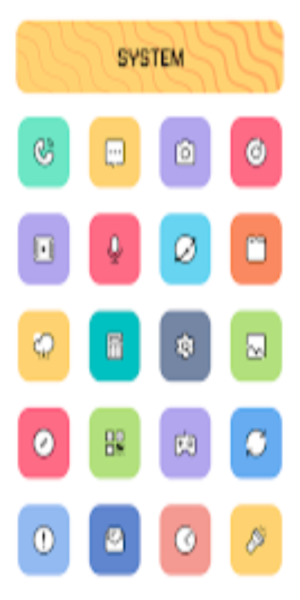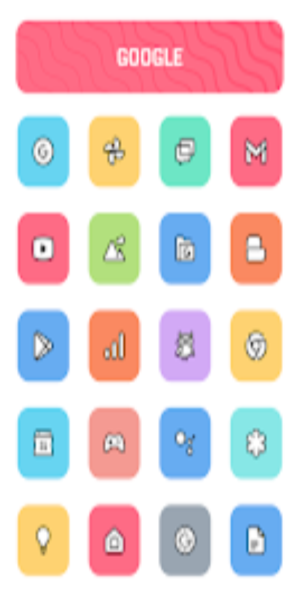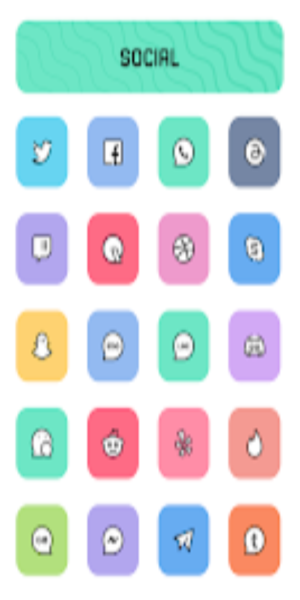Crayon Adaptive IconPack
Category : PersonalizationVersion: v5.4
Size:53.90MOS : Android 5.1 or later
Developer:JustNewDesigns
 Download
Download 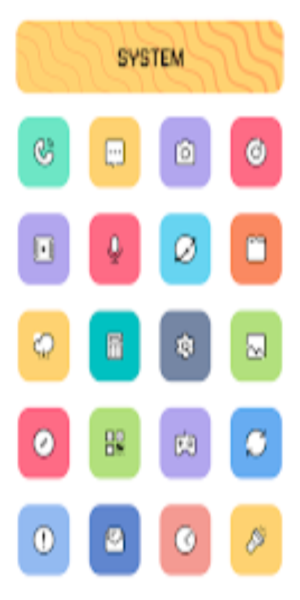
Key Features of Crayon Adaptive IconPack:
Extensive Icon Collection:
- Dive into a collection of over 6800 high-quality icons to completely revamp your home screen.
- Benefit from regular updates that keep your icon pack fresh and engaging.
Adaptive Icon Shapes:
- Customize your icons with flexible shapes that align with your personal style.
- Works seamlessly with various launchers that support icon shaping, such as Nova and Niagara.
Perfect Masking System:
- Achieve a harmonious look as icons blend effortlessly with your chosen wallpaper.
Alternative Icon Options:
- Choose from a diverse array of alternative icons to meet your customization desires.
Exclusive Wallpaper Collection:
- Gain access to over 100 exclusive wallpapers that perfectly match the pastel and cartoon style of the icon pack.
Personalization and Recommended Settings:
- Nova Launcher:
- For the best experience with Crayon IconPack, use Nova Launcher.
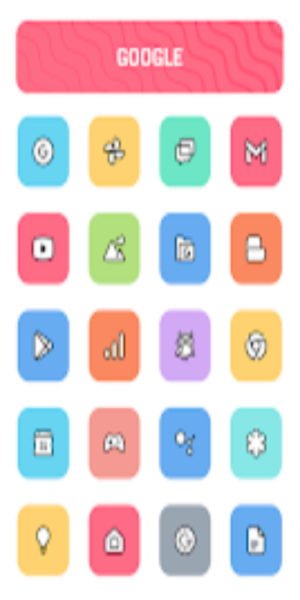
Highlights of Crayon Adaptive IconPack:
Icon Preview and Search:
- Quickly find and preview icons to streamline your customization process.
Dynamic Calendar:
- Keep your schedule in check with a dynamic calendar that adapts to your device.
Material Dashboard:
- Navigate the icon pack effortlessly with the user-friendly Material Dashboard.
Custom Folder Icons:
- Add a personal touch to your folders with custom icons.
Category-Based Icons:
- Easily browse through icons organized into categories for efficient selection.
Custom App Drawer Icons:
- Tailor the icons in your app drawer to reflect your unique style.
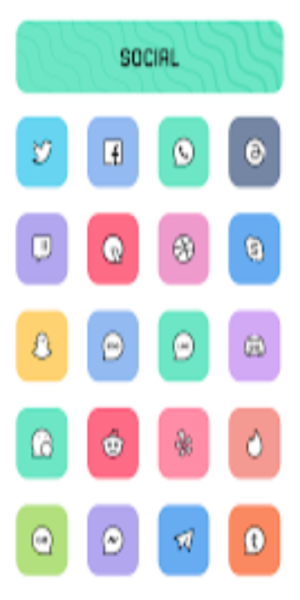
Installation Guide:
Install a Supported Launcher:
- Select a launcher that supports Crayon Icon Pack, such as Nova Launcher.
Apply the Icon Pack:
- Launch the Crayon Icon Pack app, navigate to the "Apply" section, and choose your preferred launcher.
Supported Launchers for the Icon Pack:
- Action Launcher, ADW Launcher, Apex Launcher, Atom Launcher, Aviate Launcher, CM Theme Engine, GO Launcher, Holo Launcher, Holo Launcher HD, LG Home, Lucid Launcher, M Launcher, Mini Launcher, Next Launcher, Nougat Launcher, Nova Launcher (recommended), Smart Launcher, Solo Launcher, V Launcher, ZenUI Launcher, Zero Launcher, ABC Launcher, Evie Launcher, L Launcher, Lawnchair.
Launchers not Included in Apply Section:
- Nothing Launcher, ASAP Launcher, Cobo Launcher, Line Launcher, Mesh Launcher, Peek Launcher, Z Launcher, Launch by Quixey Launcher, iTop Launcher, KK Launcher, MN Launcher, New Launcher, S Launcher, Open Launcher, Flick Launcher, Poco Launcher.
Conclusion:
Transform your phone's screen into a delightful canvas with the Crayon Adaptive IconPack's exclusive Adaptive Version. Featuring a charming cartoon theme and a soothing pastel color palette, each meticulously crafted icon offers a unique and immersive digital experience.


- LUST Game Reveals Official Character Tiers 2 weeks ago
- June 2025 Flashpoint: Worlds Collide Codes 2 weeks ago
- Warhammer 2025 Summer Preview: Full Announcements 2 weeks ago
- Assassin's Creed Shadows Art Book Leaked on Hentai Site 2 weeks ago
- Guide to Tracking Comet Traces in Fortnite's Mountain Regions 3 weeks ago
- Kojima Games: Cutscene Ratio Analyzed 3 weeks ago
-

Productivity / 2.7.5 / by Dickensheet & Associates, Inc. / 50.40M
Download -

Photography / 1.1.4.0 / by Face play Photo Editor & Maker / 123.69M
Download -

Tools / 1.6.0 / by Country VPN LLC / 67.71M
Download -

Personalization / 3.420.0 / 10.35M
Download -

Communication / 1.0 / 5.29M
Download
-
 Deltarune Chapters 3 & 4: Save Files Compatible with Predecessors
Deltarune Chapters 3 & 4: Save Files Compatible with Predecessors
-
 NBA 2K25 Unveils Updates for 2025 Season
NBA 2K25 Unveils Updates for 2025 Season
-
 Goat Simulator 3 Unleashes Ultimate Customization with Shadowy Update
Goat Simulator 3 Unleashes Ultimate Customization with Shadowy Update
-
 New York Times Strands Hints and Answers for December 25, 2024
New York Times Strands Hints and Answers for December 25, 2024
-
 Uncharted Waters Origins adds new relationship chronicle with Safiye Sultan in July update
Uncharted Waters Origins adds new relationship chronicle with Safiye Sultan in July update
-
 Unlock Exclusive Rewards: Redeem Codes for Red Dragon Legend
Unlock Exclusive Rewards: Redeem Codes for Red Dragon Legend