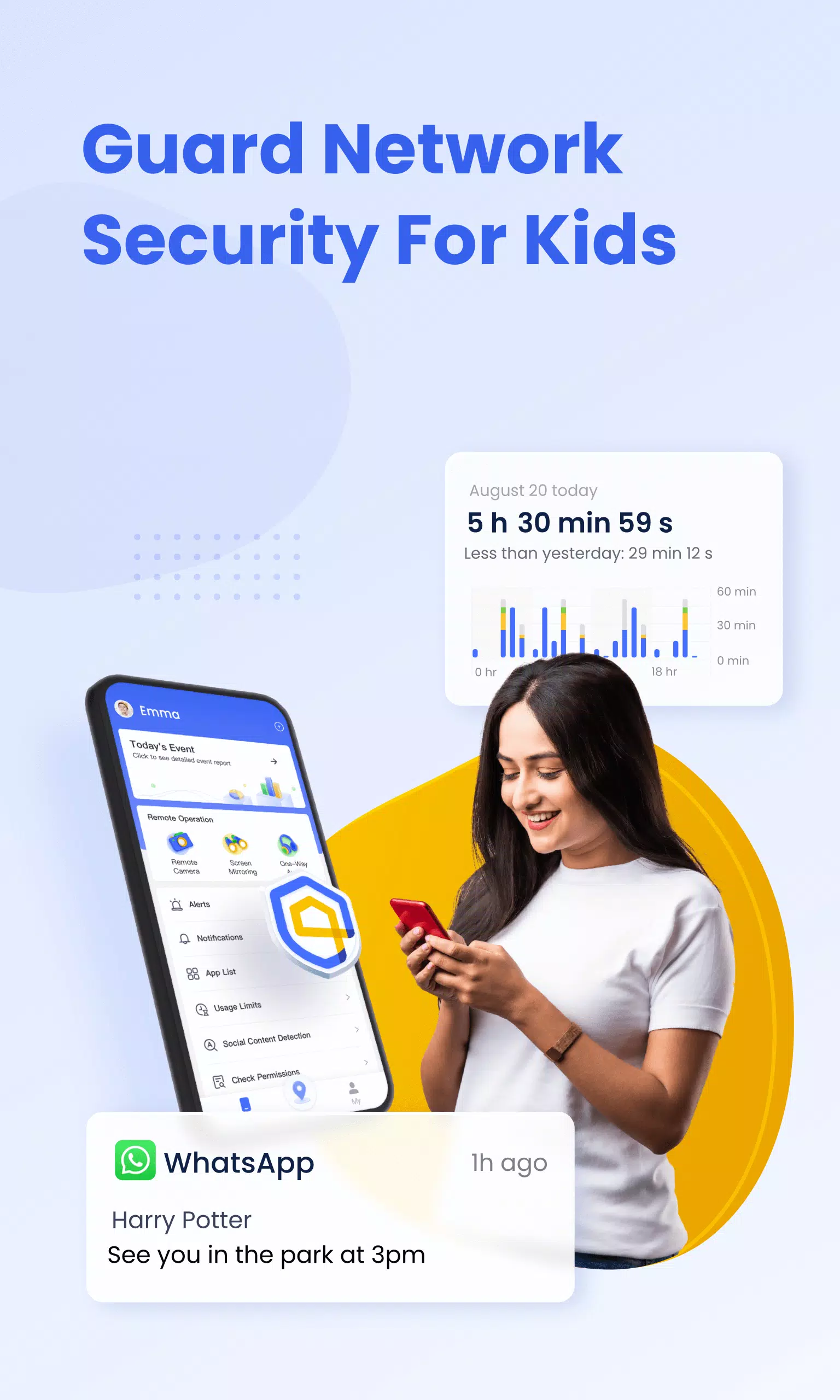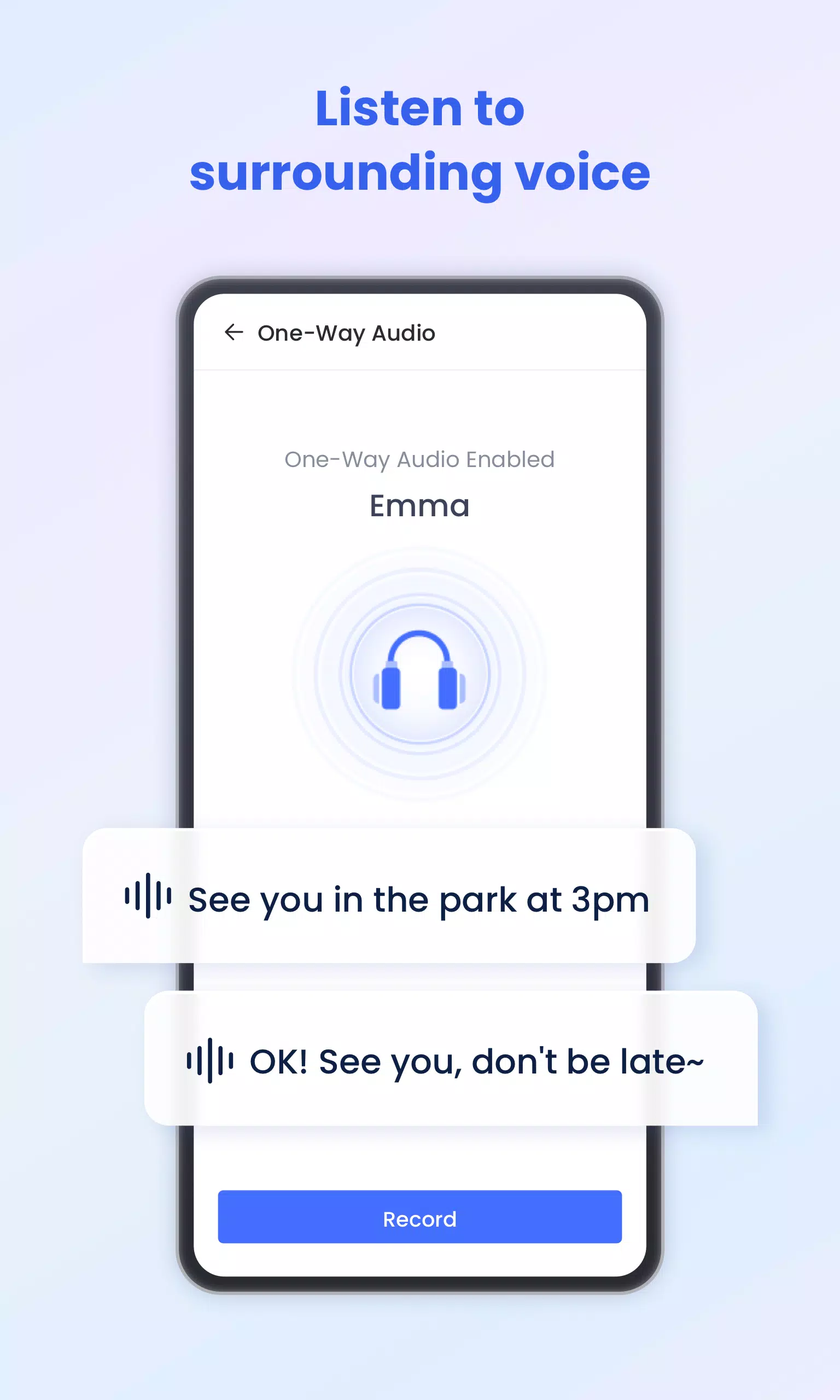AirDroid Parental Control
Category : ParentingVersion: 2.1.0.0
Size:87.2 MBOS : Android 7.0+
Developer:SAND STUDIO
 Download
Download AirDroid Parental Control: Your Child's Digital Guardian
Prioritizing your child's safety, AirDroid Parental Control offers comprehensive features to keep them safe and connected. Easily locate your child, monitor their online activity, and maintain open communication, even when they're not immediately reachable. Our latest updates enhance online safety with advanced content filtering and anti-cyberbullying tools.
Worried about your child's online habits or whereabouts? AirDroid Parental Control provides peace of mind. See what apps they use, monitor their social media interactions, and set screen time limits. Know where they are with our precise GPS tracker and receive location alerts.
Key Features:
- Real-time Monitoring: View your child's screen in real-time to see app usage and prevent phone addiction.
- App Notification Sync: Stay informed about your child's social media activity (Facebook, Instagram, Messenger, etc.) to protect against cyberbullying and online scams.
- Customizable Screen Time: Set schedules to limit phone usage during school hours and other crucial times.
- App Blocker: Control app access, receiving alerts when apps are installed or uninstalled.
- GPS Location Tracking: Track your child's location on a map and view their daily movements.
- Geofencing: Set custom safe zones and receive alerts when your child enters or exits these areas.
- Battery Monitoring: Receive notifications when your child's device battery is low, ensuring they stay connected.
Easy Setup:
- Install AirDroid Parental Control on your device.
- Connect your child's devices using the invitation link or code.
- Install AirDroid Kids on your child's device.
- Link your account to your child's device.
One paid account manages up to 10 devices. The app is ad-free and includes a 3-day free trial of premium features. Subscription fees are billed through your Google Play account and automatically renew unless canceled at least 24 hours before renewal. Manage your subscription in your Google Play account settings.
Permissions:
The app requires access to the camera, photos (for screen mirroring), contacts (for setting up GPS), microphone (for voice messages and ambient sound), and push notifications (for location and chat alerts).
Before Using AirDroid Parental Control, Please Review:
Contact Us: [email protected]
What's New in Version 2.1.0.0 (September 7, 2024):
- Instant Block now offers options to block apps for 1 hour, 2 hours, or until midnight.
- Downtime, App Limits, and Website Limits now support separate weekday and weekend restrictions.
- Quick response to child's requests added to the home page.
- Bug fixes and performance improvements.


- June 2025 Flashpoint: Worlds Collide Codes 1 weeks ago
- Warhammer 2025 Summer Preview: Full Announcements 1 weeks ago
- Assassin's Creed Shadows Art Book Leaked on Hentai Site 1 weeks ago
- Guide to Tracking Comet Traces in Fortnite's Mountain Regions 2 weeks ago
- Kojima Games: Cutscene Ratio Analyzed 2 weeks ago
- Unlock Special Seeds and Plants for Your Garden 2 weeks ago
-

Productivity / 2.7.5 / by Dickensheet & Associates, Inc. / 50.40M
Download -

Photography / 1.1.4.0 / by Face play Photo Editor & Maker / 123.69M
Download -

Personalization / 3.420.0 / 10.35M
Download -

Tools / 1.6.0 / by Country VPN LLC / 67.71M
Download -

Communication / 1.0 / 5.29M
Download
-
 Deltarune Chapters 3 & 4: Save Files Compatible with Predecessors
Deltarune Chapters 3 & 4: Save Files Compatible with Predecessors
-
 NBA 2K25 Unveils Updates for 2025 Season
NBA 2K25 Unveils Updates for 2025 Season
-
 New York Times Strands Hints and Answers for December 25, 2024
New York Times Strands Hints and Answers for December 25, 2024
-
 Goat Simulator 3 Unleashes Ultimate Customization with Shadowy Update
Goat Simulator 3 Unleashes Ultimate Customization with Shadowy Update
-
 Uncharted Waters Origins adds new relationship chronicle with Safiye Sultan in July update
Uncharted Waters Origins adds new relationship chronicle with Safiye Sultan in July update
-
 Unlock Exclusive Rewards: Redeem Codes for Red Dragon Legend
Unlock Exclusive Rewards: Redeem Codes for Red Dragon Legend