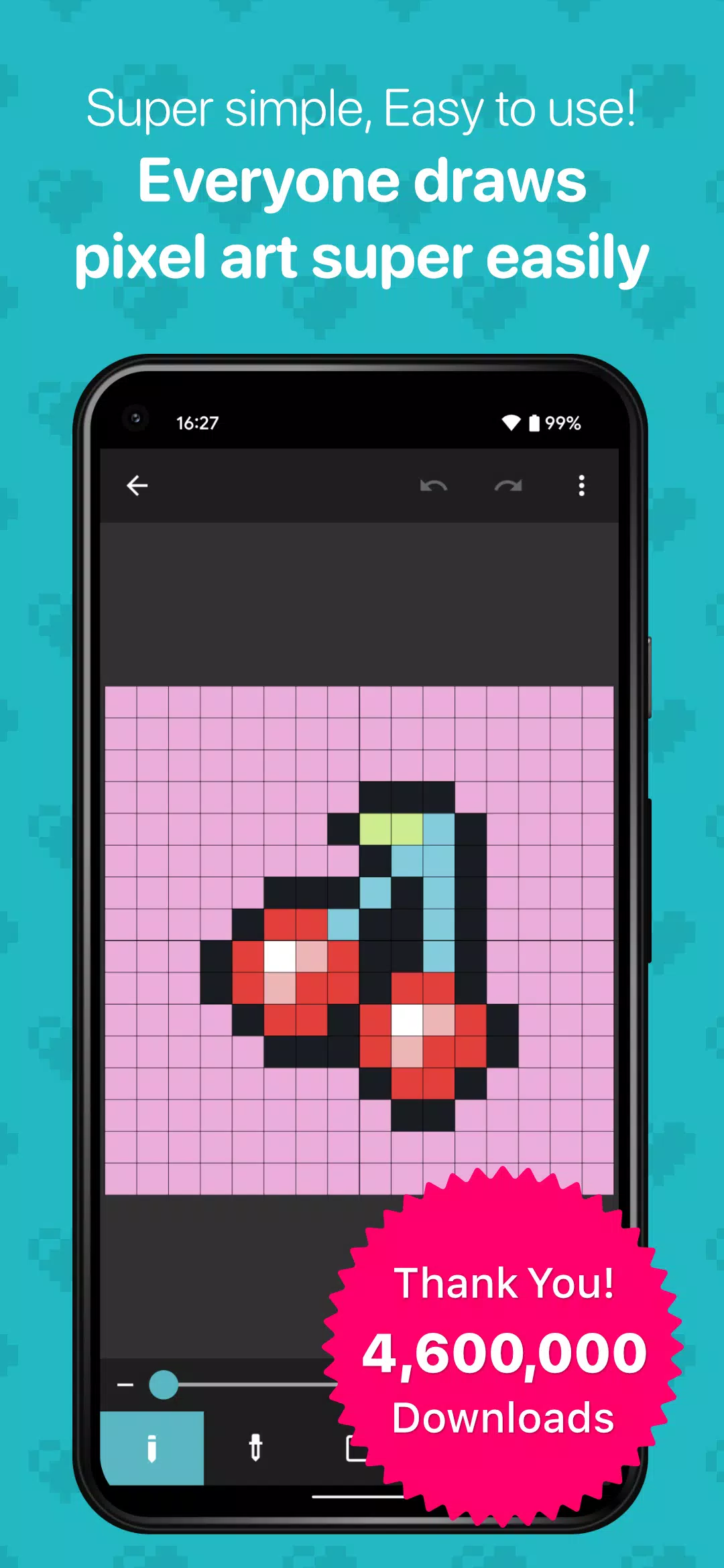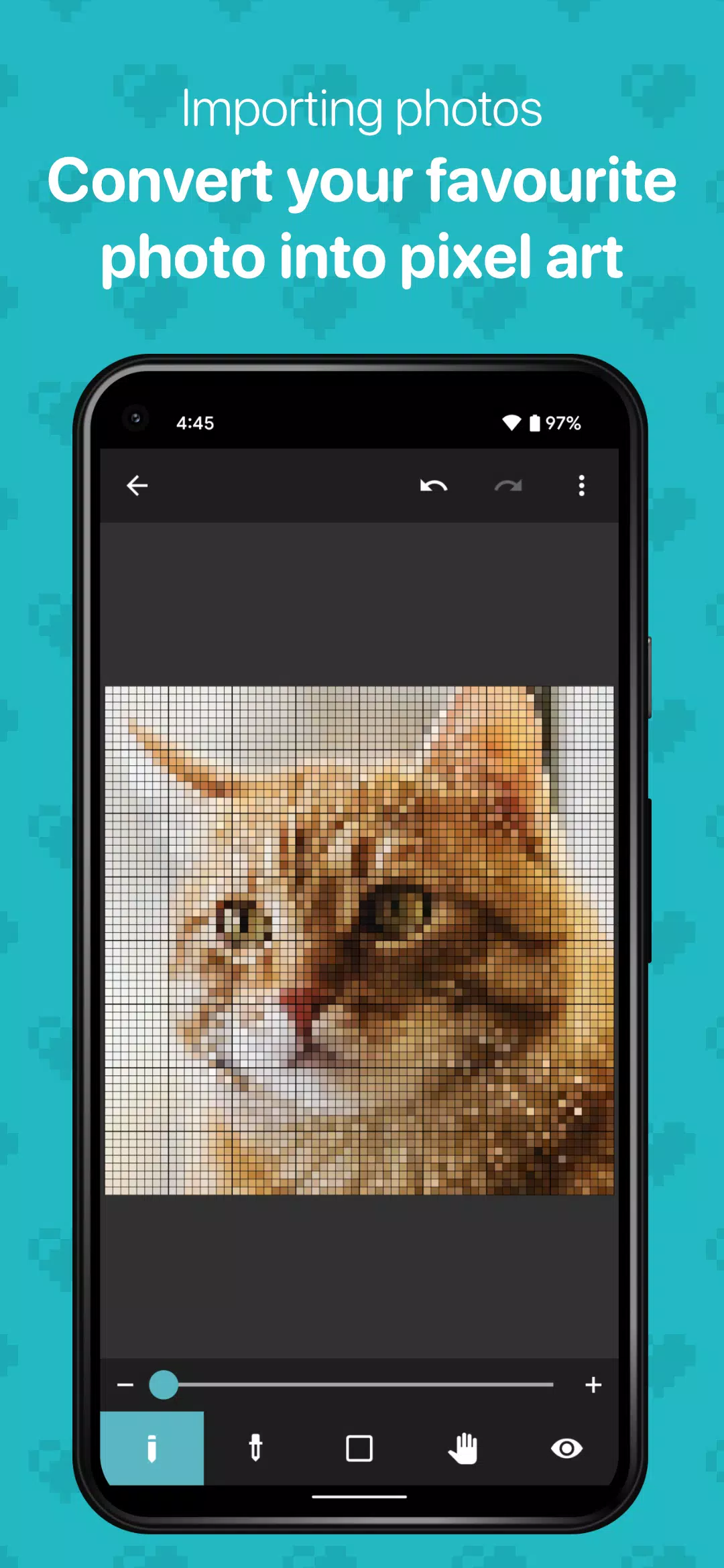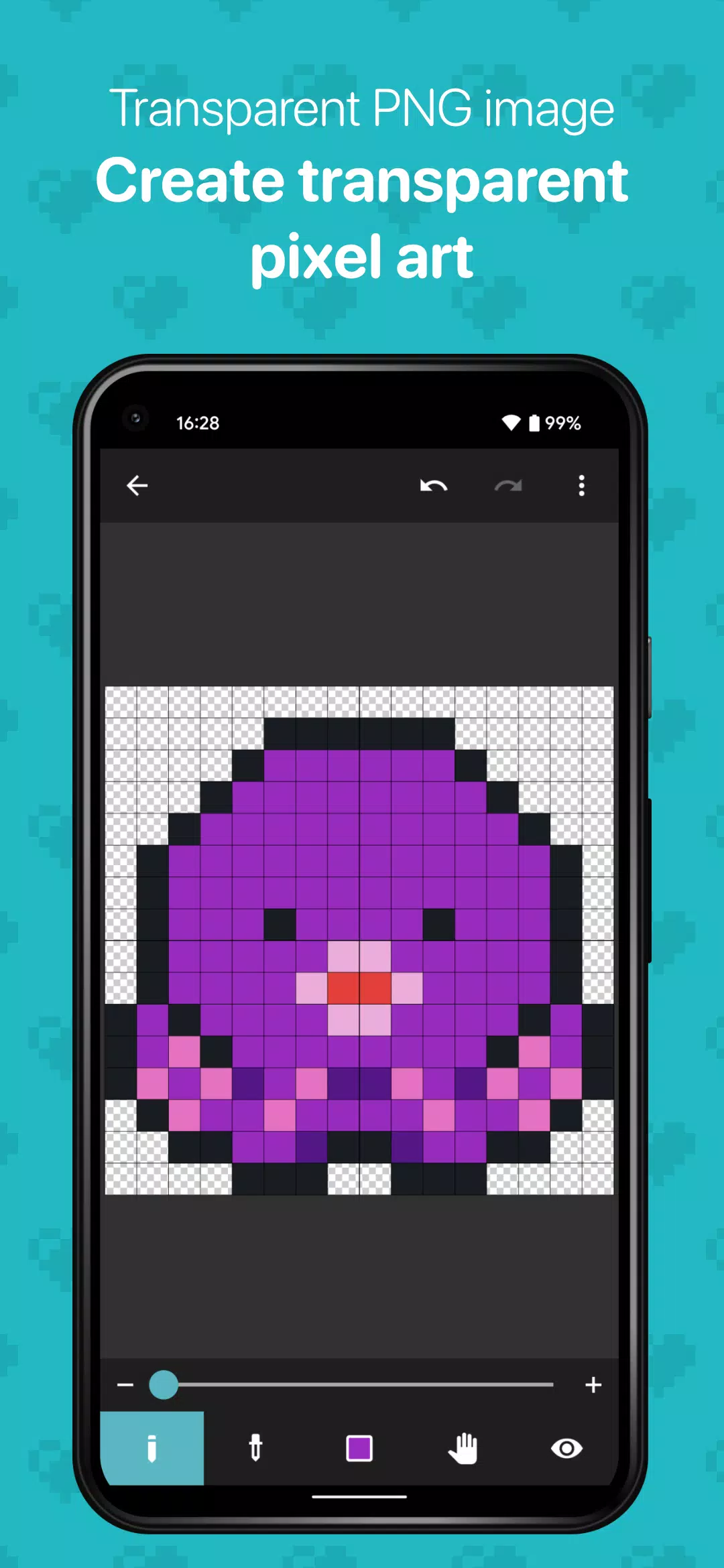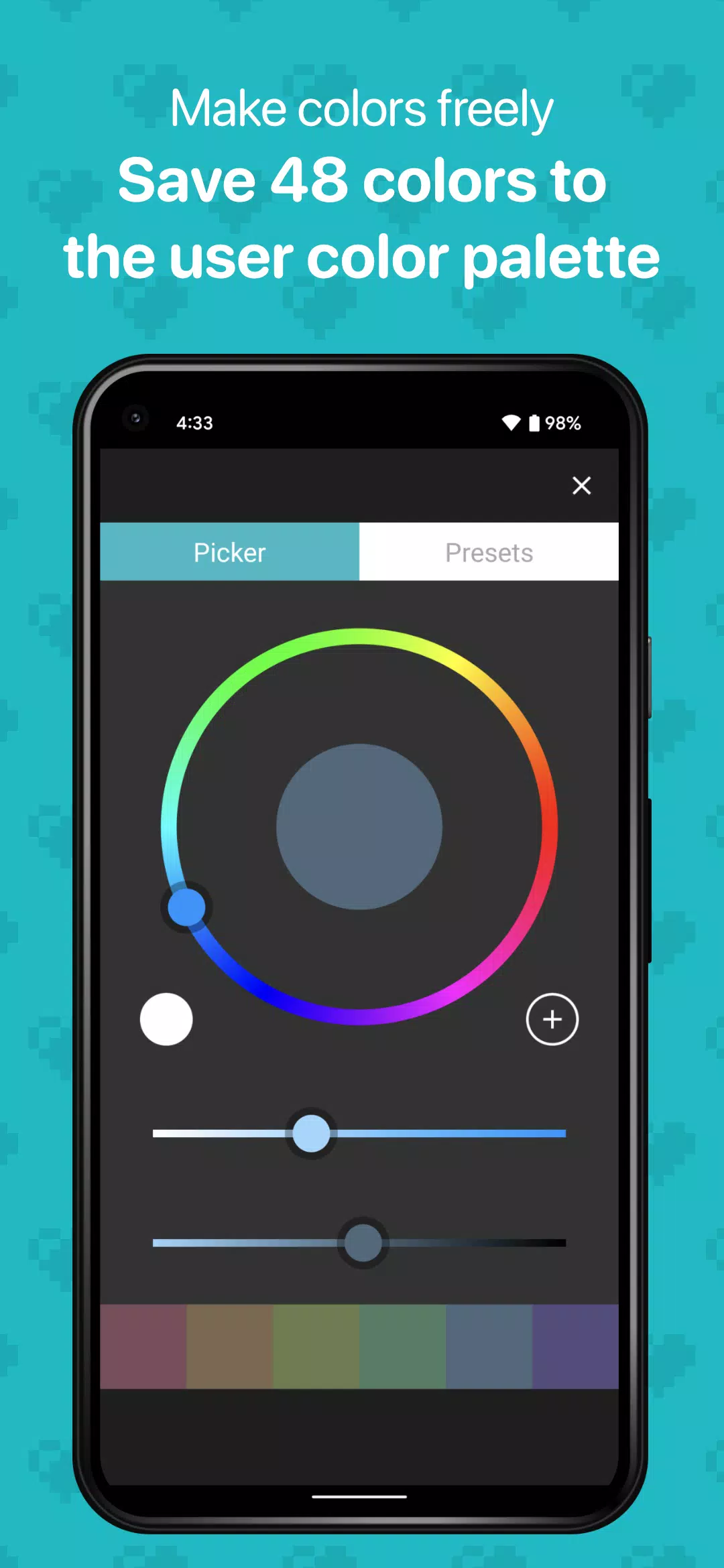8bit Painter
Category : Art & DesignVersion: 1.26.0
Size:13.1 MBOS : Android 5.0+
Developer:OneTap Japan
 Download
Download This pixel art app makes creating art super easy! Perfect for NFT art.
Featured as an “Editor’s Choice” app on Google Play in Japan, with over 4.6 million downloads.
8bit Painter's intuitive design and essential pixel art tools make it simple to use. It prioritizes ease of use over a vast number of features.
Ideal for creating NFT art.
Who should use this app?
- Pixel art beginners
- Those creating social media icons
- Bead pattern designers
- Cross-stitch pattern designers
- Game skin creators
- NFT artists
Customizable Canvases
Create canvases of any size by specifying width and height, in addition to the preset sizes:
- 16 x 16
- 24 x 24
- 32 x 32
- 48 x 48
- 64 x 64
- 96 x 96
- 128 x 128
- 160 x 160
- 192 x 192
Canvas size can be adjusted even while working on your art.
Image-to-Pixel Art Conversion
Easily convert your favorite images into pixel art.
Color Management
Save up to 48 custom colors in the “User Color Palette,” plus utilize the built-in “Preset Color Palette” with 96 colors.
Export Options
Export your artwork as transparent PNGs in three different sizes. Export with or without grid lines.
Artwork Data Export
Export your artwork data to external storage like Google Drive, Dropbox, or your SD card. This allows easy transfer to other devices with 8bit Painter installed. This is a great backup feature!
Remove Ads
Purchase the “Ad Remover” to enjoy an ad-free experience. This purchase is permanent and will be restored upon reinstallation.
What's New in Version 1.26.0
Last updated October 21, 2024
The Gallery now lets you sort artwork by:
- Favorites


- Unlock Special Seeds and Plants for Your Garden 5 days ago
- Summoners War Championship 2025 & 11th Anniversary 6 days ago
- MTG x Final Fantasy Cards: Where to Buy Now 6 days ago
- Pokémon TCG Pocket: Ho-Oh ex & Lugia ex Deck Guide 1 weeks ago
- Dune: Awakening Delayed by Three Weeks 1 weeks ago
- New Denpa Men Debuts on Android with Exclusive Mobile Features 1 weeks ago
-

Productivity / 2.7.5 / by Dickensheet & Associates, Inc. / 50.40M
Download -

Photography / 1.1.4.0 / by Face play Photo Editor & Maker / 123.69M
Download -

Personalization / 3.420.0 / 10.35M
Download -

Tools / 1.6.0 / by Country VPN LLC / 67.71M
Download -

Communication / 1.0 / 5.29M
Download
-
 Deltarune Chapters 3 & 4: Save Files Compatible with Predecessors
Deltarune Chapters 3 & 4: Save Files Compatible with Predecessors
-
 NBA 2K25 Unveils Updates for 2025 Season
NBA 2K25 Unveils Updates for 2025 Season
-
 New York Times Strands Hints and Answers for December 25, 2024
New York Times Strands Hints and Answers for December 25, 2024
-
 Goat Simulator 3 Unleashes Ultimate Customization with Shadowy Update
Goat Simulator 3 Unleashes Ultimate Customization with Shadowy Update
-
 Uncharted Waters Origins adds new relationship chronicle with Safiye Sultan in July update
Uncharted Waters Origins adds new relationship chronicle with Safiye Sultan in July update
-
 Unlock Exclusive Rewards: Redeem Codes for Red Dragon Legend
Unlock Exclusive Rewards: Redeem Codes for Red Dragon Legend