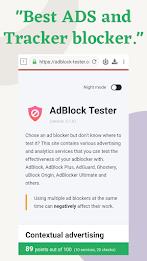1DM: Browser & Video Download
Category : ToolsVersion: 16.0.1
Size:118.00MOS : Android 5.1 or later
Developer:Vicky Bonick
 Download
Download 1DM+ is a powerful download manager tailored for Android users, designed to deliver lightning-fast download speeds that can reach up to 500% faster than standard rates. As a multifunctional tool, it supports magnet links and torrent files, enabling seamless peer-to-peer file sharing. With features such as multi-threaded downloading, a built-in browser, scheduled downloads, and clipboard import functionality, 1DM+ offers a smooth and efficient downloading experience—all without intrusive ads.
Key Features of 1DM: Browser & Video Downloader
◆ High-Performance Download Engine: Powered by an advanced download accelerator, 1DM+ supports up to 32-part segmented downloads for maximum speed, making it one of the most capable download managers available on Android.
◆ All-in-One Media Downloader: More than just a file downloader, 1DM+ functions as a video downloader, music downloader, movie downloader, and full-featured torrent downloader—all integrated into a single app.
◆ Ad-Free Browsing Experience: The built-in privacy browser blocks ads and third-party trackers, ensuring a clean and secure browsing environment.
◆ Robust Error Handling: Designed with enhanced error recovery mechanisms, 1DM+ ensures your downloads remain intact and corruption-free, even during unstable network conditions.
Smart Usage Tips
- Auto Download Mode: Automatically detect and download videos, music, and images from popular social media platforms simply by copying the link.
- Batch Downloads Made Easy: Use the Batch Downloader and Website Grabber tools to extract multiple files from a single webpage quickly and efficiently.
- Schedule Your Downloads: Optimize your data usage with the Scheduler feature in 1DM+, allowing you to queue downloads during off-peak hours or when connected to Wi-Fi.
Comprehensive Download Management
• Unified Download Hub: Whether it's HD videos, audio files, movies, or torrents, 1DM+ handles them all with fast download speeds and reliable pause/resume support.
• Resume Interrupted Downloads: Thanks to its robust error handling, you can continue downloads from where they left off, even after a connection drop.
Enhanced Torrent Support
• Direct Torrent Access: Download directly from magnet links, torrent URLs, or local .torrent files stored on your device.
• Integrated Torrent Experience: Seamlessly switch between web browsing and torrent downloading within the same interface.
Adblock & Privacy-Focused Browser
• Private Browsing Environment: Browse without ads or tracking scripts, enhancing both speed and security.
• Privacy Tools Included: Features like incognito mode, popup blocking, and tracker prevention help maintain your online anonymity.
Lightweight & Customizable Interface
• Optimized Resource Usage: 1DM+ runs efficiently with minimal RAM consumption while offering customizable themes for a personalized look.
• Smart Paste-and-Download: Enable auto-detection to start downloads instantly whenever a link is copied to your clipboard.
High-Definition Media & Large File Support
• Effortless HD Video Downloads: Easily download high-quality videos and convert .ts files to .mp4 format automatically upon completion.
• Large File Compatibility: Capable of handling files of any size, ensuring reliable performance for both casual and power users.
Multi-Tasking & Convenience Features
• Simultaneous Download Management: Run up to 30 downloads at once and manage them effortlessly using the intuitive interface.
• Background & Hidden Folder Options: Maintain privacy and avoid distractions by running downloads in the background or hiding sensitive content.
Batch Processing & Web Scraping Tools
• Pattern-Based Batch Downloads: Use the Video Downloader to batch-download files based on URL patterns or predefined rules.
• Website Grabber Tool: Extract all static media (videos, music, etc.) from any webpage with a single click using this powerful scraping function.
Why Upgrade to 1DM+
By upgrading to [ttpp], you unlock premium features such as an ad-free interface, advanced scheduler, accelerated download segments (up to 32 parts), and support for up to 30 concurrent downloads—ideal for heavy users who demand efficiency and control.
User-Friendly Design
• Automatic Video Detection: The integrated browser identifies downloadable videos instantly, streamlining the save process.
• Simple Download Management: Organize and track all your ongoing and completed downloads through the centralized Video Downloader dashboard.
Responsible Usage Notice
• Copyright Compliance: Please be aware that downloading copyrighted material may violate local laws and regulations.
• YouTube Policy Compliance: Due to YouTube’s terms of service, 1DM does not offer direct support for downloading content from YouTube.
What’s New in the Latest Update (v2024.09.09)
• Faster Media & Torrent Downloads with improved pause/resume functionality
• Follow System Theme Option added for better UI integration
• Pinterest Direct Download Fixed in the editor for smoother user experience
• Vimeo Download Issue Resolved for uninterrupted media saving
• Updated Hindi Language Support for improved localization
• Enhanced Performance and optimized internal processes
• Numerous Bug Fixes to ensure stability and reliability across devices
For optimal results, always ensure you're using the latest version of [yyxx] to take advantage of the newest features and improvements.


- June 2025 Flashpoint: Worlds Collide Codes 1 weeks ago
- Warhammer 2025 Summer Preview: Full Announcements 1 weeks ago
- Assassin's Creed Shadows Art Book Leaked on Hentai Site 1 weeks ago
- Guide to Tracking Comet Traces in Fortnite's Mountain Regions 1 weeks ago
- Kojima Games: Cutscene Ratio Analyzed 1 weeks ago
- Unlock Special Seeds and Plants for Your Garden 2 weeks ago
-

Productivity / 2.7.5 / by Dickensheet & Associates, Inc. / 50.40M
Download -

Photography / 1.1.4.0 / by Face play Photo Editor & Maker / 123.69M
Download -

Personalization / 3.420.0 / 10.35M
Download -

Tools / 1.6.0 / by Country VPN LLC / 67.71M
Download -

Communication / 1.0 / 5.29M
Download
-
 Deltarune Chapters 3 & 4: Save Files Compatible with Predecessors
Deltarune Chapters 3 & 4: Save Files Compatible with Predecessors
-
 NBA 2K25 Unveils Updates for 2025 Season
NBA 2K25 Unveils Updates for 2025 Season
-
 New York Times Strands Hints and Answers for December 25, 2024
New York Times Strands Hints and Answers for December 25, 2024
-
 Goat Simulator 3 Unleashes Ultimate Customization with Shadowy Update
Goat Simulator 3 Unleashes Ultimate Customization with Shadowy Update
-
 Uncharted Waters Origins adds new relationship chronicle with Safiye Sultan in July update
Uncharted Waters Origins adds new relationship chronicle with Safiye Sultan in July update
-
 Unlock Exclusive Rewards: Redeem Codes for Red Dragon Legend
Unlock Exclusive Rewards: Redeem Codes for Red Dragon Legend