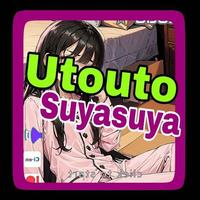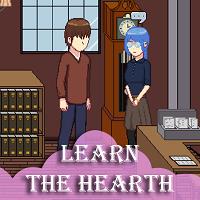If you've just wrapped up a flawless mission in Ready or Not, only to see that frustrating "Mission Not Complete" message, you're not alone. Here’s a step-by-step guide to resolving this issue and getting the recognition you deserve for your tactical prowess.
1. Revisit Your Objectives

Before panicking, double-check your objectives. Sometimes, even if you feel like you’ve done everything perfectly, the game might have missed something.
Steps to Check:
- Press the Tab key to open the mission menu and review your objectives. Any red or incomplete tasks indicate what needs attention.
- Common overlooked tasks include:
- Reporting downed suspects or civilians. Interact with them (default key: F) to confirm their status.
- Securing dropped weapons or evidence, such as bombs or firearms.
- Completing optional objectives like disabling security systems.
- Ensuring all hostages are safely rescued.
Fix: Head back into the mission to address any missed objectives.
2. The Multiplayer Vote-to-End Dilemma

In multiplayer mode, every single player must vote to end the mission. If even one person skips the vote, the game flags the mission as incomplete.
Solution:
- Ensure everyone presses Y (default key) when prompted to vote.
- Communicate with teammates via voice or text chat to confirm everyone votes.
- If a teammate is AFK, consider waiting or kicking them from the session.
- Restart the mission if the vote screen fails to appear for some players.
- For more troubleshooting, refer to our guide on fixing “Can’t Connect to Host” in Ready or Not.
3. Addressing Objective Bugs
Even if you’ve completed everything correctly, the game might still glitch out.
Common Issues:
- The game doesn’t recognize secured weapons.
- A rescued hostage isn’t counted.
- Objectives remain incomplete despite meeting the requirements.
Fixes:
- Restart the mission and try again.
- In multiplayer, switch the host to reset objective tracking.
- Verify your game files:
- Open Steam.
- Right-click Ready or Not.
- Select Properties > Local Files > Verify Integrity of Game Files.
The Classic Solution: Restart and Hope
If none of the above solutions work, sometimes restarting the mission is the quickest fix. While not ideal, this method works surprisingly often, especially given the game’s ongoing development phase.
That’s how to resolve the “Mission Not Complete” issue in Ready or Not. Stay sharp out there, operator!







![Taffy Tales [v1.07.3a]](https://imgs.xfsxw.com/uploads/32/1719554710667e529623764.jpg)