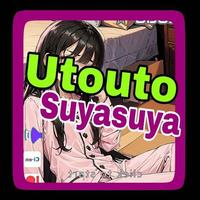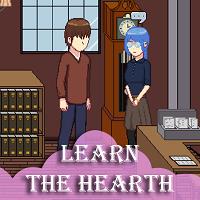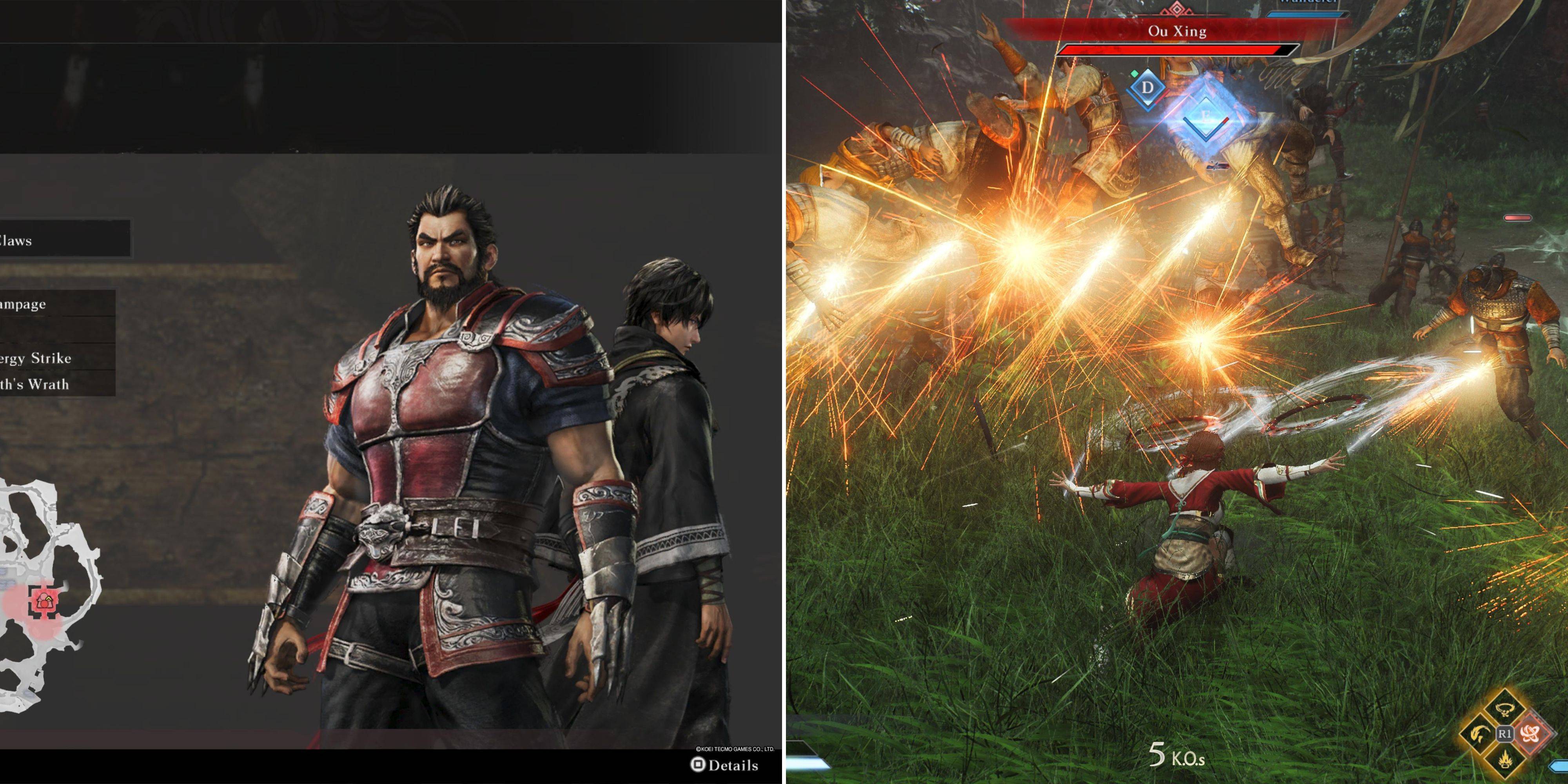
In *Dynasty Warriors: Origins*, you'll primarily journey through the lands as the Wanderer, but the game offers plenty of opportunities to switch to other characters, particularly your loyal companions. These companions are indispensable allies, and taking control of them can turn the tide of battle due to their immense power and unique abilities.
How to Switch Characters in Dynasty Warriors: Origins
To change characters, you must first ensure your companion is present during the battle. Before the fight begins, select your companion from the final option in the pre-battle war council menu. Once the battle starts, your companion’s health bar will appear in the bottom-right corner of the screen, alongside a blue energy bar similar to your Musou gauge.This blue bar fills up as you engage in combat, with actions such as parrying, dodging, attacking officers, and using weapon arts contributing to its growth. While most actions contribute to the bar, it fills more gradually compared to the Musou gauge.
When the blue bar is fully charged, the "Change Character" button will appear next to it. Press and hold the button for about a second to switch to your companion. On Xbox, this is done with the View Button; on PC, it’s the C key; and on PlayStation, it’s the Touchpad.
Playing as Other Characters in Dynasty Warriors: Origins
Switching to another character should ideally happen during intense battles, as you’ll only maintain control for about a minute. The blue bar that allowed the switch will gradually deplete, indicating the remaining time you have in control of your new character. Your companion will start with full Bravery and a set of combat arts that are highly effective.When switching, your companion will unleash a powerful attack upon entering the fray, so aim carefully to target an enemy. They’ll also have their own Musou bar and health bar, both fully replenished, allowing you to unleash devastating attacks and dominate the battlefield.
For the ultimate gaming experience, consider optimizing your setup by downloading the game on PC with BlueStacks. This combination provides a seamless, high-definition experience with the precision of a keyboard and mouse.







![Taffy Tales [v1.07.3a]](https://imgs.xfsxw.com/uploads/32/1719554710667e529623764.jpg)