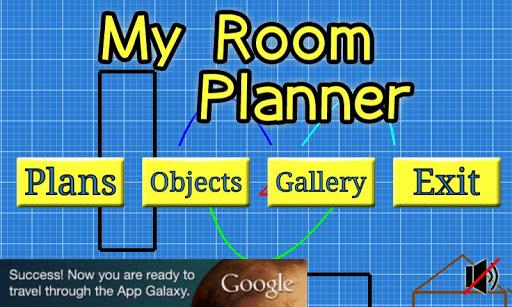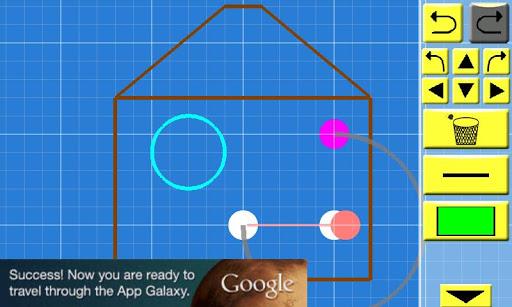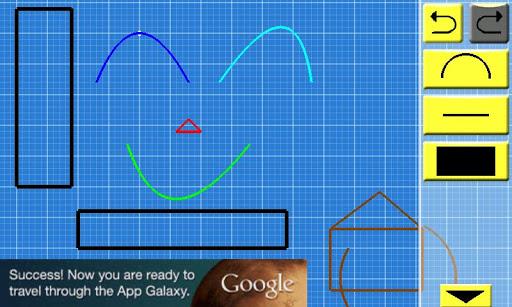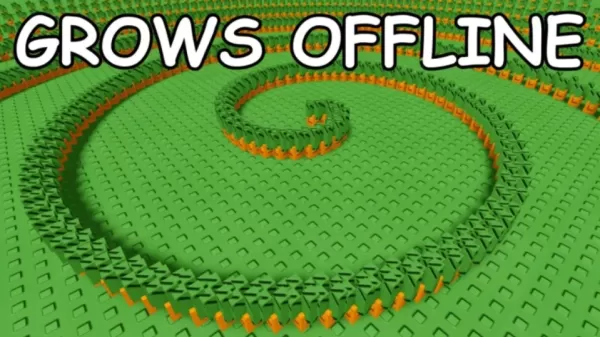My Room Planner
Category : ToolsVersion: 1.2.9
Size:3.03MOS : Android 5.1 or later
Developer:Panap Studio Inc.
 Download
Download Features of My Room Planner:
Simple and User-Friendly Interface: My Room Planner boasts a clean, intuitive UI with straightforward controls, enabling you to craft any layout or drawing using lines, circles, curves, squares, and labels effortlessly.
Separation of Plans and Objects: Enhance your design workflow with the ability to create objects separately in the Object Design view and seamlessly integrate them into your plans in the Plan View.
Easy Sharing of Creations: With just a few taps, capture screenshots of your designs and share them instantly on social media platforms or via email.
Tutorial Mode: Dive into the app with confidence thanks to the comprehensive tutorial mode, accessible from the layout screens, guiding you through all the features and functions to master My Room Planner quickly.
Perfect for Moving or Buying Furniture: Initially designed for those relocating or furnishing a new space, My Room Planner helps you draw room layouts and visualize how your furniture will fit perfectly.
Versatile Design Capabilities: Unleash your creativity and plan your room designs effectively with the ability to create almost anything with ease.
Conclusion:
My Room Planner stands out as the ultimate tool for anyone looking for a simple yet powerful way to design room layouts. Its user-friendly interface, innovative separation of plans and objects, and seamless sharing options make it the ideal choice for those moving into new spaces or buying new furniture. Whether you're a DIY enthusiast or someone looking to plan your space efficiently, My Room Planner empowers you to bring your creative visions to life. Download it now and start designing your dream spaces!


- MTG x Final Fantasy Cards: Where to Buy Now 1 days ago
- Pokémon TCG Pocket: Ho-Oh ex & Lugia ex Deck Guide 1 days ago
- Dune: Awakening Delayed by Three Weeks 2 days ago
- New Denpa Men Debuts on Android with Exclusive Mobile Features 3 days ago
- John Wick 5 Will Be Radically Different: Stahelski 2 weeks ago
- Alienware Aurora R16 with RTX 5080 GPU Launches at $2,350 2 weeks ago
- Katana Dragon: Zelda Meets Ninja Gaiden on Mobile 2 weeks ago
- Genshin Impact Adds U.S. Age Verification 2 weeks ago
- VR Reshapes Social Media and Digital Hangouts 2 weeks ago
-

Productivity / 2.7.5 / by Dickensheet & Associates, Inc. / 50.40M
Download -

Photography / 1.1.4.0 / by Face play Photo Editor & Maker / 123.69M
Download -

Tools / 1.6.0 / by Country VPN LLC / 67.71M
Download -

Personalization / 3.420.0 / 10.35M
Download -

Communication / 1.0 / 5.29M
Download
-
 Deltarune Chapters 3 & 4: Save Files Compatible with Predecessors
Deltarune Chapters 3 & 4: Save Files Compatible with Predecessors
-
 NBA 2K25 Unveils Updates for 2025 Season
NBA 2K25 Unveils Updates for 2025 Season
-
 New York Times Strands Hints and Answers for December 25, 2024
New York Times Strands Hints and Answers for December 25, 2024
-
 Goat Simulator 3 Unleashes Ultimate Customization with Shadowy Update
Goat Simulator 3 Unleashes Ultimate Customization with Shadowy Update
-
 Uncharted Waters Origins adds new relationship chronicle with Safiye Sultan in July update
Uncharted Waters Origins adds new relationship chronicle with Safiye Sultan in July update
-
 Unlock Exclusive Rewards: Redeem Codes for Red Dragon Legend
Unlock Exclusive Rewards: Redeem Codes for Red Dragon Legend