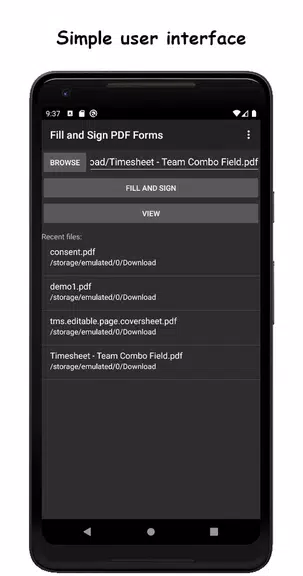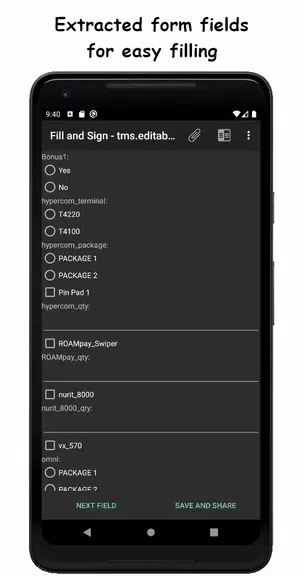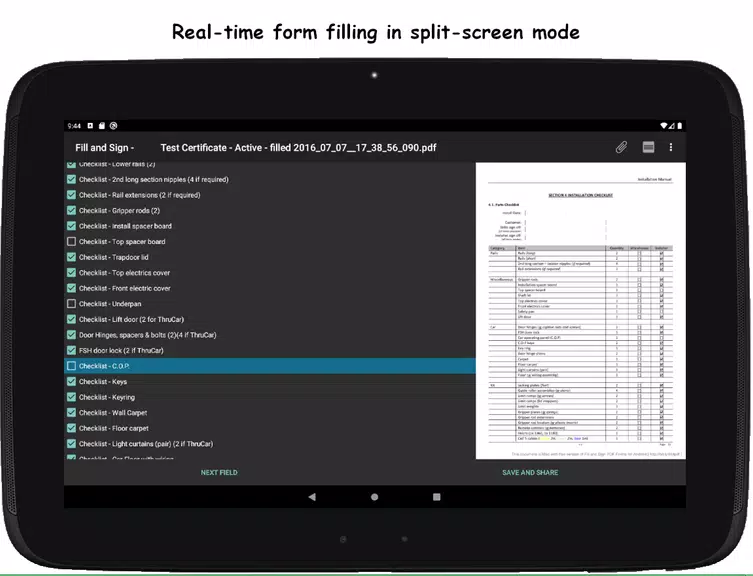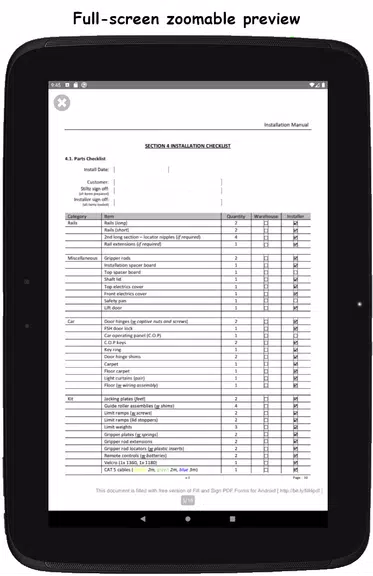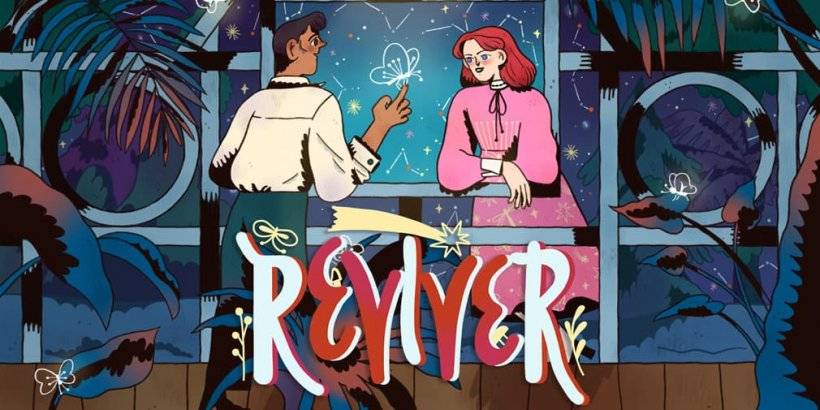Fill and Sign PDF Forms
Category : ToolsVersion: 7.1.0
Size:15.50MOS : Android 5.1 or later
Developer:Binary Solutions
 Download
Download The Fill and Sign PDF Forms app is a powerful and user-friendly solution designed to streamline the process of completing and signing PDF forms that contain fillable AcroFields. With its intuitive interface, users can quickly access and edit form fields, making data entry fast and efficient. The app also supports real-time split-screen mode, which helps users accurately identify and fill out unlabeled or unclear form fields.
This versatile tool enables users to not only complete forms digitally but also add handwritten signatures through an optional Signature Capture library. Additional features include the ability to attach photos, export input data in JSON format, and easily share completed documents via email or other platforms. For developers, the full version of the app offers API access, allowing seamless integration into existing workflows and systems.
Key Features of Fill and Sign PDF Forms:
Effortless filling and signing of PDF forms containing AcroFields
Clean and intuitive UI displaying extracted form fields for quick access
Real-time split-screen functionality for accurate handling of unlabeled fields
Signature support with prompt to install the required capture library
Option to attach images and export entered data in JSON format
Ability to open PDFs directly from your device’s file manager or the app’s built-in browser
Final Thoughts:
The Fill and Sign PDF Forms app delivers a smooth and professional experience for anyone needing to complete digital forms on the go. Whether you're managing official paperwork, contracts, or personal documentation, this app simplifies the entire process. The premium version ensures an uninterrupted workflow with no ads, watermark-free outputs, and full API capabilities.
Download today and help shape the future of the app by sharing your feedback!


- Guide to Tracking Comet Traces in Fortnite's Mountain Regions 1 weeks ago
- Kojima Games: Cutscene Ratio Analyzed 1 weeks ago
- Unlock Special Seeds and Plants for Your Garden 1 weeks ago
- Summoners War Championship 2025 & 11th Anniversary 1 weeks ago
- MTG x Final Fantasy Cards: Where to Buy Now 1 weeks ago
- Pokémon TCG Pocket: Ho-Oh ex & Lugia ex Deck Guide 1 weeks ago
-

Productivity / 2.7.5 / by Dickensheet & Associates, Inc. / 50.40M
Download -

Photography / 1.1.4.0 / by Face play Photo Editor & Maker / 123.69M
Download -

Personalization / 3.420.0 / 10.35M
Download -

Tools / 1.6.0 / by Country VPN LLC / 67.71M
Download -

Communication / 1.0 / 5.29M
Download
-
 Deltarune Chapters 3 & 4: Save Files Compatible with Predecessors
Deltarune Chapters 3 & 4: Save Files Compatible with Predecessors
-
 NBA 2K25 Unveils Updates for 2025 Season
NBA 2K25 Unveils Updates for 2025 Season
-
 New York Times Strands Hints and Answers for December 25, 2024
New York Times Strands Hints and Answers for December 25, 2024
-
 Goat Simulator 3 Unleashes Ultimate Customization with Shadowy Update
Goat Simulator 3 Unleashes Ultimate Customization with Shadowy Update
-
 Uncharted Waters Origins adds new relationship chronicle with Safiye Sultan in July update
Uncharted Waters Origins adds new relationship chronicle with Safiye Sultan in July update
-
 Unlock Exclusive Rewards: Redeem Codes for Red Dragon Legend
Unlock Exclusive Rewards: Redeem Codes for Red Dragon Legend