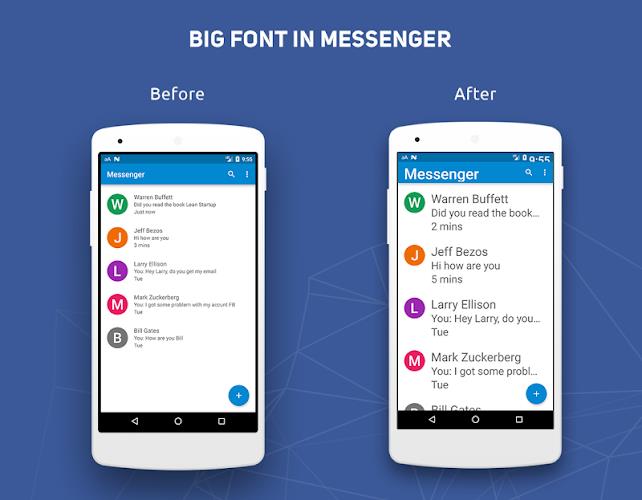Big Font - Change Font Size & Text Size
Category : ToolsVersion: 1.4
Size:6.73MOS : Android 5.1 or later
Developer:AwesomeDroid Studio
 Download
Download BigFont: Effortlessly Adjust Font Size on Your Mobile Device
BigFont - Change Font Size & Text size is the ideal solution for anyone struggling to read small text on their phone or tablet. Eliminate eye strain and the hassle of searching for reading glasses. This app lets you instantly enlarge your device's system font size with a single tap, dramatically improving readability.
BigFont is completely free and offers a convenient preview feature, allowing you to see the scaled text before applying the changes. Customize your font size to your liking, with adjustable scaling from 50% to 300%. Your feedback is valued – please leave a review if you enjoy using BigFont! Download now and experience effortless reading!
Key Features:
- Effortless System Font Size Increase: Easily enlarge the font size on your mobile device for improved readability.
- One-Tap Simplicity: A single tap applies the increased font size – quick and easy to use.
- Preview Before Applying: See how the adjusted font size will look before implementing the changes.
- Extensive Customization (50% - 300%): Choose the perfect font size to suit your individual needs.
- Completely Free: Accessible to everyone.
- Enhanced Readability: A simple and effective solution for those who find small text challenging, benefiting users of all ages.
In short, BigFont - Change Font Size & Text size provides a user-friendly and free way to increase system font size on mobile devices. Its simple one-tap application, preview feature, and wide range of customization options make it a convenient and accessible solution for anyone with difficulty reading smaller text.


- June 2025 Flashpoint: Worlds Collide Codes 1 weeks ago
- Warhammer 2025 Summer Preview: Full Announcements 1 weeks ago
- Assassin's Creed Shadows Art Book Leaked on Hentai Site 2 weeks ago
- Guide to Tracking Comet Traces in Fortnite's Mountain Regions 2 weeks ago
- Kojima Games: Cutscene Ratio Analyzed 2 weeks ago
- Unlock Special Seeds and Plants for Your Garden 2 weeks ago
-

Productivity / 2.7.5 / by Dickensheet & Associates, Inc. / 50.40M
Download -

Photography / 1.1.4.0 / by Face play Photo Editor & Maker / 123.69M
Download -

Personalization / 3.420.0 / 10.35M
Download -

Tools / 1.6.0 / by Country VPN LLC / 67.71M
Download -

Communication / 1.0 / 5.29M
Download
-
 Deltarune Chapters 3 & 4: Save Files Compatible with Predecessors
Deltarune Chapters 3 & 4: Save Files Compatible with Predecessors
-
 NBA 2K25 Unveils Updates for 2025 Season
NBA 2K25 Unveils Updates for 2025 Season
-
 New York Times Strands Hints and Answers for December 25, 2024
New York Times Strands Hints and Answers for December 25, 2024
-
 Goat Simulator 3 Unleashes Ultimate Customization with Shadowy Update
Goat Simulator 3 Unleashes Ultimate Customization with Shadowy Update
-
 Uncharted Waters Origins adds new relationship chronicle with Safiye Sultan in July update
Uncharted Waters Origins adds new relationship chronicle with Safiye Sultan in July update
-
 Unlock Exclusive Rewards: Redeem Codes for Red Dragon Legend
Unlock Exclusive Rewards: Redeem Codes for Red Dragon Legend